Toa SS-9001PS Handleiding
Toa
Controller
SS-9001PS
Bekijk gratis de handleiding van Toa SS-9001PS (2 pagina’s), behorend tot de categorie Controller. Deze gids werd als nuttig beoordeeld door 17 mensen en kreeg gemiddeld 4.7 sterren uit 9 reviews. Heb je een vraag over Toa SS-9001PS of wil je andere gebruikers van dit product iets vragen? Stel een vraag
Pagina 1/2

SPEAKER SELECTOR
OPERATING INSTRUCTIONS
SS-9001
Thank you for purchasing TOA's Speaker Selector.
Please carefully follow the instructions in this manual to ensure long, trouble-free use of your equipment.
1. SAFETY PRECAUTIONS
• Before installation or use, be sure to carefully read all the instructions in this section for correct
and safe operation.
• Be sure to follow all the precautionary instructions in this section, which contain important
warnings and/or cautions regarding safety.
• After reading, keep this manual handy for future reference.
Indicates a potentially hazardous situation which, if mishandled,
could result in death or serious personal injury.
WARNING
• External wiring connected to the terminals marked with requires installation by an instructed
person.
2. GENERAL DESCRIPTION
The SS-9001 is a speaker selector used with 9000 series amplifier.
It selectively distributes each of 2 inputs to the same 4 output zones.
3. SPECIFICATIONS
Supplied from the optional AD-246 AC adapter or
an external 24 V DC/200 mA power supply.
120 mA
No-voltage make contact input (polarized), open voltage: 24 V DC,
short-circuit current: 3 mA
Under 240 W (70 V/100 V line)
Removable terminal block (2 pins)
Removable terminal block (10 pins)
–10 to +40°C
Case: Surface-treated steel plate
112 (w) x 197 (h) x 30 (d) mm
530 g
Removable terminal plug (2 pins) x 6, Removable terminal plug (10 pins) x 1,
Cord clamp x 1, Tapping screw (4 x 20) x 4
Power Source
Current Consumption
Control Signal
Control Power
Speaker Terminal
Control Terminal
Operating Temperature
Finish
Dimensions
Weight
Accessories
Note: The design and specifications are subject to change without notice for improvement.
4. NOMENCLATURE AND FUNCTIONS
9000 SERIES
SPEAKER SELECTOR
ZONE 1IN 1
70V/100V MAX. 240W
70V/100V MAX. 240W
IN
2
ZONE 2
ZONE 2
ZONE 1
G
G
G
G
ZONE 4
ZONE 3
ZONE 3
CTRL IN
DC IN
24V
120mA
IN
2
IN
2
ZONE 4
IN
2
IN
2
1
2
3
4
5
1
30
18 1870
112
157
197
17710
[Left side] [Front] [Right side]
1. Speaker input terminals [IN 1, IN 2]
2-pin removable terminal blocks.
Connect the speaker output (high impedance
line, up to 240 W) from the power amplifier to
each terminal.
Short the IN 2 terminal's pins when only the
IN 1 terminal is used.
2. Control input terminal [CTRL IN]
8 pins in the 10-pin removable terminal block.
Receives the control signals (polarized non-
voltage contacts) from the ZP-001T when the
9000 series amplifier is in the Matrix "Sub-
Mode" (single output or BGM/PAGE), and
activates the inner relays.
This terminal can also receive control signals
from the control output terminals of the 9000
series amplifier or C-001T Control I/O
Expansion Module. (For details, refer to the
9000 series amplifier's instruction manual.)
3. DC power input terminals [DC IN]
Requires the power input of 24 V DC.
DC input terminal or 2 pins in the 10-pin
removable terminal block.
Connect the power source that can supply
200 mA or more to this terminal.
The optional AD-246 AC Adapter can be
used for the power supply.
4. Cord clamp
Fixes the AC adapter's power cord.
5. Speaker output terminals [ZONE 1/2/3/4]
2-pin removable terminal blocks.
Connect speakers to each terminal, which is
capable of delivering 240 W output on a line.
Unit: mm

6. POWER SOURCE CONNECTIONS
6.1. When Using a 24 V DC Power Source
Connect a 24V DC power source to the SS-9001's DC
power input terminal shown at right.
Notes
• The DC power supply unit should be capable of
supplying 200 mA or more.
• The DC power fed to this terminal should be from
21.6 to 26.4 V.
If the input voltage exceeds this range, the SS-9001
may malfunction or fail.
5. CONNECTIONS
DC IN
24V
120mA
[Left side]
From 24 V DC
power source
6.2.When Using the Optional AC Adapter
Connect the optional AD-246 AC Adapter to
the SS-9001's DC power input terminal shown
at right.
Pinch the adapter cord with the cord clamp to
securely fix the cord.
DC IN
24V
120mA
AC adapter (optional)
Cord clamp
[Left side]
7. REMOVABLE TERMINAL PLUG CONNECTION
Be sure to use the supplied removable terminal plugs for connections to the removable terminal
blocks.
Caution
Avoid soldering stranded cable, as contact resistance may increase when the cable is tightened and
the solder is crushed, possibly resulting in an excessive rise in joint temperatures.
[Cable end treatment] 7 mm
Solid or stranded cable
[Connector connection]
Step 1. Loosen the terminal screw, then
insert the cable.
Step 2. Loosen the terminal screw, then
insert the cable.
(Pull on the cable to ensure it is
securely connected.)
Tip
Recommended slotted screwdriver type:
Screwdriver with 3 mm blade width
Tightens Loosens
Terminal screw
Slotted screwdriver
Cable
12
1
Removable terminal plug
(accessory)
Bit shape 3 mm
133-05-400-4A
URL: http://www.toa.jp/
VOL2
REMT
VOL1
REMT
OUT
IN
I/O
CTRL
E
E
4
4
3
3
1
2
2
1
VOL2
REMT
VOL1
REMT
OUT
IN
I/O
CTRL
E
IN
E
IN
SS-9001
9000 Series amplifier
ZONE 1
G
CTRL IN
ZONE 2
G
ZONE 3
G
ZONE 4
G
E
E
4
4
3
3
1
2
2
1
E
IN
E
IN
Control-I/O connection terminal
5.1. Connecting the 9000 Series Amplifier
5.2. Connecting the C-001T Module
The control input terminals of SS-9001 are polarized non-voltage contact inputs.
With the output terminal setting in the 9000 series amplifier, the SS-9001's internal relays can be
activated. Make necessary connections depending on applications.
OUT IN
1
2
3
4
5
6
7
8
E
C-001T
Control output terminal
SS-9001
C-001T module
ZONE 1
G
CTRL IN
OUT
ZONE 2
G
ZONE 3
G
ZONE 4
G
E
5
4
8
3
6
7
2
1
Traceability Information for Europe (EMC directive 2004/108/EC)
Manufacturer:
TOA Corporation
7-2-1, Minatojima Nakamachi, Chuo-ku, Kobe, Hyogo,
Japan
Authorized representative:
TOA Electronics Europe GmbH
Suederstrasse 282, 20537 Hamburg,
Germany
Product specificaties
| Merk: | Toa |
| Categorie: | Controller |
| Model: | SS-9001PS |
Heb je hulp nodig?
Als je hulp nodig hebt met Toa SS-9001PS stel dan hieronder een vraag en andere gebruikers zullen je antwoorden
Handleiding Controller Toa

4 Mei 2023

20 April 2023

4 April 2023

13 Maart 2023

18 Februari 2023

8 Februari 2023

14 Januari 2023

7 Januari 2023

6 December 2022
Handleiding Controller
- Eurolite
- Tru Components
- Lab Gruppen
- Irritrol
- Leviton
- Thermaltake
- IFM
- Deltaco
- Natec
- Ledxon
- Showtec
- Fostex
- GOgroove
- Audibax
- Zebra
Nieuwste handleidingen voor Controller
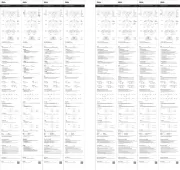
17 Juni 2025

10 Juni 2025

7 Juni 2025

24 Mei 2025

24 Mei 2025
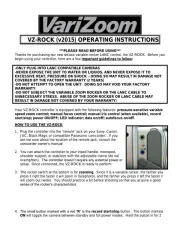
24 Mei 2025

23 Mei 2025
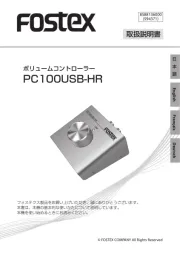
14 Mei 2025
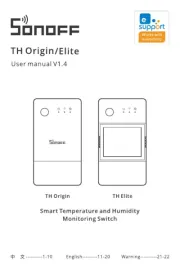
11 Mei 2025

11 Mei 2025