VariZoom VZ-Rock Handleiding
VariZoom
Controller
VZ-Rock
Bekijk gratis de handleiding van VariZoom VZ-Rock (2 pagina’s), behorend tot de categorie Controller. Deze gids werd als nuttig beoordeeld door 29 mensen en kreeg gemiddeld 4.5 sterren uit 15 reviews. Heb je een vraag over VariZoom VZ-Rock of wil je andere gebruikers van dit product iets vragen? Stel een vraag
Pagina 1/2
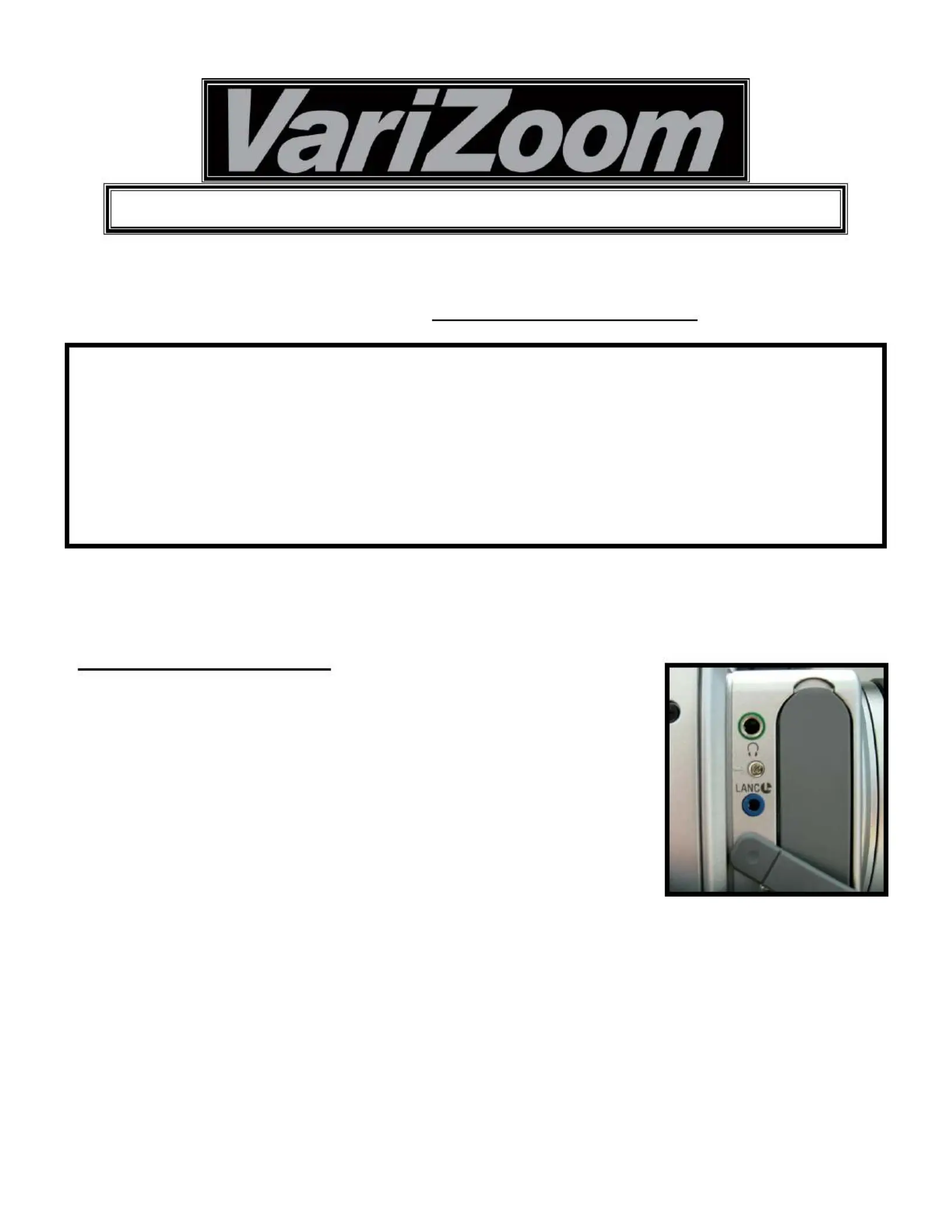
VZ-ROCK (v2015) OPERATING INSTRUCTIONS
***PLEASE READ BEFORE USING***
Thanks for purchasing our new deluxe variable-rocker LANC control, the VZ-ROCK. Before you
begin using your controller, here are a few important guidelines to follow:
-ONLY PLUG INTO LANC COMPATIBLE CAMERAS
-NEVER EXPOSE THE UNIT TO WATER OR LIQUIDS, AND NEVER EXPOSE IT TO
EXCESSIVE HEAT, PRESSURE OR SHOCK DOING SO MAY RESULT IN DAMAGE NOT –
COVERED BY THE FACTORY WARRANTY (2 YEARS)
-DO NOT ATTEMPT TO OPEN THE UNIT. DOING SO MAY VOID YOUR FACTORY
WARRANTY.
-DO NOT SUBJECT THE VARIABLE ZOOM ROCKER OR THE LANC CABLE TO
UNNECESSARY STRESS. ABUSE OF THE ZOOM ROCKER OR LANC CABLE MAY
RESULT IN DAMAGE NOT COVERED BY YOUR WARRANTY!
Your VZ-ROCK controller is equipped with the following features: pressure-sensitive variable
speed zoom control; manual focus control; manual iris control (when available), record
start/stop; power ON/OFF; LED indicator; data on/off; autofocus on/off.
HOW TO USE THE VZ- ROCK
1. Plug the controller into the remote jack on your Sony, Canon“ ” ,
J , Black Magic or compatible Panasonic camcorder, If you VC .
are not sure about the location of the remote jack, consult the
camcorder owner’s manual.
2. You can attach the controller to your tripod handle, monopod,
shoulder support, or stabilizer with the adjustable clamp (do not
overtighten). The controller doesn’t require any external power or
setup. Once connected, the VZ-ROCK is ready to perform.
3. The rocker switch at the bottom is for . Since it is a variable rocker, the farther you zooming
press it right the faster it will zoom in (telephoto), and the farther you press it left the faster it
will zoom out (wide). You should practice a bit before shooting so that you acquire a good
sense of the rocker’s characteristics.
4. The small button marked with a red “ ” is the R record start/stop button. The button marked
ON will toggle the camera between standby and full power modes. Hold the button in for 2

seconds and release to put the camera into standby mode *. To power the camera up from
standby mode, simply press the ON button (most camcorders will go into auto standby after
a few minutes in record pause mode*). Pressing the “ON” button will bring the camcorder
back to full operating mode whether you put it into standby manually or if it happens
automatically.
5. You can also control the of your lens manually using the VZ-ROCK. With most focus
camcorders, you can toggle between Auto and Manual modes using the autofocus button
** A(marked “ ”). Once you are in Manual Focus mode, you can use the switch on the
controller marked “ ” to precisely adjust thFOCUS e focal plane. Pressing the down arrow will
bring the focal plane closer while pressing the up arrow will move the focal plane farther
away.
6. Depending on your camera, you may also have access to iris control with the and “F+” “F ”-
buttons. Not all cameras support this feature, but to test it you must put your camera in
manual iris mode.
7. Finally, the will turn red (or blink) to indicate a variety of camcorder LED indicator light
functions such as record, low battery, etc. (the pattern will vary slightly between different
camcorders, but will remain consistent when used with the same camcorder). You are ready
to begin using the VZ-ROCK. Enjoy! ( ) When not in use, disconnect the ROCK.
Troubleshooting: 1) Zoom Creeping (unwanted zooming): Recalibrating the zoom center is easy. With the
controller connected to your camera, loosen the brass set screw on the underside of the rocker with a 5/64” hex key
(alan wrench), holding the rocker firmly in place. On the backside of the rocker is a hole with a slotted shaft, and
this is where you adjust the zoom center with a flat screwdriver. Turn it slightly left and right and you’ll see the
camera zoom in and out find the centermost point between the zoom in/out start positions, then tighten the brass –
set screw (don’t overcrank it). Watch the video here: Controller https://www.youtube.com/watch?v=2ntdG3cu5Lg 2)
not responding: Unplug the unit and plug it back in after a few seconds.
512-219-7722 / www.varizoom.com
** Please note that the may not work with certain “A autofocus + / F- and Data buttons”, F , ON
cameras
Product specificaties
| Merk: | VariZoom |
| Categorie: | Controller |
| Model: | VZ-Rock |
Heb je hulp nodig?
Als je hulp nodig hebt met VariZoom VZ-Rock stel dan hieronder een vraag en andere gebruikers zullen je antwoorden
Handleiding Controller VariZoom

24 Mei 2025

24 Mei 2025
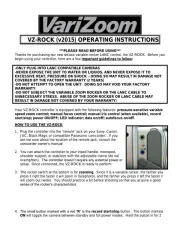
24 Mei 2025
Handleiding Controller
- BeamZ
- Danfoss
- Senal
- Mestic
- Atlona
- Plantronics
- Gefen
- Irritrol
- Crestron
- Nicolaudie Architectural
- Elite Screens
- Bosch
- 8BitDo
- Sonifex
- Zephyr
Nieuwste handleidingen voor Controller

2 September 2025

1 September 2025
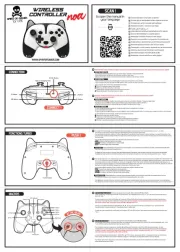
1 September 2025

1 September 2025

31 Augustus 2025

31 Augustus 2025
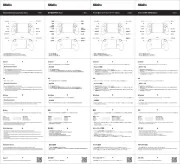
31 Augustus 2025

25 Augustus 2025
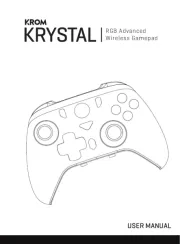
18 Augustus 2025
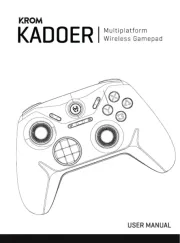
18 Augustus 2025