Theben TR 642 top3 RC 12-24V BLE Handleiding
Theben
Niet gecategoriseerd
TR 642 top3 RC 12-24V BLE
Bekijk gratis de handleiding van Theben TR 642 top3 RC 12-24V BLE (11 pagina’s), behorend tot de categorie Niet gecategoriseerd. Deze gids werd als nuttig beoordeeld door 17 mensen en kreeg gemiddeld 4.9 sterren uit 9 reviews. Heb je een vraag over Theben TR 642 top3 RC 12-24V BLE of wil je andere gebruikers van dit product iets vragen? Stel een vraag
Pagina 1/11

1
TR 641 top3 BLE RC
6410330
TR 642 top3 BLE RC
6420330
TR 644 top3 BLE RC
6440330
TR 642 top3 12–24 V RC
6424330
307658
12/12/2024
Time switch
EN
1. General information
•
Digital time switch with yearly and astro program
•
The device is designed for installation on DIN rails (in
accordance with EN 60715) and conforms with type 1
BSTU in accordance with IEC/EN 60730-2-7
•
Bluetooth integrated
•
16 special programs, 800 memory locations
•
Programmable with OBELISK top2/3 PC set (9070409);
with PC and OBELISK top3 software and via mobile
devices with the OBELISK top3 app
•
Time synchronisation via connection of an external DCF
or GPS/ GPS antenna (positioning for astro program with
GPS/GNSS)
•
Versions:
TR 641 top3 BLE RC: 1 channel, 1 external input (RC),
BLE
TR 642 top3 BLE RC: 2 channels, 2 external inputs (RC),
BLE
TR 644 top3 BLE RC: 4 channels, 4 external inputs (RC),
BLE
TR 642 top3 12–24 V RC: 2 channels, 2 external inputs
(RC), BLE
•
Accessories:
OBELISK top3 PC software, OBELISK top2/3 memory card
(9070407), OBELISK top3 (9070130), OBELISK top3 app
(for Android, iOS), RC-GNSS R antenna (9070807), RC
GNSS antenna (9070823), RC-DCF antenna (9070410)
2. Safety
Assembly and installation should only be carried
out by a qualied electrician, somebody who has
completed appropriate professional training and
has the knowledge and experience necessary to be
able to recognise and avoid the potential dangers
posed by electricity.
Before installation/disassembly, disconnect the
mains voltage and ensure that the parts are no
longer live.
Prior to commissioning and using the product, read
and observe all the operating instructions.
3. Proper use
•
The time switch is used, for example, for light controls,
school bells, church bells, ventilation systems, bell sys-
tems, etc.
•
Only for use in closed, dry rooms
!
Do not use on safety devices, e.g. escape route doors, re
safety equipment, etc.
4. Installation and connection
Mounting the time switch
Mount on DIN rail.
TH 35-7,5
(DIN EN 60715)
click
Test connection
45° cable
Spring plug-
in terminal
opener
DuoFix- load line
connection
Connecting the time switch
!
Correct connection required for smooth functioning of
the zero-cross switching.
!
Secure the device with an upstream type B or type C
circuit breaker (EN 60898-1) with a maximum of 16 A.
C1
1 2 3
N
L
L
L N
Ext1
max. 100 m
Data
RC DCF
RC GNSS
C2
C1
1 2 3
4 5 6
N
L
L
L N
Ext1
max. 100 m
max. 100 m
Ext2
Data
RC DCF
RC GNSS
TR 641 top3 BLE RC TR 642 top3 BLE RC

2
C2 C4
C1
1 2 3 7 8 9
4 5 6 10 11 12
N
L
L
C3
L N
Ext1
max. 100 m
max. 100 m
max. 100 m
max. 100 m
Ext2 Ext3 Ext4
Data
RC DCF
RC GNSS
C2
C1
1 2 3
4 5 6
Ext1
max. 100 m
max. 100 m
Ext2
Data
N
12–24 V
L
+
~
–
~
+
~
–
~
RC DCF
RC GNSS
TR 644 top3 BLE RC TR 642 top3 12–24V RC
Connecting the cable
Strip cable by 8 mm (max. 9) .
Insert cable in the open DuoFix plug-in terminal at 45°.
L 2 cables per terminal position possible.
To open the DuoFix plug-in terminal, press screwdriver
downwards.
Disconnecting the cable
Use the screwdriver to push the load line connection
opener downwards.
Connecting the antennas
You can connect DCF or GPS/GNSS antennas to synchronise
the time switch via the time signal.
Antenna symbol in the display
no antenna symbol Antenna not connected
Antenna symbol ashing Antenna connected
5. Device description
Display and buttons
MENU
– Activate display
– Open menu
– Cancel menu
– ESC (leave menu)
OK
– Save
selection
– Confirm
selection
Time
Sunrise/sunset
Date
Channel status
C1–C4
On = On
Off = Off
Weekday
Display of active buttons
with functions
Programmed
switching time
Antenna
06
12
18
24
MENU OK
OKMENU
Options are displayed
Operating principle
YES
Confirmation
Press OK
NO
Press
t u
Modify/
Change
1. Read text lines
Text/symbol represents
question
2. Make a decision
Overview of navigation menu
PROGRAM TOTAL
SIMULATION
TIME/DATE
OPTIONS END
TIME
DATE
SU-WI
WEEKDAY
DATE FORMAT
TIME FORMAT
EASTER DATE
END
ASTRO
EXT INPUT
MENU
u u u
u
u
CHANNEL C1
STANDARD P0
EXTRA 1 P1
EXTRA 2 P2
EXTRA 15 ON
EXTRA 16 OFF
DELETE ALL
...
OPERATING
HOUR COUNTER
LANGUAGE
PIN
LCD
ILLUMINATION
EARTH HOUR
BLUETOOTH
FACTORY
SETTINGS
INFO
END
MANUAL
CHANNEL C1
PERM ON
PERM OFF
OVERRIDE
TIMER
u
HOLIDAY
RANDOM
EXTRA PRO-
GRAM
END
Supply failure
Product specificaties
| Merk: | Theben |
| Categorie: | Niet gecategoriseerd |
| Model: | TR 642 top3 RC 12-24V BLE |
Heb je hulp nodig?
Als je hulp nodig hebt met Theben TR 642 top3 RC 12-24V BLE stel dan hieronder een vraag en andere gebruikers zullen je antwoorden
Handleiding Niet gecategoriseerd Theben

17 Juni 2025

7 April 2025

7 April 2025

7 April 2025

7 April 2025

7 April 2025

27 Maart 2025

27 Maart 2025

26 Maart 2025

26 Maart 2025
Handleiding Niet gecategoriseerd
- Petmate
- Wiko
- Columbus
- 3M
- Mercury
- Violectric
- Kopykake
- Velleman
- Tenderfoot Electronics
- Plant Craft
- PulseAudio
- Infantino
- Grixx
- HELGI
- Favini
Nieuwste handleidingen voor Niet gecategoriseerd

1 Augustus 2025

1 Augustus 2025

1 Augustus 2025

1 Augustus 2025

1 Augustus 2025
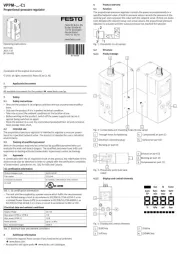
1 Augustus 2025

1 Augustus 2025

1 Augustus 2025

1 Augustus 2025

1 Augustus 2025