StarTech.com ICUSB1284INT Handleiding
StarTech.com
Kabels voor pc's en randapparatuur
ICUSB1284INT
Bekijk gratis de handleiding van StarTech.com ICUSB1284INT (2 pagina’s), behorend tot de categorie Kabels voor pc's en randapparatuur. Deze gids werd als nuttig beoordeeld door 20 mensen en kreeg gemiddeld 4.9 sterren uit 10.5 reviews. Heb je een vraag over StarTech.com ICUSB1284INT of wil je andere gebruikers van dit product iets vragen? Stel een vraag
Pagina 1/2

• 1xICUSB1284INTadapter
• 1xLowProleBracket
• 1xDriverCD
• 1xInstallationGuide
• Computersystemwithavailable9-pin
internalUSBheader
• Computerchassiswithavailable
desktopexpansioncardslot
• Microsoft®Windows®2000/XP/Server
2003/Vista/Server2008R2/7(32/64-
bit),orApple®MacOS®X(10.6.x)
WARNING!Computerpartscanbeseverelydamagedbystaticelectricity.Besure
thatyouareproperlygroundedbeforeopeningyourcomputercase.StarTech.
comrecommendsthatyouwearananti-staticstrapwheninstallinganycomputer
component.Ifananti-staticstrapisunavailable,dischargeyourselfofanystatic
electricitybuild-upbytouchingalargegroundedmetalsurface(suchasthe
computercase)forseveralseconds.
1. Turnyourcomputeroffandanyperipheralsconnectedtothecomputer(i.e.
Printers,externalharddrives,etc.).Unplugthepowercablefromtherearofthe
powersupplyonthebackofthecomputeranddisconnectallperipheraldevices.
2. Removethecoverfromthecomputercase.Refertodocumentationforyour
computersystemfordetails.
3. Locateanopenexpansioncardslotontherearofthecomputercaseandremove
themetalcoverplate.
4. Placetheadapter’sexpansioncardbracketintotheopeningandfastenthe
brackettotherearofthecase.
NOTE: Ifinstallingintoasmallformfactorchassis,changethecard’sbracketfor
theincludedLowProlebracket.
5. Locatea9-pinUSBheaderconnectoronthemotherboardandplugintheIDC
connectoronthecable.TheIDCconnectoriskeyedtohelppreventincorrect
installation.Seesystemormotherboarddocumentationfordetails.
6. Placethecoverbackontothecomputercase.
7. Insertthepowercableintothesocketonthepowersupplyandreconnectallother
connectorsremovedinStep1.
Windows 2000/XP/Server 2003/Vista/Server 2008 R2/7
Nodriverinstallationisrequiredforthesupportedoperatingsystems,astheywill
automaticallyinstallaUSBPrintingport.Fromthemaindesktop,right-clickon
“MyComputer”(“Computer”inVista/7),thenselectManage.InthenewComputer
Managementwindow,selectDeviceManagerfromtheleftwindowpanel.
Underthe“UniversalSerialBusControllers”categoryshouldbeadevicecalled
“USBPrintingSupport”.
1

Warranty Information
Thisproductisbackedbyaoneyearwarranty.
Inaddition,StarTech.comwarrantsitsproductsagainstdefectsinmaterials
andworkmanshipfortheperiodsnoted,followingtheinitialdateofpurchase.Duringthisperiod,theproductsmaybereturnedforrepair,orreplacementwith
equivalentproductsatourdiscretion.Thewarrantycoverspartsandlaborcostsonly.StarTech.comdoesnotwarrantitsproductsfromdefectsordamagesarising
frommisuse,abuse,alteration,ornormalwearandtear.
Limitation of Liability
InnoeventshalltheliabilityofStarTech.comLtd.andStarTech.comUSALLP(ortheirofcers,directors,employeesoragents)foranydamages(whetherdirector
indirect,special,punitive,incidental,consequential,orotherwise),lossofprots,lossofbusiness,oranypecuniaryloss,arisingoutoforrelatedtotheuseofthe
productexceedtheactualpricepaidfortheproduct.Somestatesdonotallowtheexclusionorlimitationofincidentalorconsequentialdamages.Ifsuchlawsapply,
thelimitationsorexclusionscontainedinthisstatementmaynotapplytoyou.
ManualRevision:09/01/2010
Forthemostup-to-dateinformation,pleasevisitwww.startech.com
Bus Interface USB1.1
Form Factor Full/LowProle
Chipset ID ProlicPL-2305
Connectors 1xDB25female
1x9-pinIDCfemale
Supported Standard IEEE1284-1994
Operating Temperature 0°C~115°C(32°F~239°F)
Storage Temperature -55°C~150°C(-67°F~302°F)
Integrated Cable
Length 24in
Weight 55g
Compatible Operating
Systems
Windows2000/XP/Server2003/
Vista/Server2008R2/7(32/64-bit),
MacOSX(10.6.x)
2
*actualproductmayvaryfromphotos
Product specificaties
| Merk: | StarTech.com |
| Categorie: | Kabels voor pc's en randapparatuur |
| Model: | ICUSB1284INT |
| Kleur van het product: | Meerkleurig |
| Breedte: | 53 mm |
| Diepte: | 40 mm |
| Hoogte: | 176 mm |
| Gewicht verpakking: | 130 g |
| Breedte verpakking: | 145 mm |
| Diepte verpakking: | 210 mm |
| Hoogte verpakking: | 40 mm |
| Nettogewicht: | 55 g |
| Temperatuur bij opslag: | -55 - 160 °C |
| Compatibele besturingssystemen: | Windows 7(32/64bit)/ Server 2008 R2/ Vista(32/64bit)/ XP(32/64bit)/ Server 2003(32/64bit)/ 2000/ Server 2000, Mac OS X (10.6.x), Linux |
| Bedrijfstemperatuur (T-T): | 0 - 115 °C |
| Aansluiting 1: | DB25 |
| Aansluiting 1 type: | Vrouwelijk |
Heb je hulp nodig?
Als je hulp nodig hebt met StarTech.com ICUSB1284INT stel dan hieronder een vraag en andere gebruikers zullen je antwoorden
Handleiding Kabels voor pc's en randapparatuur StarTech.com

4 Juli 2025

2 Mei 2025

2 Mei 2025

17 November 2024

17 November 2024

16 November 2024

21 September 2024

21 September 2024

21 September 2024

20 September 2024
Handleiding Kabels voor pc's en randapparatuur
- Monacor
- Hoffman
- Speed-Link
- ESI
- PureLink
- Belkin
- IKEA
- Crestron
- IOGEAR
- Panduit
- UNITEK
- Vorago
- Gembird
- Simplecom
- LevelOne
Nieuwste handleidingen voor Kabels voor pc's en randapparatuur

29 Juli 2025

29 Juli 2025
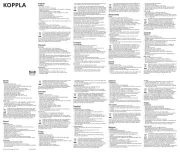
28 Juli 2025

26 Juli 2025

25 Juli 2025

21 Juli 2025

21 Juli 2025

21 Juli 2025
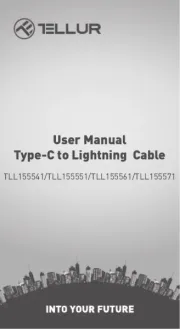
5 Juli 2025
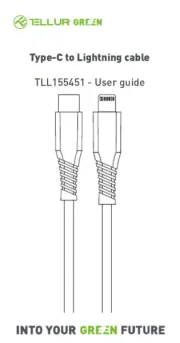
5 Juli 2025