StarTech.com DP2DVIS Handleiding
Bekijk gratis de handleiding van StarTech.com DP2DVIS (2 pagina’s), behorend tot de categorie Kabels voor pc's en randapparatuur. Deze gids werd als nuttig beoordeeld door 43 mensen en kreeg gemiddeld 5.0 sterren uit 22 reviews. Heb je een vraag over StarTech.com DP2DVIS of wil je andere gebruikers van dit product iets vragen? Stel een vraag
Pagina 1/2

• 1xDisplayPort/MiniDisplayPorttoDVIActive
Converter
• DisplayPortenabledcomputersystem/videocard**
• DVI-D(digital)enableddisplaydevice(i.e.monitor,
projector,HDTV,etc.)
**compatiblewithbothMulti-modeDisplayPort(DP++)andSingle-mode
DisplayPortvideocards,suchasAMDEyenity
1.Makesurethevideodisplaydevice(i.e.monitor,projector,HDTV,etc.)isturnedoff,beforeconnectingto
theadapter.
2.Connectastandardmale/maleDVI-Dcablefromtheconverteradaptertothevideodisplaydevice.
3.Turnonthevideodisplaydevice.
4.ConnecttheMiniDisplayPortconnectorontheconverteradaptertothevideosourcedevice(i.e.
computer,laptop,etc.).Thecomputercanbeonoroff,asitshouldbeabletoautomaticallydetectand
conguretheadapteranddisplaydevice(refertodocumentationthatcamewiththecomputer).
5.Oncetheexternaldisplayisdetectedandcongured,thevideooutputshouldbevisibleonthedisplay
device.Someadjustmentsmaybenecessaryfromthevideosourcedevicesoutputsettingsforoptimal
viewing.
ManualRevision:11/12/2010
Forthemostup-to-dateinformation,pleasevisitwww.startech.com
TheDisplayPorttoDVISingle-LinkActiveConverters
letsyouconnectyourDisplayPortvideosource(PC,
Mac,laptop,etc.)toaDVI-Ddisplay(televisions,
AppleCinemaDisplayHD),eliminatingtheexpense
ofhavingtoupgradetoaDisplayPortcapable
monitor.
Unlikepassiveadapters,thisdeviceoffersanactive
conversionforusewithanyDisplayPortoutput
-idealforgraphicscardsthatarenotcapableof
outputtingmulti-modeDP++signals(e.g.AMD
Eyenity).Supportingresolutionsupto1920x1200,
thiscompactdeviceprovidesasimplesolutionfor
adaptingPCorMacMini-DisplayPortoutputfor
compatibilitywithexistingDVImonitors,televisions
orprojectors.
*actualproductsmayvaryfromphotos

Warranty Information
Thisproductisbackedbyaoneyearwarranty.
Inaddition,StarTech.comwarrantsitsproductsagainstdefectsinmaterials
andworkmanshipfortheperiodsnoted,followingtheinitialdateofpurchase.Duringthisperiod,theproductsmaybereturnedforrepair,orreplacementwith
equivalentproductsatourdiscretion.Thewarrantycoverspartsandlaborcostsonly.StarTech.comdoesnotwarrantitsproductsfromdefectsordamagesarising
frommisuse,abuse,alteration,ornormalwearandtear.
Limitation of Liability
InnoeventshalltheliabilityofStarTech.comLtd.andStarTech.comUSALLP(ortheirofcers,directors,employeesoragents)foranydamages(whetherdirect
orindirect,special,punitive,incidental,consequential,orotherwise),lossofprots,lossofbusiness,oranypecuniaryloss,arisingoutoforrelatedtotheuseof
theproductexceedtheactualpricepaidfortheproduct.Somestatesdonotallowtheexclusionorlimitationofincidentalorconsequentialdamages.Ifsuchlaws
apply,thelimitationsorexclusionscontainedinthisstatementmaynotapplytoyou.
FCC Compliance Statement
ThisequipmenthasbeentestedandfoundtocomplywiththelimitsforaClassBdigitaldevice,pursuanttopart15oftheFCCRules.Theselimitsaredesignedtoprovidereasonable
protectionagainstharmfulinterferenceinaresidentialinstallation.Thisequipmentgenerates,usesandcanradiateradiofrequencyenergyand,ifnotinstalledandusedinaccordancewith
theinstructions,maycauseharmfulinterferencetoradiocommunications.However,thereisnoguaranteethatinterferencewillnotoccurinaparticularinstallation.Ifthisequipmentdoes
causeharmfulinterferencetoradioortelevisionreception,whichcanbedeterminedbyturningtheequipmentoffandon,theuserisencouragedtotrytocorrecttheinterferencebyoneor
moreofthefollowingmeasures:
• Reorientorrelocatethereceivingantenna.
• Increasetheseparationbetweentheequipmentandreceiver.
• Connecttheequipmentintoanoutletonacircuitdifferentfromthattowhichthereceiver
isconnected.
• Consultthedealeroranexperiencedradio/TVtechnicianforhelp.
Use of Trademarks, Registered Trademarks, and other Protected Names and Symbols
This manual may make reference to trademarks, registered trademarks, and other protected names and/or symbols of third-party companies not related in any way to
StarTech.com.WheretheyoccurthesereferencesareforillustrativepurposesonlyanddonotrepresentanendorsementofaproductorservicebyStarTech.com,oranendorsementofthe
product(s)towhichthismanualappliesbythethird-partycompanyinquestion.Regardlessofanydirectacknowledgementelsewhereinthebodyofthisdocument,StarTech.comhereby
acknowledgesthatalltrademarks,registeredtrademarks,servicemarks,andotherprotectednamesand/orsymbolscontainedinthismanualandrelateddocumentsarethepropertyof
theirrespectiveholders.
DP2DVIS MDP2DVIS
Video Signal DisplayPort1.1a
DVI-D(DDWG1.0)
Connectors 1xDisplayPortmale
1x25-pinDVI-Dfemale
1xMiniDisplayPortmale
1x25-pinDVI-Dfemale
Maximum Video
Resolution 1920x1200
HDCP Support Yes
Operating Temperature 0°C~70°C(32°F~158°F)
Storage Temperature 0°C~70°C(32°F~158°F)
Dimensions (LxWxH) 200.0mmx44.0mmx20.0mm
Weight 70g
Product specificaties
| Merk: | StarTech.com |
| Categorie: | Kabels voor pc's en randapparatuur |
| Model: | DP2DVIS |
| Kleur van het product: | Zwart |
| Gewicht: | 48 g |
| Breedte: | 44 mm |
| Diepte: | 200 mm |
| Hoogte: | 20 mm |
| Snoerlengte: | 0.2 m |
| Gewicht verpakking: | 57 g |
| Breedte verpakking: | 200 mm |
| Diepte verpakking: | 220 mm |
| Hoogte verpakking: | 20 mm |
| HDCP: | Ja |
| Nettogewicht: | 70 g |
| Temperatuur bij opslag: | 0 - 70 °C |
| Luchtvochtigheid bij opslag: | 80 - 90 procent |
| DisplayPort versie: | 1.2 |
| HDCP versie: | 1.3 |
| Chipset: | Parade PS 161 |
| (Buitenste) hoofdverpakking hoogte: | 226 mm |
| (Buitenste) hoofdverpakking breedte: | 337 mm |
| (Buitenste) hoofdverpakking lengte: | 496 mm |
| Hoeveelheid per (buitenste) hoofdverpakking: | 90 stuk(s) |
| Bedrijfstemperatuur (T-T): | 0 - 70 °C |
| Relatieve vochtigheid in bedrijf (V-V): | 80 - 90 procent |
| Code geharmoniseerd systeem (HS): | 84733080 |
| Aansluiting 1: | DisplayPort |
| Aansluiting 2: | DVI-D |
| Connector 1 vormfactor: | Recht |
| Connector 2 vormfactor: | Recht |
| Aansluiting 1 type: | Mannelijk |
| Aansluiting 2 type: | Vrouwelijk |
| Type converter: | Actieve video-omzetter |
| Dual Link DVI: | Nee |
Heb je hulp nodig?
Als je hulp nodig hebt met StarTech.com DP2DVIS stel dan hieronder een vraag en andere gebruikers zullen je antwoorden
Handleiding Kabels voor pc's en randapparatuur StarTech.com

4 Juli 2025

2 Mei 2025

2 Mei 2025

17 November 2024

17 November 2024

16 November 2024

21 September 2024

21 September 2024

21 September 2024

20 September 2024
Handleiding Kabels voor pc's en randapparatuur
- Honeywell
- Fluke
- Brennenstuhl
- Kenwood
- Luxul
- Cabstone
- Intellinet
- Moxa
- CyberPower
- Intenso
- HP
- Nedis
- Corsair
- Comprehensive
- Rocstor
Nieuwste handleidingen voor Kabels voor pc's en randapparatuur

29 Juli 2025

29 Juli 2025
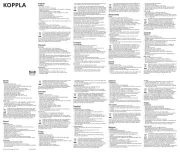
28 Juli 2025

26 Juli 2025

25 Juli 2025

21 Juli 2025

21 Juli 2025

21 Juli 2025
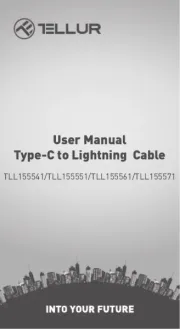
5 Juli 2025
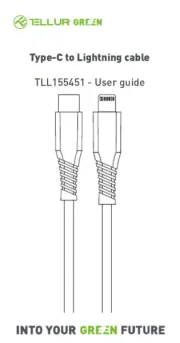
5 Juli 2025