StarTech.com C2-DD46-UA2-CBL-KVM Handleiding
StarTech.com Schakelaar C2-DD46-UA2-CBL-KVM
Bekijk gratis de handleiding van StarTech.com C2-DD46-UA2-CBL-KVM (2 pagina’s), behorend tot de categorie Schakelaar. Deze gids werd als nuttig beoordeeld door 51 mensen en kreeg gemiddeld 5.0 sterren uit 6 reviews. Heb je een vraag over StarTech.com C2-DD46-UA2-CBL-KVM of wil je andere gebruikers van dit product iets vragen? Stel een vraag
Pagina 1/2
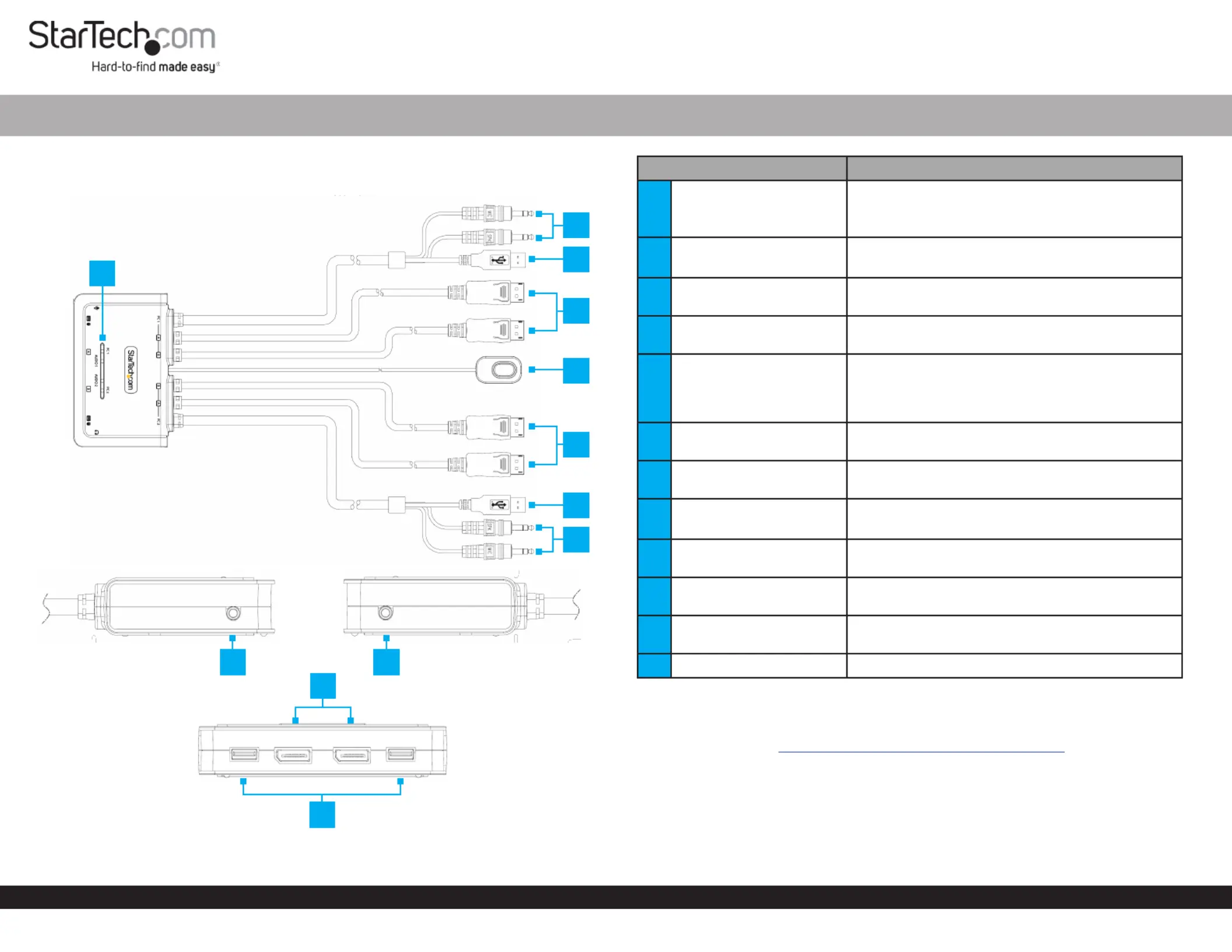
Quick-Start Guide
To view manuals, FAQs, videos, drivers, downloads, technical drawings, and more, visit www.startech.com/support.
Manual Revision: January 17, 2023 2:00 PM
Product ID
C2-DD46-UA2-CBL-KVM
Top
Sides
Front
2-Port Dual Monitor Cable KVM Switch - DisplayPort - 4K 60Hz
ComponentFunction
1LED Indicators
• Solid Green = Selected PC is Connected
• Blinking Green = Selected PC is not detected
• Amber LED = Selected Audio Source
2PC 1 Audio Connectors
• Green: 3.5mm Headphone PortConnect to
• Pink: 3.5mm Microphone PortConnect to a
3
PC 1 USB-A Host
Connector
• Connect to a on USB-A portPC 1
4
PC 1 DisplayPort
Connectors
• Connect to a DisplayPort Enabled Computer
5Remote Port Selector
• A wired button used to switch between PC 1
and PC2
• Press and Release the to switch Remote Switch
between and PC 1PC2
6
PC 2 DisplayPort
Connectors
• Connect to a DisplayPort Enabled Computer
7
PC 2 USB-A Host
Connector
• Connect to a on USB-A portPC 2
8PC 2 Audio Connectors
• Green: 3.5mm Headphone PortConnect to
• Pink: 3.5mm Microphone PortConnect to a
9
Console Microphone
Port
• Pink: MicrophoneConnect a
10Console Audio Output
• Green: Audio DeviceConnect an (ie. Speakers
or Headphones)
11
Console DisplayPort
Output Ports
• Connect to two DisplayPort Displays
12Console USB HID Ports• Connect a and USB MouseKeyboard
Product Information
For the latest manuals, product information, technical specications, and declarations of
conformance, please visit: www.StarTech.com/C2-DD46-UA2-CBL-KVM
Package Contents
• KVM Switch x 1
• Quick-Start Guide x 1
2
8
3
5
4
6
7
1
910
11
12
Product specificaties
| Merk: | StarTech.com |
| Categorie: | Schakelaar |
| Model: | C2-DD46-UA2-CBL-KVM |
| Kleur van het product: | Zwart |
| Ingebouwd display: | Nee |
| Gewicht: | 600 g |
| Breedte: | 90 mm |
| Diepte: | 125 mm |
| Hoogte: | 25 mm |
| Snoerlengte: | 1.5 m |
| Gewicht verpakking: | 700 g |
| Breedte verpakking: | 160 mm |
| Diepte verpakking: | 100 mm |
| Hoogte verpakking: | 210 mm |
| Materiaal behuizing: | Acrylonitrielbutadieenstyreen (ABS) |
| Stroombron: | USB |
| LED-indicatoren: | Ja |
| Maximum resolutie: | 4096 x 2160 Pixels |
| Hoofdtelefoonuitgangen: | 2 |
| USB-versie: | 2.0 |
| HD type: | 4K Ultra HD |
| Duurzaamheidscertificaten: | RoHS |
| Aantal DisplayPorts: | 4 |
| Temperatuur bij opslag: | -20 - 60 °C |
| Sneltoetsen: | Ja |
| Ondersteunt Mac-besturingssysteem: | Mac OS X 10.12 Sierra, Mac OS X 10.13 High Sierra, Mac OS X 10.14 Mojave, Mac OS X 10.15 Catalina, Mac OS X 10.15.3 Catalina, Mac OS X 11.0 Big Sur, Mac OS X 12.0 Monterey |
| Rack-montage: | Nee |
| Naleving van duurzaamheid: | Ja |
| Snelle installatiehandleiding: | Ja |
| Mean time between failures (MTBF): | 419293 uur |
| Aanbevolen resolutie: | 4096x2160 @60Hz\n3840x2160 @60Hz\n5120x1440 @60Hz\n3440x1440 @60Hz\n2560x1440 @60Hz\n2560x1080 @60Hz\n1920x1200 @60Hz\n1920x1080 @60Hz |
| DisplayPort versie: | 1.2 |
| Andere ondersteundende systemen: | ChromeOS |
| Chipset: | SN8P2202SG |
| Aansluiting video: | DisplayPort |
| (Buitenste) hoofdverpakking hoogte: | 345 mm |
| (Buitenste) hoofdverpakking breedte: | 440 mm |
| (Buitenste) hoofdverpakking lengte: | 320 mm |
| Hoeveelheid per (buitenste) hoofdverpakking: | 12 stuk(s) |
| Bedrijfstemperatuur (T-T): | 0 - 40 °C |
| Relatieve vochtigheid in bedrijf (V-V): | 0 - 90 procent |
| Aantal microfooningangen: | 2 |
| Aansluiting toetsenbord: | USB |
| Aansluiting muis: | USB |
| Aantal computers: | 2 |
| drukknop: | Ja |
| Console-poorten: | 3.5mm headphone, 3.5mm mic, DisplayPort, USB A |
| Videobandbreedte: | 60 Hz |
| Data transfer snelheid (max): | 0.48 Gbit/s |
| Audiokanalen: | 2.0 |
| Audio-aansluitingen: | Ja |
| Scaninterval: | 10, 20, 30, 40, 50, 60 s |
| Aantal USB-poorten console: | 2 |
| Aantal Console DisplayPorts-poorten: | 2 |
Heb je hulp nodig?
Als je hulp nodig hebt met StarTech.com C2-DD46-UA2-CBL-KVM stel dan hieronder een vraag en andere gebruikers zullen je antwoorden
Handleiding Schakelaar StarTech.com

22 September 2025

9 September 2025

8 September 2025

8 September 2025

1 Juli 2025

1 Juli 2025

2 Mei 2025

2 Mei 2025

16 April 2025

30 November 2024
Handleiding Schakelaar
Nieuwste handleidingen voor Schakelaar

14 Januari 2026

14 Januari 2026

13 Januari 2026

13 Januari 2026

13 Januari 2026

9 Januari 2026

9 Januari 2026

8 Januari 2026

8 Januari 2026

8 Januari 2026