Soundmaster TVDA-670 Handleiding
Soundmaster
Portable dvd-speler
TVDA-670
Bekijk gratis de handleiding van Soundmaster TVDA-670 (26 pagina’s), behorend tot de categorie Portable dvd-speler. Deze gids werd als nuttig beoordeeld door 46 mensen en kreeg gemiddeld 4.5 sterren uit 23.5 reviews. Heb je een vraag over Soundmaster TVDA-670 of wil je andere gebruikers van dit product iets vragen? Stel een vraag
Pagina 1/26

- 1 -
Function Features
This unit incorporates analog TV and portable DVB receiver in one system. It provides
more entertainment.
DVB receiving function
Support movable DVB signal receiving.
TV receiving function
Can be connected to the TV antenna for receiving TV signal.
Radiovision receiving function
Receiving DVB radio signal via the external antenna.
EPG function
Support EPG function.
High Resolution
Provide high-resolution image.
LCD (Liquid Crystal Display)
Designed with 7" color TFT liquid crystal display clearly shows the data.
Audio and Video Output
Audio and video output can be connected to external audio and video input device.
Audio and Video Input
External Audio, Video input can be connected to most external AV sources.
TTX Function
Designed with teletext function, provide more entertainment.

- 2 -
Unit Introduction
Main Panel
1. SOURCE button
Press this button to select signal mode: DVB, TV.
2. MENU button
Press to enter or exit the setup menu.
3. LEFT/CH- button
In the menu, press to adjust the value.
In TV or DVB mode, press to select channel.
4. RIGHT/CH + button
In the menu, press to adjust the value.
In TV or DVB mode, press to select channel.
5.
..
. POWER button
Press to turn Power On or OFF.
6.
..
. Remote sensor
IR receiver for remote control operation.
7.
..
. UP button
In the menu, press to adjust the value.
8.
..
. DOWN button
In the menu, press to adjust the value.
9.
..
. OK button
In DVB mode, press to confirm selection in the setup menu.
10.
..
. 16:9/4:3
Press to shift screen aspect ration between 16:9 and 4:3.

- 3 -
Unit Introduction
11. Speakers
Provides high quality Audio outputs.
12. TV Antenna jack
Used to connect a analog TV antenna (not incl.) by adaptor cable (included)
13. DVB antenna jack
Used to connect to the DVB-T antenna.
14. LCD screen
7" color TFT LCD screen clearly display the data.
Left Panel
1. Headphone jack
When the headphone is plugged, the internal speakers output will turn off
automatically.
2. Volume Control knob
Used to adjust the volume of the headphone and speaker.
3. Video Output Jack
Used to connect to an external monitor for output video signal.
4. Audio Input/Output and Optical Digital Output Jack
Used for connection to an external amplifier or digital processor or external audio
source.
5. AV IN/OUT Switch
Switch to IN to input an external audio/video source.
Switch to OUT when the player is connected to an external monitor.
6. DC 9.5V Input Jack
Used to connect the AC adapter or DC adapter.
Rear Panel
When using the unit, pull the bracket on
the rear panel out, and put the unit
standing on the table.
Product specificaties
| Merk: | Soundmaster |
| Categorie: | Portable dvd-speler |
| Model: | TVDA-670 |
Heb je hulp nodig?
Als je hulp nodig hebt met Soundmaster TVDA-670 stel dan hieronder een vraag en andere gebruikers zullen je antwoorden
Handleiding Portable dvd-speler Soundmaster

21 Juni 2024

26 April 2023

7 April 2023

10 Maart 2023

7 Maart 2023

10 Januari 2023

9 December 2022

3 November 2022
Handleiding Portable dvd-speler
- Autovision
- Qware
- Exibel
- Curtis
- Audiovox
- Astar
- Belson
- Xoro
- Ingo
- Lenoxx
- Toshiba
- Goodmans
- Yamazen
- Woxter
- Durabrand
Nieuwste handleidingen voor Portable dvd-speler

25 Augustus 2025

25 Augustus 2025

25 Augustus 2025

25 Augustus 2025

25 Augustus 2025

8 Augustus 2025

4 Juli 2025

4 Juli 2025
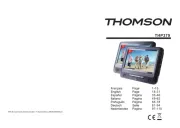
4 Juli 2025

4 Juli 2025