Sonnet Twin25G Handleiding
Sonnet
Niet gecategoriseerd
Twin25G
Bekijk gratis de handleiding van Sonnet Twin25G (14 pagina’s), behorend tot de categorie Niet gecategoriseerd. Deze gids werd als nuttig beoordeeld door 31 mensen en kreeg gemiddeld 5.0 sterren uit 16 reviews. Heb je een vraag over Sonnet Twin25G of wil je andere gebruikers van dit product iets vragen? Stel een vraag
Pagina 1/14

User’s Guide
for Twin
25
G™ Thunderbolt™ Adapter

Contents
1 Introduction, System Requirements, Driver Information and System Preparation 1
Introduction
Mac Compatibility
Windows Compatibility
Linux Compatibility
System Requirements
Driver Information—macOS
Driver Information—Windows
Driver Information—Linux
Preparing to Use the Adapter With a Mac Computer
Preparing to Use the Adapter With a Windows Computer
Preparing to Use the Adapter With a Linux Computer
2 Twin25G Thunderbolt Adapter Description 3
Twin25G Indicators and Ports
Power Adapter
Thunderbolt 3 (40Gbps) Cable
Thunderbolt Connector Retainer Clip
3 Driver Download/Installation Steps 5
Driver Download/Installation Steps—Mac Users
Driver Download/Installation Steps—Windows Users
4 Twin25G Thunderbolt Adapter Connection Steps 6
5 Verification and Configuration Steps 7
Confirm the Twin25G and Its Ethernet Controllers are Recognized—Mac Users
Confirm the Twin25G and Its Ethernet Controllers are Recognized—Windows Users
Basic Configuration Steps—Mac Users
Basic Configuration Steps—Windows Users
6 Tips, General Information, and Known Issues 11
Tips, General Information
Known Issues
7 Warnings, FCC Compliance, and Support Information 12
Warnings
FCC Compliance
Contacting Customer Service

Driver Information—macOS
The driver that enables the Twin25G adapter to work with
Mac computers must be downloaded from Sonnet’s Website
and installed connecting the Twin25G adapter to your before
computer; instructions follow.
Driver Information—Windows
Although a driver that enables the Twin25G adapter to work with
Windows computers is already present in supported Windows
operating systems, you should download the latest driver through
the Sonnet Website and install it connecting the Twin25G before
adapter to your computer; instructions follow.
Driver and Configuration Information—Linux
The drivers that enable the Twin25G adapter to work with Linux
are installed as part of the Linux Kernel 5.0 and later.
The steps necessary to configure the Sonnet adapter with your
computer may vary based on the version of Linux running.
Sonnet recommends using whatever method or tools you would
normally use for configuring any onboard ports.
1
Chapter 1 – Introduction, System Requirements, Driver Information, and System Preparation
Introduction
Congratulations on your purchase! The Twin25G Thunderbolt
Adapter is a Thunderbolt to 25 Gigabit Ethernet (25GbE) adapter
that enables you to connect your computer with Thunderbolt 4 or
Thunderbolt 3 ports to 25GbE infrastructure.
Mac® Compatibility
• Mac (M series)
• Mac (Intel®) with Thunderbolt 3 ports
• macOS® 13.2+
Windows® Compatibility
• Windows computer with Thunderbolt 4 or Thunderbolt 3 ports
• Windows 11, 10
• Windows Server 2022, 2019
Linux® Compatibility
• Linux computer with Thunderbolt 4 or Thunderbolt 3 ports
• Linux Kernel 5.0+
System Requirements
The Twin25G adapter requires the following to operate:
• OM3 or OM4 LC/LC multimode fiber optic cables (sold
separately). When used with OM2 cables, 10Gbps speeds are
supported.
Support Note: This document was up to date at the time of
printing. However, changes to the hardware or
software may have occurred since then. Please check the Sonnet
website for the latest documentation.
1. Go to www.sonnettech.com/support/kb/kb.php
2. Navigate to and click the Twin25G Thunderbolt Adapter link.
3. Click the Manual link.
4. Click the Twin25G Thunderbolt Adapter User’s Guide [English] link and
then check the Document Version information. If the version listed is
later than this document ( ), click the Download Now button revision C
for the latest version.
Product specificaties
| Merk: | Sonnet |
| Categorie: | Niet gecategoriseerd |
| Model: | Twin25G |
| Kleur van het product: | Groen |
| Connectiviteitstechnologie: | Bedraad |
| Ethernet LAN: | Nee |
| Interface: | Fiber |
| Ondersteunt Windows: | Ja |
| Intern: | Ja |
| Ondersteunt Mac-besturingssysteem: | Ja |
| Ondersteunt Linux: | Ja |
| Hostinterface: | PCI Express |
| Maximale overdrachtssnelheid van gegevens: | 25000 Mbit/s |
| Antenne: | Nee |
| Component voor: | PC |
| Vezel-optische connector: | SFP28 |
| Fibre channel-poorten: | 2 |
| Garantieperiode: | 2 jaar |
Heb je hulp nodig?
Als je hulp nodig hebt met Sonnet Twin25G stel dan hieronder een vraag en andere gebruikers zullen je antwoorden
Handleiding Niet gecategoriseerd Sonnet

19 Maart 2024

19 Maart 2024

19 Maart 2024

19 Maart 2024

19 Maart 2024

19 Maart 2024

18 Maart 2024

18 Maart 2024

18 Maart 2024

18 Maart 2024
Handleiding Niet gecategoriseerd
- Overtone Labs
- Media-tech
- Projecta
- VirtuFit
- MooreCo
- Tommee Tippee
- Char-Broil
- Powersoft
- Samac
- Rovo Kids
- Roccat
- Safco
- Trelock
- Seco-Larm
- Dowco
Nieuwste handleidingen voor Niet gecategoriseerd

31 Juli 2025
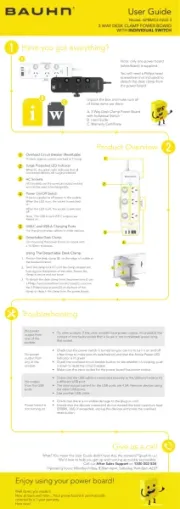
31 Juli 2025
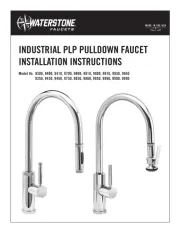
31 Juli 2025

31 Juli 2025
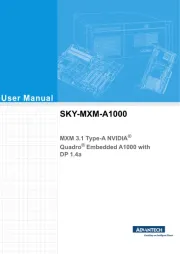
31 Juli 2025

31 Juli 2025

31 Juli 2025

31 Juli 2025

31 Juli 2025

31 Juli 2025