Sonnet Echo Dual NVMe Thunderbolt Dock Handleiding
Sonnet Niet gecategoriseerd Echo Dual NVMe Thunderbolt Dock
Bekijk gratis de handleiding van Sonnet Echo Dual NVMe Thunderbolt Dock (10 pagina’s), behorend tot de categorie Niet gecategoriseerd. Deze gids werd als nuttig beoordeeld door 125 mensen en kreeg gemiddeld 4.9 sterren uit 3 reviews. Heb je een vraag over Sonnet Echo Dual NVMe Thunderbolt Dock of wil je andere gebruikers van dit product iets vragen? Stel een vraag
Pagina 1/10
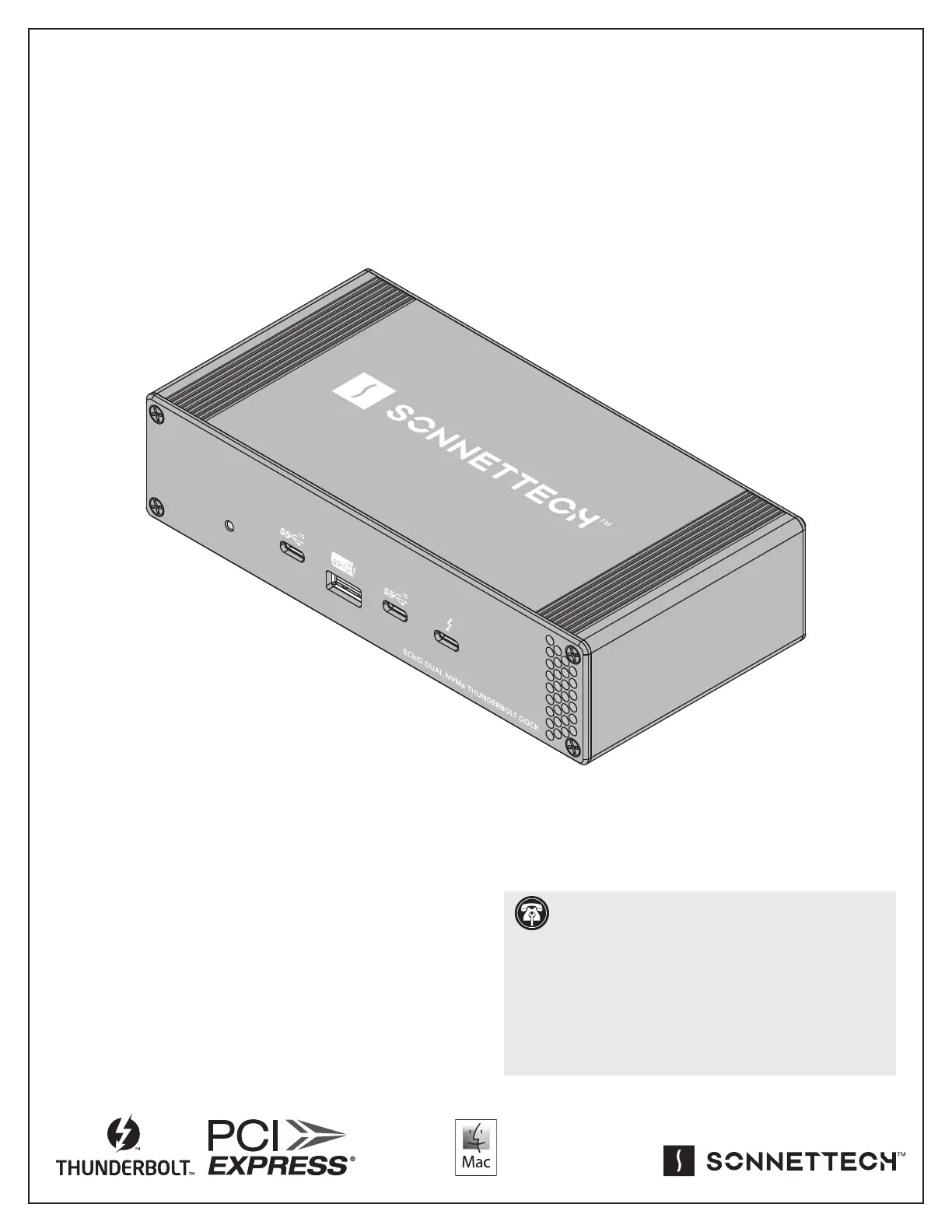
User’s Guide
for Echo
™
Dual NVMe Thunderbolt
™
Dock
For
Windows
Support Note: This document was up to date at the
time of printing. However, changes to the hardware or
software may have occurred since then. Please check the Sonnet
website for the latest documentation.
1.Go to https://www.sonnettech.com/support/kb/kb.php
2.Navigate to and click the Echo Dual NVMe Thunderbolt Dock link.
3. Click the Manual link.
4.Click the Echo Dual NVMe Thunderbolt Dock User’s Guide
[English] link and then check the Document Version information.
If the version listed is later than this document (revision B), click
the Download Now button for the latest version.
Product specificaties
| Merk: | Sonnet |
| Categorie: | Niet gecategoriseerd |
| Model: | Echo Dual NVMe Thunderbolt Dock |
| Kleur van het product: | Zwart |
| Materiaal behuizing: | Aluminium |
| Connectiviteitstechnologie: | Bedraad |
| Ethernet LAN: | Nee |
| Geïntegreerde geheugenkaartlezer: | Nee |
| Microfoon, line-in ingang: | Nee |
| Bevestigingsmogelijkheid voor kabelslot: | Ja |
| Kabelslot sleuf type: | Kensington |
| Aansluiting voor netstroomadapter: | Ja |
| Aantal per verpakking: | 1 stuk(s) |
| Aantal poorten USB 3.2 Gen 2 (3.1 Gen 2) Type C: | 2 |
| Hostinterface: | Thunderbolt |
| Aantal poorten USB 3.2 Gen 2 (3.1 Gen 2) Type A: | 2 |
| Hoeveelheid Thunderbolt ports: | 2 |
| Oplaadfunctie: | Ja |
Heb je hulp nodig?
Als je hulp nodig hebt met Sonnet Echo Dual NVMe Thunderbolt Dock stel dan hieronder een vraag en andere gebruikers zullen je antwoorden
Handleiding Niet gecategoriseerd Sonnet

19 Maart 2024

19 Maart 2024

19 Maart 2024

19 Maart 2024

19 Maart 2024

19 Maart 2024

18 Maart 2024

18 Maart 2024

18 Maart 2024

18 Maart 2024
Handleiding Niet gecategoriseerd
Nieuwste handleidingen voor Niet gecategoriseerd

23 Januari 2026

23 Januari 2026

23 Januari 2026

23 Januari 2026

22 Januari 2026

22 Januari 2026

22 Januari 2026

22 Januari 2026

22 Januari 2026

22 Januari 2026