Smart-AVI HDC-VXS Handleiding
Smart-AVI
AV extender
HDC-VXS
Bekijk gratis de handleiding van Smart-AVI HDC-VXS (2 pagina’s), behorend tot de categorie AV extender. Deze gids werd als nuttig beoordeeld door 38 mensen en kreeg gemiddeld 4.3 sterren uit 19.5 reviews. Heb je een vraag over Smart-AVI HDC-VXS of wil je andere gebruikers van dit product iets vragen? Stel een vraag
Pagina 1/2

© Copyright 2008 Smart-AVI, All Rights Reserved
Notice
The information contained in this document is
subject to change without notice. Smart-AVI makes
no warranty of any kind with regard to this material,
including but not limited to, implied warranties of
merchantability and fitness for any particular
purpose.
Smart-AVI will not be liable for errors contained herein
or for incidental or consequential damages in
connection with the furnishing, performance or use
of this material.
No part of this document may be photocopied,
reproduced or translated into another language with
out prior written consent from Smart-AVI.
For the complete manual, visit www.smartavi.com.
Use a single CAT5 to broadcast
Video, Stereo Audio and Bi-Directional
IR up to 1000ft away(333m)
HDC-VX
www.smartavi.com
User Manual
2840 N. Naomi Ave.
Burbank, California 91504
Phone: (818) 565-0011
Facsimile: (818) 565-0020
Technical Specifications
METI
egnaR
revoRI+VA
PTU5TAC
)m333(tf000,1
lortnoCetomeR
egnaR
tf52
tupnIoediV
epytlangi eS tisopmoCMACES/LAP/CSTN
p-pV1oediV
htdiwdna zB HM001
ecnadepm mI hO57
rotcenno eC lameF,ACR
tupnIoiduA
epytlangi oS iduAoeretS
htdiwdna BB d0,zHM51
ecnadepm mI hO001
rotcennoC RCA
tuptuOoediV
epyTlangi eS tisopmoCMACES/LAP/CSTN
oediV
htdiwdna zB HM001
ecnadepm mI hO57
rotcenno eC lameF,ACR
tuptuOoiduA
epyTlangi oS iduAoeretS
htdiwdna BB d0,zHM51
ecnadepm mI hO001
.RCA
tupnIRI
epyTlangi RS IdetaludomzHk005-03
r
otcenno eC lameF,kcajinimmm5.3
lacisyhP
snoisnemi "D 0.1x"5.2x"5.2
)mm53x48x58
thgie
W
25 lb (0.9 Kg.).
Connector
HDC-VX SPECIFICATIONS
m_hdcvx-020309

Introduction
The HDC-VX range of products allow the extension
of Video, Stereo Audio and Infra Red control signals
using single CAT-5 UTP (category 5, unshielded
twisted pair) cable. The HDC-VX is the first product
for this application.
Features
Uses easy to install, inexpensive CAT5.
Output reaches up to 1000 feet (300 m).
Supports PAL, NTSC and SECAM.
Video 100 MHz Bandwidth.
Video cable compensation.
Sends Composite Video, Stereo Audio, IR and
Power signals over single CAT5.
Compatible with Line Level Stereo Audio Signals.
High ground loop immunity.
Built-in lightning, power surge and transient
protection.
Remote Units come with Buffered Outputs.
Compact Enclosure.
Optional power supply for remote unit.
Fully compliant with standard modulated IR
and the latest IRDA.
Fully transparent path for all protocols and
data transfers.
What’s in the box?
HDC-VX
Please check the contents of the package before
beginning installation.
Installation Diagram
ytQ metI noitpircseD
1
1
1
1
DEL-MS
EYE-MS
2
Installation Instructions
Operating Instructions
Once installation is completed, verify that the power is
present at all devices in the system. The peripheral
devices should be ready for use.
sdradnatSgniriW5TAC
#ni AP 865AIT/AI BE 865AIT/AIE
e1 pirtsneerghtiwetih eW pirtsegnarohtiwetihW
n2 eergdilosroepirtsetihwhtiwneerG egnarodilosroepirtsetihwhtiwegnarO
3 epirtsegnarohtiwetihW epirtsneerghtiwetihW
e4 ulbdilosroepirtsetihwhtiweulB eulbdilosroepirtsetihwhtiweulB
e5 pirtseulbhtiwetih eW pirtseulbhtiwetihW
6 egnarodilosroepirtsetihwhtiwegnarO dilosroepirtsetihwhtiwneerG
n7 worbdilosroepirtsnworbhtiwetihW nworbdilosropirtsnworbhtiwetihW
n8 worbdilosroepirtsetihwhtiwnworB nworbdilosroepirtsetihwhtiwnworB
Connecting the IR
Use the Diagram for the IR connection.
Connecting the Transmitter
1. Connect the AV transmitter to your DVD, VCR,
satelliter receiver or other source of video signal.
2. Using RCA M-M cables , connect transmitter to audio
source.
3. Connect IR LED to the IR window on the source
device.
4. Connect power supply to the unit. Observe LED
lighting up indicating power present.
Connecting the Receiver
Connect receiver to the display, typically a TV
monitor using Video cable (not included) and audio
cable RCA Male to Male.
Connect the Transmitter to the Receiver
Connect the transmitter to the receiver using
Category 5 UTP cable (Purchased separately). The
CAT 5 UTP cable, if purchased in
bulk, will be wired using 568A or
568B wiring standard. Once
connected, check that the power
LEDs on both the receiver and the
transmitter are on, IR status LED is on and RX LED is
flashing when Remote control is used indicating that
communication is in progress.
HDC-VX-TX
HDC-VX-RX
PS5VD1A
Video/Audio/IR Transmitter
Video/Audio/IR Receiver
IR Emitter
IR Eye “Optional”
Power supply 5VDC1A
Product specificaties
| Merk: | Smart-AVI |
| Categorie: | AV extender |
| Model: | HDC-VXS |
| Gewicht: | 900 g |
| Soort: | AV-zender & ontvanger |
| LED-indicatoren: | Ja |
| Maximum resolutie: | - Pixels |
| Audiosysteem: | Stereo |
| Composiet video-ingang: | 1 |
| Formaat analoog signaal: | NTSC, PAL, SECAM |
| Aansluiting voor netstroomadapter: | Ja |
| Composiet video-uitgang: | 1 |
| RJ-45 uitgang ports: | 1 |
| Bandbreedte: | 100 MHz |
| Receiver afmetingen (B x D x H): | 95.3 x 69.9 x 22.2 mm |
| RJ-45 invoer ports: | 1 |
| Maximaal bereik: | 300 m |
| Zender breedte: | 95.3 mm |
| Zender diepte: | 69.9 mm |
| Zender hoogte: | 22.2 mm |
| Ondersteundende kabel types: | Cat5, Cat5e, Cat6, Cat7 |
| Aansluiting type: | RCA, 3.5mm mini Jack |
Heb je hulp nodig?
Als je hulp nodig hebt met Smart-AVI HDC-VXS stel dan hieronder een vraag en andere gebruikers zullen je antwoorden
Handleiding AV extender Smart-AVI

21 December 2024

21 December 2024

21 December 2024

21 December 2024

21 December 2024

21 December 2024

21 December 2024

21 December 2024

21 December 2024

21 December 2024
Handleiding AV extender
- Matrox
- Manhattan
- Adder
- Pyle
- Lindy
- MKC
- Kindermann
- Steren
- Teufel
- Peerless
- SWIT
- Audio Pro
- Genexis
- Vivolink
- TV One
Nieuwste handleidingen voor AV extender

29 Juli 2025
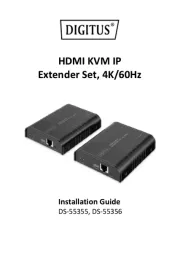
29 Juli 2025

29 Juli 2025

29 Juli 2025
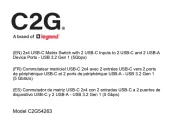
23 Juli 2025

21 Juli 2025
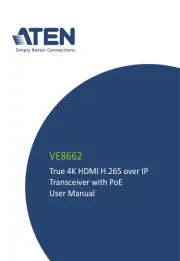
15 Juli 2025

14 Juli 2025

14 Juli 2025

14 Juli 2025