Shure DC 6990 Handleiding
Shure
Niet gecategoriseerd
DC 6990
Bekijk gratis de handleiding van Shure DC 6990 (37 pagina’s), behorend tot de categorie Niet gecategoriseerd. Deze gids werd als nuttig beoordeeld door 42 mensen en kreeg gemiddeld 4.4 sterren uit 21.5 reviews. Heb je een vraag over Shure DC 6990 of wil je andere gebruikers van dit product iets vragen? Stel een vraag
Pagina 1/37

Conferencing Systems
DC 6990
User Manual DC 6990 Languages

DIS Digital Conference System User Manual
@2017 Shure Incorporated User Manual DC 6990 Languages.docx
Table of Contents
Table of Contents .................................... 2
Introduction ............................................ 3
Buttons and windows in the FUU ............. 3
Preparing the system .............................. 4
Before you start .................................... 4
General guidelines ................................ 4
Locked units ......................................... 4
Firmware Upgrade Utility (FUU) ........... 4
Connecting the FUU – Firmware Upgrade
Utility ................................................... 5
Checking the ‘Error Status’ window ...... 6
Create/edit languages for DC 6990 P ...... 7
Quick guide........................................... 7
Factory labels ....................................... 7
Create new language file ...................... 8
Edit language file ................................ 10
Delete language file ............................ 11
Import language file ........................... 12
Export language le ............................ 12
View system language status.............. 13
View unit language status................... 15
Manage languages on DC 6990 P ........... 17
Upload language le(s) ...................... 17
Delete language file(s) ....................... 20
Open Language Library ....................... 23
Enable ........................ 25new languages
Enable dynamic text ........................... 28
Changing of start image to DC 6990 P ... 31
Upload a start image ........................... 31
Delete a ........................... 34start image

DIS Digital Conference System User Manual
3
Introduction
This manual describes how to upload of language files and start-up bitmap in DC 6990 Conference Units
using the FUU Firmware Upgrade Utility.
Buttons and windows in the FUU
’CU window’
Those window s shows
’Type’, ’Serial number’ &
’Firmware version’ (’PPC’ &
’DSP’ version) of the CU.
’Status window’
This window shows the
status and give messages to
’Upgrade CU firmware
buttons’
Press those buttons to
upgrade the firmware in the
CU ’U d PPC’ &
’Command line’ button
Press this Icon to get a
window for sending
commands to the CU
’Present Units window’
All units present in the
’Selected Units window’
Unit, which are selected for
upgrading are shown in this
’Update status button’
Press this buttons to update
the status of the units
connected
’Set Feature Id button’
Press this button change
the Feature setting for the
selected units
’ Upgrade Units button’
Press this button to
upgrade the units
present in the ’Selected
U it i d ’
“Select unit” buttons
Select one of the units in the
’Present Units window’ and
press the ’Add unit button’
to add ’Selected Units
’Remove buttons’
Press those buttons to either
remove a selected unit or to
remove all units from the
’S l t d U it i d ’
Product specificaties
| Merk: | Shure |
| Categorie: | Niet gecategoriseerd |
| Model: | DC 6990 |
Heb je hulp nodig?
Als je hulp nodig hebt met Shure DC 6990 stel dan hieronder een vraag en andere gebruikers zullen je antwoorden
Handleiding Niet gecategoriseerd Shure

28 Maart 2025

28 Maart 2025

4 Maart 2025
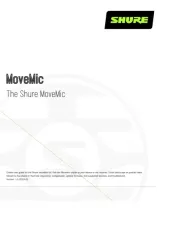
21 Februari 2025

16 December 2024

25 September 2024

25 September 2024

24 September 2024

22 Augustus 2024

6 April 2024
Handleiding Niet gecategoriseerd
- Oster
- Wallas
- Luminex
- Heidemann
- InvisibleShield
- Hitron
- Luxman
- IOTAVX
- Duromax
- Alienware
- Tilta
- Sanyo
- Zephyr
- Sparkle
- Juwel
Nieuwste handleidingen voor Niet gecategoriseerd

30 Juli 2025

30 Juli 2025

30 Juli 2025

30 Juli 2025

30 Juli 2025

30 Juli 2025

30 Juli 2025

30 Juli 2025

30 Juli 2025

30 Juli 2025