Schneider WDE002959 Handleiding
Schneider Bewegingsdetector WDE002959
Bekijk gratis de handleiding van Schneider WDE002959 (14 pagina’s), behorend tot de categorie Bewegingsdetector. Deze gids werd als nuttig beoordeeld door 19 mensen en kreeg gemiddeld 4.9 sterren uit 3 reviews. Heb je een vraag over Schneider WDE002959 of wil je andere gebruikers van dit product iets vragen? Stel een vraag
Pagina 1/14
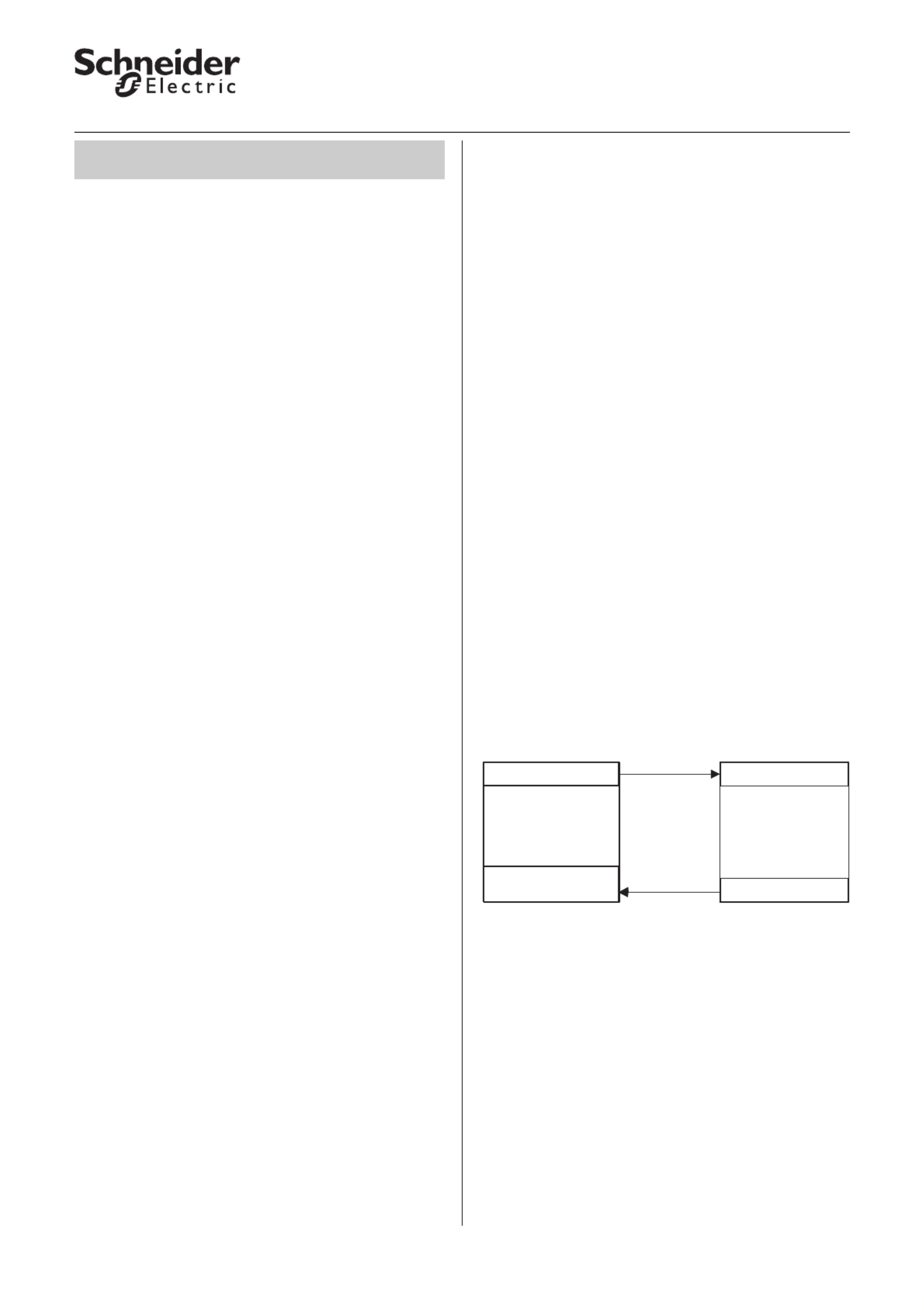
© 2011 Schneider Electric1
Presence/Monitoring, KNX movement/presence detector 1336/1.0
●General
Application 1336/.0as developed for the KNX 1 w
movementtectorthe de. In following the device will
be referrto as the presence ed detecto.r
Thedistinctive feature of the presence detector
functiis thetegratedso,hicmeasures on in senr wh
brightnessntinuousl.h coy Tis function is able to
measurendvaluatehangeshexternal a e c in t e
brightnessaylight) even (d when artificial lighting is
switchedn. Evenheneopareresent, the o w ple p
presence detector function switches off thelighting
when the external brightness is sufficientve the (abo
brightness thresholdt)or working and safeuse of se f
the rooms without additional artilighting.his ficial T
feature reduces energy consumption.hepresence T
detector will not switch the lighting on until it detects
movementontheevice when thambient in fr of t d e
brightness is too lo. w Ifvementlonger mo is no
detectedtheatedate, tintegrated in activ st he
staircase timer will switchbackf. the lighting of
In contrast to this, the movement block will only
switchf when thereis no morevement in front of mo
ofe device - in otherords,pendently of th w inde the
brightness.he switch-on condition is however the T
same as withe presencedetectorck. th blo
TheETS application includfivedependent es in
presence or movement blocks,hour output wit f
objects each.
Theechdataforheresendetectorbe tnical t pce may
found in the description of thedevice.
|Al
Not
l th
e:
ettings described refer toTS version se E
3, but you can use all the settings and functions
with ETS version 2 as well.
The application files (vd2 and vd3) are
configured in such a way that the application
loading time is considerably reduced. When you
convert an ETS 2 project to ETS 3, you lose this
time saving. If you are working with ETS 3, use
the vd3 files.
Total possible addresses and connections:
254 addresses; 255 connections
|Note:
If you switch back to the preset values in either
ETS 2 or ETS 3 (by clicking "Standard"), all the
values that you have changed so far will be
deleted. Any group addresses which have been
parameterised will be lost.
|Note:
Because various functions depend on other
functions, these dependant functions are only
visible and selectable in the ETS when the
preceding function has been enabled. If you de-
select functions or parameters, group
addresses that have already been connected
may be removed.
●Getting started quickly
When you insert the application in the ETS or click on
the "Standard" button, the ETS application will switch
automatically to minimum configuration.
In minimum configuration, it is possible to put the
presence detector into operation. For some
application cases, the minimum configuration is even
adequate for practical use. We also recommend
opening minimum configuration as a way of
familiarising yourself with the application software for
the presence detector. Here all of the extended or
more complex parameters are disabled. In "Block
configuration" only the first "Movement/presence"
block is enabled for use. In the "Telegrams" tab only
output object 1 is enabled. This is a 1 bit output object.
At the start of movement this object sends a 1
telegram and when the internal staircase timer has
elapsed it sends a 0 telegram. Each parameter can
always be tuned to its individual requirements. The
brightness threshold and the staircase timer always
need to be adjusted to suit requirements. Check the
"Brightness" and "Times" tabs.
In this way the corresponding objects are connected
to a KNX switch actuator.
To familiarise yourself with the extended and more
complex parameters see the following pages.
Presence/Monitoring 1336/1.0,
KNX movement/presence detector
1/1/1
1/1/2
Switch obj.Switch obj.
Status feedback obj.
Switch actuator
Status feedback obj.
Safety pause
Movement-/
Presence-
Detector
Product specificaties
| Merk: | Schneider |
| Categorie: | Bewegingsdetector |
| Model: | WDE002959 |
Heb je hulp nodig?
Als je hulp nodig hebt met Schneider WDE002959 stel dan hieronder een vraag en andere gebruikers zullen je antwoorden
Handleiding Bewegingsdetector Schneider

10 Juni 2023

29 Maart 2023

24 Maart 2023

17 Maart 2023

16 Maart 2023

7 Maart 2023

6 Maart 2023

1 Maart 2023

22 Februari 2023
Handleiding Bewegingsdetector
Nieuwste handleidingen voor Bewegingsdetector

7 Januari 2026

4 Januari 2026

28 December 2025

25 December 2025

25 December 2025

25 December 2025

25 December 2025

23 December 2025

22 December 2025

21 December 2025