Roland LX-7-PE Handleiding
Bekijk gratis de handleiding van Roland LX-7-PE (30 pagina’s), behorend tot de categorie Piano. Deze gids werd als nuttig beoordeeld door 45 mensen en kreeg gemiddeld 4.4 sterren uit 23 reviews. Heb je een vraag over Roland LX-7-PE of wil je andere gebruikers van dit product iets vragen? Stel een vraag
Pagina 1/30

Owner’s Manual
Before using this unit, carefully read “USING THE UNIT SAFELY” and “IMPORTANT NOTES” (leaet “USING THE UNIT SAFELY” and Owner’s Manual (p. 26)). After reading, keep the
document(s) including those sections where it will be available for immediate reference.
Copyright © 2015 ROLAND CORPORATION
° Play the Piano
˙
Play various sounds
This unit contains a wide variety of tones (sounds). You can freely select and perform using these tones.
˙
Play two layered tones (Dual Play)
You can layer two tones on a single key.
˙
Play dierent tones with your left and right hands (Split Play)
You can divide the keyboard into left and right zones, and select a dierent tone for each zone.
˙
Save your performance settings (Registration)
You can save tone settings and settings for Dual Play or Split, and recall them easily.
page 6
page 7
page 7
page 14
° Practice Songs
˙
Sound a metronome
You can sound a metronome.
˙
Practice along with the built-in songs
This unit contains numerous built-in songs.
For the song titles, refer to “Internal Song List” at the end of this manual.
˙
Recording the Song You’re Practicing
You can record your own playing.
page 8
page 9
page 10
° Adjust Your Piano
˙
Adjust the keyboard touch
You can adjust the touch sensitivity of the keyboard to match your own playing style.
˙
Match the pitch to other instruments
When playing together with other instruments, you can match the unit’s reference pitch to that of the other
instruments (Master Tuning).
˙
Create your own piano (Piano Designer)
You can customize the sound to your own taste by adjusting the sonic elements of the grand piano sound.
page 6
page 18
page 13
° Simply opening or closing the lid turns the power on/o page 4
Provision of functionalityBluetooth
Please be aware that depending on the country in which you purchased the unit, functionality might not be included.Bluetooth
The logo appears Bluetooth
when you turn on the power.
If functionality is includedBluetooth
1. When you open the lid, the power turns on
automatically.
When you close the lid, the power turns o automatically.
2. Use the [Volume] buttons to adjust the volume.

2
° Easy Quick Guide
Selecting and Playing Songs
You can perform along with a song.
Selecting a song
12 3
1. Press the [Song] button.
Category
Tempo Time signature MeasureSong name
2. Use the [ ] [ ] buttons to select a category.K J
Category Explanation
USB Memory Songs saved on a USB ash drive
Internal Memory Songs saved in internal memory
Listening
This unit’s
internal songs
Piano songs recommended for listening
Masterpieces
Piano Masterpieces
Songs corresponding to the included
collection of scores, “Roland Classical
Piano Masterpieces.”
Easy Piano
Famous popular songs and classical
compositions
Songs corresponding to the included
collection of scores, “Let’s Enjoy Piano.”
Scales
Scales in all keys
(major scales, minor scales)
Songs corresponding to the included
collection of scores, “Let’s Enjoy Piano.”
Hanon The Virtuoso Pianist No.1–20
Beyer Vorschule im Klavierspiel Op.101
No.1–106
Burgmüller 25 Études faciles et progressives Op.100
Czerny100 100 Übungsstücke Op.139
3. Use the [–] [+] buttons to select a song.
MEMO
For details on the internal songs, refer to “Internal Song List” at the end of
this manual.
Playing a song
1 2
1. Press the [ ] button.s
The song plays.
2. Press the [ ] button once again.s
The song stops.
Song operations
Return to the beginning of
the song Press the [ ] button.u
Play/stop Press the [ ] button.s
Rewind Press the [ ] button.x
Fast-forward Press the [ ] button.y
Play all songs in the
selected category
(All Song Play)
Hold down the [Song] button and press the
[ ] button.s
Change the song tempo Press the [Slow] [Fast] buttons.
page 9
Selecting a Tone
This unit lets you enjoy performing with a variety of piano tones and
other tones.
1 2
1. Press one of the tone buttons.
Select a tone group.
Button Explanation
[Piano] button Grand piano tones
[E. Piano] button Electric piano tones
[Organ] button Organ tones
[Strings] button
The tones of string instruments such as
violins, as well as other instruments used in
orchestras.
[Other] button Selects a variety of sounds such as bass or
accompaniment sounds.
2. Use the [–] [+] buttons to select a tone.
MEMO
For more about the sounds, refer to “Tone List” at the end of this manual.
Using the Metronome
You can perform while hearing a metronome.
1 2
1. Press the [Metronome] button.
2. Press the [Slow] [Fast] buttons.
The metronome tempo changes.
page 8
page 6

3
Easy Quick Guide . . . . . . . . . . . . . . . . . . . . . . . . . . . . . . . . . . . . . . . . . 2
Selecting a Tone . . . . . . . . . . . . . . . . . . . . . . . . . . . . . . . . . . . 2
Using the Metronome . . . . . . . . . . . . . . . . . . . . . . . . . . . . . . 2
Selecting and Playing Songs . . . . . . . . . . . . . . . . . . . . . . . . . 2
Main Specications . . . . . . . . . . . . . . . . . . . . . . . . . . . . . . . . . . . . . . . 3
Before You Play . . . . . . . . . . . . . . . . . . . . . . . . . . . . . . . . . . . . . . . . . . . 4
Turning the Power On/O (Opening/Closing the Lid) . . . 4
Using the Music Rest . . . . . . . . . . . . . . . . . . . . . . . . . . . . . . . 4
Opening/Closing the Top Lid . . . . . . . . . . . . . . . . . . . . . . . . 4
Panel Descriptions . . . . . . . . . . . . . . . . . . . . . . . . . . . . . . . . . . . . . . . . 5
Operation Guide . . . . . . . . . . . . . . . . . . . . . . . . . . . . . . . . . . . . . . . . . . 6
Selecting a Tone . . . . . . . . . . . . . . . . . . . . . . . . . . . . . . . . . . . 6
Adjusting the Overall Volume . . . . . . . . . . . . . . . . . . . . . . . . 6
Adding Reverberation to the Sound (Ambience) . . . . . . . 6
Adjusting the Brightness of the Sound (Brilliance) . . . . . . 6
Making Various Settings (Function Mode) . . . . . . . . . . . . . 6
Changing the Playing Feel of the Keyboard (Key Touch) . 6
Transposing the Pitch (Transpose) . . . . . . . . . . . . . . . . . . . . 6
Dividing the Keyboard for Two People (Twin Piano) . . . . 7
Saving Your Performance Settings (Registration) . . . . . . . 7
Playing Dierent Tones with the Left and Right Hands . . 7
Creating Your Own Piano Tone (Piano Designer) . . . . . . . . 7
Layering Two Sounds (Dual Play) . . . . . . . . . . . . . . . . . . . . . 7
Display . . . . . . . . . . . . . . . . . . . . . . . . . . . . . . . . . . . . . . . . . . . 8
Using the Bluetooth Function . . . . . . . . . . . . . . . . . . . . . . . . 8
Selecting an Item/Editing a Value . . . . . . . . . . . . . . . . . . . . 8
Sounding the Metronome . . . . . . . . . . . . . . . . . . . . . . . . . . . 8
Selecting a Song . . . . . . . . . . . . . . . . . . . . . . . . . . . . . . . . . . . 9
Playing Back or Recording . . . . . . . . . . . . . . . . . . . . . . . . . . . 9
Disabling the Buttons (Panel Lock) . . . . . . . . . . . . . . . . . . . 9
Selecting the Part(s) to Play (Part Mute) . . . . . . . . . . . . . . . 9
Advanced Operation . . . . . . . . . . . . . . . . . . . . . . . . . . . . . . . . . . . . . 10
Recording Your Performance . . . . . . . . . . . . . . . . . . . . . . . . . . . . . . 10
SMF Recording . . . . . . . . . . . . . . . . . . . . . . . . . . . . . . . . . . . . 10
Recording a New Song . . . . . . . . . . . . . . . . . . . . . . . . . . . . . . 10
Overdubbing a Recorded Song . . . . . . . . . . . . . . . . . . . . . . 10
Recording Audio . . . . . . . . . . . . . . . . . . . . . . . . . . . . . . . . . . . 11
Renaming a Song (Rename Song) . . . . . . . . . . . . . . . . . . . . 11
Copying a Saved Song (Copy Song) . . . . . . . . . . . . . . . . . . 12
Deleting a Saved Song (Delete Song) . . . . . . . . . . . . . . . . . 12
Personalizing Your Piano Sound (Piano Designer) . . . . . . . . . . . . 13
Saving Your Performance Settings (Registration) . . . . . . . . . . . . 14
Recalling a Registration . . . . . . . . . . . . . . . . . . . . . . . . . . . . . 14
Saving Current Settings into a Registration . . . . . . . . . . . . 14
Saving a Registration Set (Registration Export) . . . . . . . . . 15
Loading a Saved Registration Set (Registration Import) . 15
Loading/Saving Piano Setups . . . . . . . . . . . . . . . . . . . . . . . . . . . . . 16
Saving Piano Settings (Piano Setup Export) . . . . . . . . . . . . 16
Loading Piano Settings (Piano Setup Import) . . . . . . . . . . 16
Convenient Functions . . . . . . . . . . . . . . . . . . . . . . . . . . . . . . . . . . . . 17
Initializing the Memory (Format Media) . . . . . . . . . . . . . . . 17
Restoring the Factory Settings (Factory Reset) . . . . . . . . . 17
Various Settings (Function Mode) . . . . . . . . . . . . . . . . . . . . . . . . . . 18
Basic Operations in Function Mode . . . . . . . . . . . . . . . . . . . 18
Matching the Pitch with Other Instruments
(Master Tuning) . . . . . . . . . . . . . . . . . . . . . . . . . . . . . . . . . . . . 18
Changing the Tuning Method (Temperament) . . . . . . . . . 18
Specifying the Tonic Note (Temperament Key) . . . . . . . . . 18
Adjusting the Song (SMF) Volume (Song Volume SMF) . . 18
Adjusting the Song (Audio) Volume
(Song Volume Audio) . . . . . . . . . . . . . . . . . . . . . . . . . . . . . . . 18
Adjusting the Volume of an Audio Playback Device
(Input Volume) . . . . . . . . . . . . . . . . . . . . . . . . . . . . . . . . . . . . . 18
Specifying the Song (SMF) Playback Mode
(SMF Play Mode) . . . . . . . . . . . . . . . . . . . . . . . . . . . . . . . . . . . 19
Selecting the Format for Recording (Recording Mode) . . 19
Changing How the Pedal Eects Are Applied
(Damper Pedal Part) . . . . . . . . . . . . . . . . . . . . . . . . . . . . . . . . 19
Changing How the Pedals Work (Center Pedal) . . . . . . . . . 19
Changing the Eect of the Pedal (Left Pedal) . . . . . . . . . . 19
Using a Pedal to Switch Registrations (Reg. Pedal Shift) . 19
Adjusting the Brightness of the Display
(Display Contrast) . . . . . . . . . . . . . . . . . . . . . . . . . . . . . . . . . . 19
Specifying a Maximum Volume (Volume Limit) . . . . . . . . 19
Preventing Doubled Notes When Connected to a
Sequencer (Local Control) . . . . . . . . . . . . . . . . . . . . . . . . . . . 20
MIDI Transmit Channel Settings (MIDI Transmit Ch) . . . . . 20
Changing the Language Displayed in the Screen
(Language) . . . . . . . . . . . . . . . . . . . . . . . . . . . . . . . . . . . . . . . 20
Turning O the Power When You Close the Lid
(Power O by the Lid) . . . . . . . . . . . . . . . . . . . . . . . . . . . . . . . 20
Making the Power Automatically Turn o After a Time
(Auto O) . . . . . . . . . . . . . . . . . . . . . . . . . . . . . . . . . . . . . . . . . 20
Saving settings automatically (Auto Memory Backup) . . 20
Using the Bluetooth® Functionality . . . . . . . . . . . . . . . . . . . . . . . . 21
Here’s What You Can Do . . . . . . . . . . . . . . . . . . . . . . . . . . . . . 21
Using Bluetooth Audio . . . . . . . . . . . . . . . . . . . . . . . . . . . . . . 21
Registering a Mobile Device (Pairing) . . . . . . . . . . . . . . . . . 21
Connecting an Already-Paired Mobile Device . . . . . . . . . . 21
Adjusting the Volume of Bluetooth Audio . . . . . . . . . . . . . 21
Using the Pedal to Turn Pages on a Music Score App . . . . 22
Connecting an Already-Paired Mobile Device . . . . . . . . . . 22
Changing the Operating Keys of the Page Turning
Function . . . . . . . . . . . . . . . . . . . . . . . . . . . . . . . . . . . . . . . . . . 22
Changing the page-turn operation . . . . . . . . . . . . . . . . . . 22
Transferring MIDI Data . . . . . . . . . . . . . . . . . . . . . . . . . . . . . . 22
Connecting Your Equipment . . . . . . . . . . . . . . . . . . . . . . . . . . . . . . 23
Troubleshooting . . . . . . . . . . . . . . . . . . . . . . . . . . . . . . . . . . . . . . . . . . 24
Error Messages . . . . . . . . . . . . . . . . . . . . . . . . . . . . . . . . . . . . . . . . . . . 25
USING THE UNIT SAFELY . . . . . . . . . . . . . . . . . . . . . . . . . . . . . . . . . . 26
IMPORTANT NOTES . . . . . . . . . . . . . . . . . . . . . . . . . . . . . . . . . . . . . . . 26
° Contents
LX-17 LX-7
Sound Generator Piano Sound: SuperNATURAL Piano Modeling
Keyboard PHA-50 Keyboard: Wood and Plastic Hybrid Structure, with Escapement and
Ebony/Ivory Feel (88 keys)
Bluetooth Audio: Ver 3.0 (Supports SCMS-T content protection)Bluetooth
MIDI, Turning music sheet: Bluetooth Ver 4.0
Power Supply AC Adaptor
Power
Consumption 13 W 11 W
Dimensions
(including piano
stand)
With top lid close:
1,407 (W) x 470 (D) x 1,070 (H) mm
55-7/16 (W) x 18-9/16 (D) x 42-1/8
(H) inches
With top lid open:
1,407 (W) x 482 (D) x 1,132 (H) mm
55-7/16 (W) x 19 (D) x 44-5/8 (H)
inches
1,391 (W) x 446 (D) x 1,039 (H) mm
54-13/16 (W) x 17-9/16 (D) x 40-15/16
(H) inches
LX-17 LX-7
Weight (including
piano stand) 87.3 kg/192 lbs 8 oz LX-7-BW, LX-7-CB: 76.8 kg/169 lbs 5 oz
LX-7-PE: 77.1 kg/170 lbs
Accessories Owner’s Manual, Leaet “USING THE UNIT SAFELY”, AC Adaptor, Power Cord,
Roland Classical Piano Masterpieces, Let’s Enjoy Piano, Headphone Hook
Option
(sold separately)
USB Flash Memory (*1)
*1: Use USB Flash Memory sold by Roland. We cannot guarantee operation if
other products are used.
* In the interest of product improvement, the specications and/or appearance of this unit are
subject to change without prior notice.
Main Specications Roland LX-17, LX-7: Digital Piano
Product specificaties
| Merk: | Roland |
| Categorie: | Piano |
| Model: | LX-7-PE |
| Kleur van het product: | Zwart |
| Ingebouwd display: | Ja |
| Gewicht: | 78000 g |
| Breedte: | 1391 mm |
| Diepte: | 446 mm |
| Hoogte: | 1039 mm |
| Beeldscherm: | LCD |
| USB-poort: | Ja |
| USB-connectortype: | USB Type-A, USB Type-B |
| Meegeleverde kabels: | AC |
| Ingebouwde luidsprekers: | Ja |
| Gemiddeld vermogen: | 74 W |
| Vermogensverbruik (max): | 11 W |
| Aantal luidsprekers: | 4 |
| Soundeffects: | Ambience, Brilliance |
| Maximum polyfonie (noten): | 384 |
| Hoeveelheid tonen: | 307 |
| Dempingspedaal: | Ja |
| Aantal toetsen: | 88 toetsen |
| Aansluiting voor netstroomadapter: | Ja |
| Metronoom: | Ja |
| Aantal gevoeligheidsniveaus toetsen: | 100 |
| Aanpasbare gevoeligheid van de toetsen: | Ja |
| Sostenuto pedaal: | Ja |
| Zacht pedaal: | Ja |
Heb je hulp nodig?
Als je hulp nodig hebt met Roland LX-7-PE stel dan hieronder een vraag en andere gebruikers zullen je antwoorden
Handleiding Piano Roland

27 Augustus 2025

16 Mei 2025
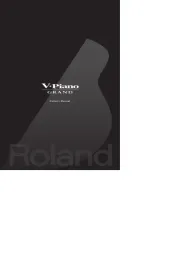
13 Mei 2025

12 Mei 2025

12 Mei 2025

1 April 2025

27 Januari 2025

16 Juni 2024

10 Juni 2024

14 Mei 2023
Handleiding Piano
Nieuwste handleidingen voor Piano
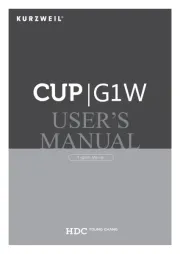
25 Augustus 2025

4 Augustus 2025

4 Augustus 2025

4 Augustus 2025

30 Juli 2025

29 Juli 2025

21 Juli 2025

19 Juli 2025

17 Juli 2025

17 Juli 2025