Roku TV Wireless Soundbar Handleiding
Bekijk gratis de handleiding van Roku TV Wireless Soundbar (6 pagina’s), behorend tot de categorie Soundbar. Deze gids werd als nuttig beoordeeld door 6 mensen en kreeg gemiddeld 5.0 sterren uit 3.5 reviews. Heb je een vraag over Roku TV Wireless Soundbar of wil je andere gebruikers van dit product iets vragen? Stel een vraag
Pagina 1/6

Just wait until you hear this
Wireless Soundbar
Quick Start Guide

1
Let’s get started
AC power cord
Wall bracket x2
What’s included
Roku TV™ Wireless Soundbar
Wall mount template
Details
Reset
Power
STEP 1: Prepare your Roku TV
Connect your TV to your wireless
network and the internet, if it isn’t
already.
Visit Settings > > System Software
update to ensure your software is
up to date.
Wall anchor
x2
Wall mounting
screw x2
Wall bracket
screw x2

2 3 A
Placing your soundbar
Below your TV
Place your soundbar at the front
edge of your TV stand for the best
sound experience.
STEP 2: Connect your soundbar
to power
Plug in your soundbar using the AC
power cord and wait for the voice
prompt.
The LED light on the front of the
soundbar should illuminate.
STEP 3: Pair your soundbar
Using your Roku TV remote,
press and hold the button
for 5 seconds to enter pairing
mode. Choose Wireless soundbar
from the on-screen options and
select Continue to begin the
pairing process.
Product specificaties
| Merk: | Roku |
| Categorie: | Soundbar |
| Model: | TV Wireless Soundbar |
Heb je hulp nodig?
Als je hulp nodig hebt met Roku TV Wireless Soundbar stel dan hieronder een vraag en andere gebruikers zullen je antwoorden
Handleiding Soundbar Roku

25 April 2025

25 Februari 2025

11 September 2024
Handleiding Soundbar
- Avtex
- Heymell
- Renkforce
- Polk
- GoGEN
- Wet Sounds
- Klip Xtreme
- Boss
- Rockville
- Ultimea
- Cabasse
- Thomson
- Magnat
- Energy
- Monitor Audio
Nieuwste handleidingen voor Soundbar

18 Juni 2025

16 Juni 2025

16 Juni 2025
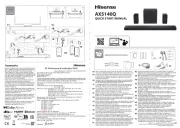
16 Juni 2025

15 Juni 2025

15 Juni 2025

10 Juni 2025

10 Juni 2025

7 Juni 2025

4 Juni 2025