QFX H-252 Handleiding
QFX Hoofdtelefoon H-252
Bekijk gratis de handleiding van QFX H-252 (2 pagina’s), behorend tot de categorie Hoofdtelefoon. Deze gids werd als nuttig beoordeeld door 9 mensen en kreeg gemiddeld 4.1 sterren uit 4 reviews. Heb je een vraag over QFX H-252 of wil je andere gebruikers van dit product iets vragen? Stel een vraag
Pagina 1/2
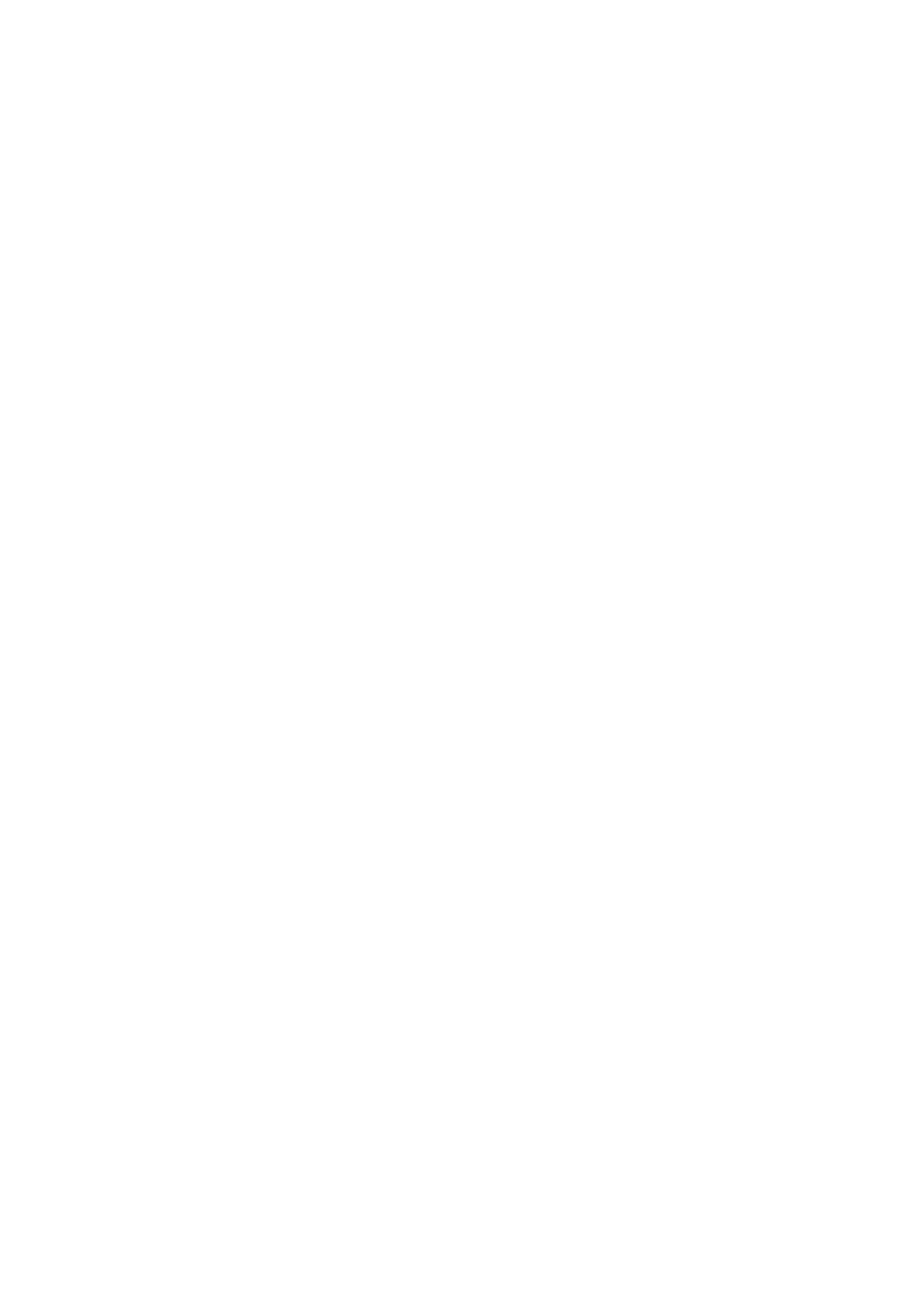
H- 252Bluetooth headset instruction
1.Product instruction and use
2.Headset B luetooth connection
3.Headset TF+FM+line in function
4.Headset features and using steps
5.Other description
6.Warranty
1.Product instruction and use
This product is with full function in Bluetooth + TF+FM+line in integration.
The microphone headset follow Bluetooth V3.0, Bluetooth, class 2 power level,
transmission distance is up to 10 meters, with strong interference, high fidelity stereo
playback.
There are volume up/down, pause/play, previous/next track buttons for control.
The headset can be used with the device with with bluetooth function, such as the PC,
cell phone to listen music , voice chat , and hand-free for calling. It can also listen the
music from the TF card and FM radio, or line in with a mp3 player. Easy to enjoy
music.
2.Headset Bluetooth paring connection
Headset boot indicator is blue green light flashes for Bluetooth automatic search.
Open the Bluetooth mobile phone search the model for the BT9916 to paring
successful, then can play music and talk.
It has the advantages of simple operation and very convenient.
3.Headset TF+FM+line in function
There are songs will be downloaded into the card , and insert the TF card to the TF
card slot, then you can enjoy the TF card music.
M key switch to FM mode, Listen to the FM radio.
Line in function : insert one end of the 3.5mm audio line in cable to the player, the
other end is inserted into the headset can enjoy the line in function , don’t need open
the headset.
4.Headset featuresand using steps
A. Put the on/off switch to the ON position to starting the headset, switch to OFF
position to shutdown the headset.
B. When the calling coming in, press the Bluetooth mode to receive the answer, press
twice to hang up.
When in the Bluetooth mode, press the Bluetooth switch for the FM radio, and press
the bluetooth mode return wait 3- 5 seconds.
When in the bluetooth mode, insert a TF card to listen to the song from the TF card ,
and press the mode switch to FM mode, and press one more time will be back to the
Bluetooth mode.
Product specificaties
| Merk: | QFX |
| Categorie: | Hoofdtelefoon |
| Model: | H-252 |
| Kleur van het product: | Wit |
| Gewicht: | 350 g |
| Snoerlengte: | 1.2 m |
| Breedte verpakking: | 127 mm |
| Diepte verpakking: | 76.2 mm |
| Hoogte verpakking: | 152.4 mm |
| Bluetooth: | Ja |
| Connectiviteitstechnologie: | Bedraad en draadloos |
| Geïntegreerde geheugenkaartlezer: | Ja |
| Compatibele geheugenkaarten: | MicroSD (TransFlash) |
| FM-radio: | Ja |
| Aantal: | 1 |
| Draagwijze: | Hoofdband |
| Headset type: | Stereofonisch |
| Impedantie: | - Ohm |
| Positie speakers koptelefoon: | Supraaural |
| Frequentiebereik koptelefoon: | - Hz |
| 3,5mm-connector: | Ja |
| Backlight: | Ja |
| USB-aansluiting: | Ja |
| (Buitenste) hoofdverpakking hoogte: | 279.4 mm |
| (Buitenste) hoofdverpakking breedte: | 457.2 mm |
| (Buitenste) hoofdverpakking brutogewicht: | 6803.886 g |
| (Buitenste) hoofdverpakking lengte: | 355.6 mm |
| Hoeveelheid per (buitenste) hoofdverpakking: | 20 stuk(s) |
| Type product: | Headset |
Heb je hulp nodig?
Als je hulp nodig hebt met QFX H-252 stel dan hieronder een vraag en andere gebruikers zullen je antwoorden
Handleiding Hoofdtelefoon QFX

27 April 2025
Handleiding Hoofdtelefoon
Nieuwste handleidingen voor Hoofdtelefoon

27 Februari 2026

26 Februari 2026

26 Februari 2026

26 Februari 2026

25 Februari 2026

25 Februari 2026

13 Februari 2026

13 Februari 2026

13 Februari 2026

13 Februari 2026