Pyle PT506BT.5 Handleiding
Bekijk gratis de handleiding van Pyle PT506BT.5 (4 pagina’s), behorend tot de categorie Receiver. Deze gids werd als nuttig beoordeeld door 44 mensen en kreeg gemiddeld 4.6 sterren uit 22.5 reviews. Heb je een vraag over Pyle PT506BT.5 of wil je andere gebruikers van dit product iets vragen? Stel een vraag
Pagina 1/4

PT506BT
Desktop Audio Power Amplifier
Wireless BT Stereo Receiver System,
FM Radio, Microphone Inputs, MP3/USB/
SD/AUX Playback (600 Watt)
Questions? Issues?
We are here to help!
Phone: (1) 718-535-1800
Email: support@pyleusa.com

www.PyleUSA.com
2
www.PyleUSA.com
3
INTRODUCTION:
Pyle's PT506BT Desktop Audio Power Amplier is the perfect solution for all
of your audio needs. Using the latest sound amplication technology and an
impressive 200 Watt power output, this receiver is designed to deliver pure
stereo sounds from a wide range of connected music sources.
Built-in Wireless BT audio receiver ability allows you to stream your music
wirelessly and it works with all of your favorite devices (like Smartphones,
Tablets, Laptops, Computers, etc.). Enjoy full range stereo sound reproduction
when streaming audio with a wireless range of up to 30’ feet. Additional
system features include FM Radio with LCD display, USB Flash Drive Reader,
SD Card Reader, (2) 1/4" Microphone Inputs, Push Type Speaker Terminal
connectors, RCA Stereo Inputs, RCA Sub- woofer Output, and along with an
Aux (3.5mm) jack to connect even more external devices. Take control of
your sound with the Pyle PT506BT Desktop Audio Power Amplier.
Wireless BT Operation Instruction:
External devices which have a built- in Wireless BT feature can be connected
to this amplier wirelessly to play through the amplier’s speakers.
1. At rst be sure that the amplier is powered on, and turn the volume to the
MINI position. And it’s better to pull the Wireless BT Antenna on at the back
panel for better receiving.
2. Press the BT/Line button switch in on the front panel, you will hear the voice
“ ” and also “POWER ON PAIRING”, and then the unit is automatically ready to
pair with your external device.
3. Turn on the Wireless BT of your external devices like Smartphone, Computer,
and others, etc.
4. Search for available Wireless BT devices within range of your external device
and wait for your device to select “PYLEUSA” on the pairing devices lists.
5. And seconds later when you heard a voice “ Your Device is Connected”, then
the Wireless BT pairing is success.
6. You can now play music on your external device through the amplier.
Features and Controls:
FRONT PANEL
BACK PANEL
1. 1/4" MIC1 & MIC2 Input Jacks with Separate Volume Control
2. BT/USB/SD/FM/AUX Function Control
USB/SD ports and USB port doubles as device charge Port (5V/1A)
AUX: 3. 5mm AUX Input
BT/USB/SD/AUX/FM SwitchMODE:
Button Doubles as Previous Song and FM Frequency Down:
Button Doubles as Play/ Pause and FM Scan:
Button Doubles as Next Song and FM Frequency Up:
REPEAT BUTTON: This button allows you to play the music in repeat mode
(All or Single mode)
All tracks in the USB or SD CARD will be repeated in order without ALL:
interruption.
Repeat the track that was currently playing.SINGLE:
11 12 13 14 15 16
1 2 3 4
567
10 9 8

www.PyleUSA.com
4
www.PyleUSA.com
5
3. LED Output ( L & R) Level Indicators
4. Power On/ O LED Indicator
The Indicator Lights when the Amplier is Turned .ON
5. POWER ON/OFF
6. MASTER (L&R) Volume Control
Separate left and right channel volume control lets you control the level of
each channel, and it doesn’t aect the volume of the microphone.
7. TREBLE/BASS Controls
Allows you to boost or attenuate Bass and Treble for desired sound.
8. ECHO Control
Allows you to adjust the MIC Echo level
9. LINE Control
Allows you to adjust the LINE Input level
10. AUDIO Control
Allows you to adjust the Input level of BT/USB/SD/AUX/FM
11. Power Plug
Connect to AC 110V/60Hz, & AC 230V/50Hz Outlet
12. Voltage Selector
110V/60Hz and AC 230V/50Hz switch
13. Speaker Output ( Push Type Speaker Terminal)
Lets you easily connect speaker wires directly to the amplier. The speaker
impedance can be ranged from 4- 8 Ohm for the general stereo output.
The total speaker impedance must be at least 4- Ohm per channel at stereo
mode.
14. Subwoofer RCA Output Jack
15. LINE RCA Stereo Audio Input
16. AM/ FM Antenna
Aux (3.5mm) Input Connection & Operation:
Once the unit is powered on, any device connected to the wall plate’s Aux
(3.5mm) jack, via audio connection cable, will play automatically. As soon as the
wall plate detects audio transmission via Aux Input, it will play-overriding any
Bluetooth connected audio signal transmission.
Connection Diagram:
FM
+ + + ++ +
SUBWOOFER
Product specificaties
| Merk: | Pyle |
| Categorie: | Receiver |
| Model: | PT506BT.5 |
Heb je hulp nodig?
Als je hulp nodig hebt met Pyle PT506BT.5 stel dan hieronder een vraag en andere gebruikers zullen je antwoorden
Handleiding Receiver Pyle

5 Juli 2025

5 December 2024

5 December 2024

23 Augustus 2024

24 Februari 2024

24 Februari 2024

24 Februari 2024

24 Februari 2024

18 December 2023

18 December 2023
Handleiding Receiver
- Shure
- Vivanco
- Viscount
- Audioengine
- NuPrime
- PS Audio
- Morel
- Power Acoustik
- Hartke
- Yorkville
- Metronic
- The T.amp
- Black Lion Audio
- Krell
- Redline
Nieuwste handleidingen voor Receiver
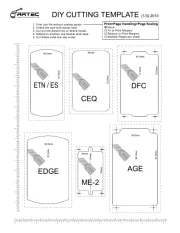
30 Juli 2025

29 Juli 2025

29 Juli 2025

29 Juli 2025
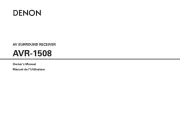
29 Juli 2025
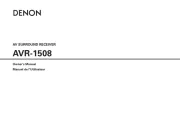
29 Juli 2025
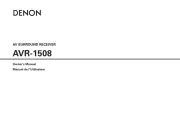
29 Juli 2025
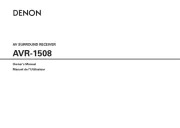
29 Juli 2025
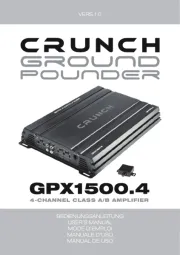
29 Juli 2025

28 Juli 2025