Pro-User RVC7040N Handleiding
Pro-User
Achteruitrijcamera
RVC7040N
Bekijk gratis de handleiding van Pro-User RVC7040N (19 pagina’s), behorend tot de categorie Achteruitrijcamera. Deze gids werd als nuttig beoordeeld door 39 mensen en kreeg gemiddeld 4.6 sterren uit 20 reviews. Heb je een vraag over Pro-User RVC7040N of wil je andere gebruikers van dit product iets vragen? Stel een vraag
Pagina 1/19

BACK-UP CAMERA SYSTEM
RÜCKFAHR-KAMERA-SYSTEM
SYSTEME DE CAMERA DE RECUL
CAMERASYSTEEM
with 17.8cm / 7” monitor and AV input
mit 17.8cm / 7” Monitor and AV Eingang
avec écran 17.8cm / 7” et entrée AV auxiliaire
met 17.8cm / 7” monitor en AV ingang
RVC7040N

2
INTRODUCTION
The Pro-User RVC7040N is a member of the family of advanced car back-up systems
manufactured by Pro User.
The Pro-User Back-up Camera and Monitor, when used as described, will improve your
ability to see behind your car, camper, trailer, mini-van, truck or tractor. We have taken
numerous measures in quality control to ensure that your product arrives in top condition,
and will perform to your satisfaction. You can work with up to 4 cameras, also showing
all 4 pictures at the same time (only 1 camera is included in the system, you need to
purchase additional cameras from your dealer)
Please carefully read and follow the following safety and operating instructions.
IMPORTANT SAFETY INSTRUCTIONS
Before You Install
If you are not confident working with 12/24 Volt DC vehicle wiring, removing and
reinstalling interior panels, carpeting, dashboards or other components of your vehicle,
contact the vehicle’s manufacturer, or consider having the camera system professionally
installed.
Repair
The camera system should not be opened. Any attempt at modification or repair by the
user will entail the loss of your guarantee.
PARTS
1. Monitor 2. Sunshield Cover 3. Dashboard Stand
4.Cardan 5.Monitor power cable 6. 20m extension cable
7. Camera

3
INSTALLATION
These instructions do not apply to all vehicles. They are only meant as a general
guide due to the number of different makes & models. For vehicle specific
questions contact your vehicle’s manufacturer.
Camera installation
There are many ways to mount the camera. It depends upon the vehicle and how many
cameras you are using. For cars typically the fixation of the first camera is close to the
number plate. For caravans and mobile home most get installed on the roof part at the
back. When using four cameras they usually get installed on the front, back, left and
right part.
Please find the ideal spot at your vehicle to mount the camera/cameras and follow the
instructions below:
1. In general please follow this wiring diagram
2. Choose a routing path for the camera’s power cable through the vehicle’s body to the
monitor. If in doubt, seek professional installation assistance.
3. Some vehicles may have a hole available to pass the wire through, such as where the
license plate light is mounted, or you can drill a hole close to where the power cable
is attached to the camera. Once you have chosen where the cable will enter the
vehicle’s body, remove the camera. If you are able to use an existing opening, skip
the next two steps.
4. Before you drill a hole you MUST CHECK and see WHAT IS BEHIND WHERE YOU ARE
DRILLING. If there are any vehicle components, such as electrical parts or fuel
system components behind where you are drilling, you must take whatever
precaution is necessary not to damage them.
5. Next you’ll need to find the vehicle’s reverse lights. Turn the vehicle’s ignition key to
the accessory position, engage the parking brake and put the car in reverse. Look at
the vehicle’s tail lights to see where the reverse lights are located, they are the white
lights. To locate the reverse light’s 12V/24V + wire it will be necessary to gain access
to the rear of the vehicle’s tail light. For help locating the vehicle’s reverse light circuit
Product specificaties
| Merk: | Pro-User |
| Categorie: | Achteruitrijcamera |
| Model: | RVC7040N |
Heb je hulp nodig?
Als je hulp nodig hebt met Pro-User RVC7040N stel dan hieronder een vraag en andere gebruikers zullen je antwoorden
Handleiding Achteruitrijcamera Pro-User

21 April 2023

20 April 2023

19 April 2023

11 Maart 2023

11 November 2022

5 Oktober 2022
Handleiding Achteruitrijcamera
- Alpine
- Tracer
- Boyo
- Hikvision
- Dometic
- Marquant
- Maginon
- Furrion
- Luis
- Garmin
- AEG
- Clarion
- Pyle
- Camos
- VDO Dayton
Nieuwste handleidingen voor Achteruitrijcamera

21 Juli 2025

21 Juli 2025

15 Juli 2025

14 Juli 2025
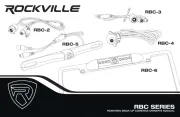
14 Juli 2025

20 Februari 2025

5 Februari 2025

5 December 2024

25 November 2024

17 November 2024