Planet WBS-512AC Handleiding
Bekijk gratis de handleiding van Planet WBS-512AC (2 pagina’s), behorend tot de categorie Router. Deze gids werd als nuttig beoordeeld door 67 mensen en kreeg gemiddeld 4.7 sterren uit 34 reviews. Heb je een vraag over Planet WBS-512AC of wil je andere gebruikers van dit product iets vragen? Stel een vraag
Pagina 1/2

Note
1. Package Contents 2. Physical Introduction
– 1 – – 2 –
– 3 – – 4 –
3. Hardware Installation
Hardware Description
Step 1: Push the latch on the bottom of the Outdoor Wireless CPE to
remove the sliding cover.
If there is any item missing or damaged, please contact the
seller immediately.
4. Wired Network Configuration
(Windows 7 and Windows 10)
A computer with wired Ethernet connection is required for the first-time
configuration of the Wireless AP.
1. Click the “Start” button located at the lower-left corner of your
computer.
2. Select “Control Panel-> Network and Sharing Center”.
3. Click “Change adapter settings”.
4. Double-click “Local Area Connection”.
5. Select “Internet Protocol Version 4 (TCP/IPv4)” and click
“Properties”.
6. Select “Use the following IP address” to configure the IP address
to “192.168.1.x” ("x" can be any number from 2 to 254, except
253) and then click the button to save the configuration.“OK”
Quick Guide
IMPORTANT SAFETY PRECAUTIONS:
1) Carefully read the section "OUTDOOR INSTALLATION
WARNING" in the manual before installation.
2) Users MUST complete grounding wired with the device;
otherwise, a sudden lightning could cause fatal damage to
the device. EMD (Lightning) DAMAGE IS NOT
COVERED UNDER WARRANTY.
WBS-512AC
Ethernet Cable x 1 Mounting Strap x 1
Thank you for choosing PLANET Outdoor Wireless CPE. Before installing,
please verify the contents inside the package box.
►
WBS-512AC
802.11ac 900Mbps
Outdoor Wireless CPE
Step 2: Plug the RJ45 Ethernet cable into the PoE Port of the Outdoor
Wireless CPE. Then, slide back the cover to finish the
installation.
Step 3: Place the mounting strap through the slot on the back of the
Outdoor Wireless CPE and then around the pole. Tighten the
mounting strap to secure the Outdoor Wireless CPE.
To PoE Switch
Reset/Pair
PoE
LAN PtP Switch
DC Power

The above steps introduce the simple installations and configurations of
the device. For further configurations, please refer to the user manual,
which can be downloaded from the website.
WBS-512AC:
https://www.planet.com.tw/en/support/downloads?&met
hod=keyword&keyword=WBS-512AC&view=3#list
PLANET Network Management Solution (NMS):
https://www.planet.com.tw/en/products/network-manage
ment
If you have further questions, please contact the local dealer or
distributor where you purchased this product.
PLANET Technology Corp.
10F., No 96, Minquan Rd., Xindian Dist.,
New Taipei City 231, Taiwan
– 5 – – 6 –
– 7 – – 8 –
Further Information
Default IP Address: 192.168.1.253
Default Password: admin
Default SSID: PLANET _5G
Step 2: Go to the “Domain” page to discover and add the managed AP
to the device list. Then, you can go to the “AP Control-> AP
Management” page to configure pre-defined profiles to the
managed AP without logging on to the AP’s web page.
For information about further configuration of Managed AP by using
PLANET Smart AP Control, refer to the configuration guide of the NMS
controller (NMS-500/NMS-1000V).
Step 1: Launch the Web browser (Google Chrome is recommended.)
and enter the default IP address https://192.168.1.100:8888
of the NMS controller. Then, enter the default username and
password to log on to the system. “admin”
* The secure login with SSL (HTTPS) prefix is required.
5. Entering into the Web Management
6. Easy to Set Up PtP Connection
7. AP Discovery through PLANET NMS
Controller (NMS-500/NMS-1000V)
Step 1: (1) Position "Master" "Slave" to on the AP.
(2) Press the "Reset/Pair" button on both APs to be
connected in .2 minutes
(3) The connection has been successfully established.
The WBS-512AC is the Smart AP series which can be centrally managed
by PLANET NMS Controller.
Follow the steps below to discover the managed AP through PLANET
NMS controller (NMS-500/NMS-1000V). Please ensure each managed
AP uses a different static IP in the same subnet before physically
connecting to the managed network.
*** Please regularly check PLANET website for the latest compatible list
of the controller/managed APs in each firmware version.
Step 1: Launch the Web browser and enter the default IP address
http://192.168.1.253
Step 2: The default password is . Then click the “admin” LOGIN
button to continue.
For security reasons, it is recommended to change the password at the
first login and memorize it.
Step 3: For security reasons, it is strongly recommended to go to
Advanced to configure the Encryption Method and Passphrase
of your wireless network.
3 Steps to Set Up PtP Connection
2011-E10750-000
S M
WDS
S M
WDS
Slave Master
PtP Mode
S M
WDS Connected
Connecting
Press Reset/Pair and will be connected in 2 minutesPosition “ ” to “ ” on Slave AP Master Slave
Step 1 Step 2 Step 3
Slave Master
PtP Mode
Slave Master
PtP Mode
(Master) (Slave)
(Master)
(Slave)
Product specificaties
| Merk: | Planet |
| Categorie: | Router |
| Model: | WBS-512AC |
| Kleur van het product: | Wit |
| Breedte: | 87 mm |
| Diepte: | 38 mm |
| Hoogte: | 260 mm |
| Wi-Fi-standaarden: | 802.11a, Wi-Fi 4 (802.11n), Wi-Fi 5 (802.11ac) |
| Generatie mobiel internet: | 4G |
| USB-poort: | Nee |
| Ethernet LAN: | Ja |
| Type stroombron: | DC, PoE |
| Aantal Ethernet LAN (RJ-45)-poorten: | 2 |
| Certificering: | IP55, CE, RoHS |
| SIM-kaartsleuf: | Nee |
| 3G/4G USB modem compatibiliteit: | Nee |
| Modulatie: | 16-QAM, 64-QAM, 256-QAM, BPSK, OFDM, QPSK |
| Wifi-standaard: | Wi-Fi 5 (802.11ac) |
| WLAN gegevensoverdrachtsnelheid (max): | 900 Mbit/s |
| Interfacetype Ethernet LAN: | Gigabit Ethernet |
| Ethernet LAN, data-overdrachtsnelheden: | 10,100,1000 Mbit/s |
| Netwerkstandaard: | IEEE 802.11a, IEEE 802.11ac, IEEE 802.11i, IEEE 802.11k, IEEE 802.11n, IEEE 802.11r, IEEE 802.11v, IEEE 802.1Q, IEEE 802.1x, IEEE 802.3, IEEE 802.3u, IEEE 802.3x |
| Ondersteunde beveiligingsalgoritmen: | 64-bit WEP, 128-bit WEP, WPA, WPA-PSK, WPA2, WPA2-PSK |
| Antenne versterkingsniveau (max): | 14 dBi |
| 3G: | Nee |
| 4G: | Nee |
| Web-gebaseerd management: | Ja |
| Reset button: | Ja |
| MAC adres filtering: | Ja |
| Ethernet WAN: | Nee |
| Quality of Service (QoS): | Ja |
| Auto MDI/MDI-X: | Ja |
| DHCP client: | Ja |
| Power over Ethernet (PoE): | Ja |
| MAC-adrestabel: | 32 entries |
| DSL WAN: | Nee |
| Zendvermogen: | 25/20 dBmW |
| Bedrijfstemperatuur (T-T): | -20 - 70 °C |
| Relatieve vochtigheid in bedrijf (V-V): | 5 - 90 procent |
| Type product: | Router om neer te zetten |
| Antenne-ontwerp: | Intern |
| Draadloos distributiesysteem (WDS) brug: | Ja |
Heb je hulp nodig?
Als je hulp nodig hebt met Planet WBS-512AC stel dan hieronder een vraag en andere gebruikers zullen je antwoorden
Handleiding Router Planet

19 Maart 2024

19 Maart 2024

18 Maart 2024

18 Maart 2024

18 Maart 2024

4 April 2023

19 Februari 2023

14 Februari 2023

14 Februari 2023

25 Januari 2023
Handleiding Router
- Konig
- Advantech
- Sitecom
- Rosewill
- Lumantek
- SPL
- Totolink
- A-NeuVideo
- Ocean Matrix
- Bea-fon
- AJA
- EXSYS
- Makita
- Samsung
- Huawei
Nieuwste handleidingen voor Router

1 September 2025

31 Augustus 2025

26 Augustus 2025

26 Augustus 2025

25 Augustus 2025
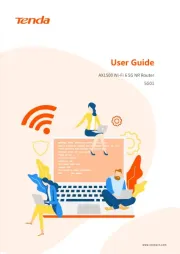
25 Augustus 2025

25 Augustus 2025

25 Augustus 2025

25 Augustus 2025

25 Augustus 2025