Pioneer S-RS55TB Handleiding
Bekijk gratis de handleiding van Pioneer S-RS55TB (12 pagina’s), behorend tot de categorie Speaker. Deze gids werd als nuttig beoordeeld door 65 mensen en kreeg gemiddeld 4.6 sterren uit 33 reviews. Heb je een vraag over Pioneer S-RS55TB of wil je andere gebruikers van dit product iets vragen? Stel een vraag
Pagina 1/12

1
En
Thank you for buying this Pioneer product.
Please read through these operating instructions before using your
speaker system to optimize performance.
WHAT'S IN THE BOX
1
3
2
54
1. Front speakers (2)
2. Surround speakers (2)
3. Center speaker (1)
4. Speaker cables
Center speaker (1) (2 m, Tie color: Red)
Front speakers (2) (3 m, Tie color: Black)
Surround speakers (2) (10 m, Tie color: Blue)
5. Non-skid pads (1) (20 pcs)
• Operating Instructions (This manual)
BEFORE USE
• These speakers have a rated impedance of 8 Ω. Use an
amplifier that supports speakers with an impedance of 8 Ω.
• In order to prevent damage to the speaker system resulting
from input overload, please observe the following precautions:
– Do not input above the permissible input.
– When connecting this unit and other AV devices to an
amplifier, turn the amplifier off first.
– When amplifying the treble with a graphic equalizer, do not
increase the volume too much.
– Do not output loud volumes through a low output amplifier.
(The harmonic distortion of the amplifier will increase, and
there is a possibility of damage to the speakers.)
• Do not use the speaker to output distorted sound for long
periods of time. This can result in a fire hazard.
• Do not install these units near a stove or other heating
appliance, or put them in a place exposed to the sun. Such
locations may cause the cabinet to change color and the
speaker system to break down.
• Do not attach the front and center speakers to the wall or
ceiling. It may fall off and cause injury.
• These speakers are not equipped with magnetic shielding.
Do not put items easily affected by magnetism (cards with
magnetic tape, etc.) near this unit.
• Some color irregularity or distortion may occur on a cathode
ray tube television (CRT television) if you use one near this
unit. Separate these speakers further from the television if this
occurs.
PLACEMENT AND FINE TUNING
STANDARD SURROUND SETUP
This is a standard multichannel surround sound speaker setup for
optimal 5.1 channel home theater sound.
1, 2. Front Speakers
3. Center Speaker
4, 5. Surround Speakers
6. Subwoofer
Front Speakers
For best results the speakers should be separated a distance
approximately equal to the listening distance. Angling the speakers
inward towards the listener will improve the image stability for
non-central listeners. Close proximity to a side or rear wall will
enhance the midbass performance, although too close (particularly
a corner location) and the bass may be unnaturally high and image
performance may be degraded.
Center Speaker
The speaker should be positioned below the TV. For best results
align the front of the speaker with the front of the TV. If the speaker
is placed under the TV and very close to the floor, then tilting
upwards may be beneficial.
Do not place the center speaker on top of TV, the speaker may
fall from the TV due to external shocks such as earthquakes,
endangering those nearby or damaging the speaker.
Operating Instructions
Speaker System
S-RS55TB

2
En
Surround Speakers
For best results the speakers should be positioned at or above ear
level. Depending upon your room layout and preferences, the left
and right rear speakers should be positioned on the side walls just
the rear of the listening position, or on the walls.
NON-SKID PADS
Use the supplied non-skip pads as necessary according to the
location chosen for installation. Stick the non-skid pads on the four
corners of the surface of the speaker on which it will be installed.
There will be locations, however, where there will be little benefit
from using the non-skid pads, so avoid putting in slippery places.
Put the units on a soft cloth when performing this task.
12 3
1. Front Speakers
2. Surround Speakers
3. Center Speaker
MAKING AMPLIFIER SETTINGS
Before connecting the speakers, please read the operating
instructions supplied with your amplifier to select the speaker
setting of amplifier:
• Front speakers: Large
• Center / surround speakers: Small
CONNECTING YOUR SYSTEM
• Make sure all equipment is turned off before making any
connections.
• You will not get the proper surround effects from the speakers if
you connect the poles (+ and –) incorrectly.
• These speaker terminals carry HAZARDOUS LIVE voltage.
To prevent the risk of electric shock when connecting or
disconnecting the speaker cables, disconnect the power cord
before touching any uninsulated parts.
Connect to the speaker terminals on the rear of the speakers
Connect the speaker cables to the speaker terminals on the rear of
the speakers. The poles of the input terminals are red for positive
(+) and black for negative (–). Match the colors of the speaker
terminals and speaker cables when connecting.
Front speakers:
After loosening the speaker terminals, push the wires into the
terminals, then tighten firmly.
Red
Black
Center and surround speakers:
While pushing the tabs of the speaker terminals, push the wires
into the terminals.
Red
Black
Connect to the speaker terminals on the rear of the amplifier
Connect the speaker cables to the speaker output terminals on the
rear of the amplifier. (For details, refer to the amplifier's instruction
manual.)
Speakers
Amplifier
• After connecting the cord to the terminal, pull the cord gently
to make sure the end of the cord is firmly connected to the
terminal. Incomplete connection may result in the sound
jumping or noise being output.
• To prevent damage to the circuits, ensure that the + and – wires
of the speaker cables and the left and right wires do not touch
each other. Also take care that the bare wires do not touch the
rear panel of the amplifier.

3
En
WALL-MOUNTING THE SURROUND
SPEAKERS
Mounting screw
(not supplied)
5 mm to 7 mm
3.7 mm
9.3 mm
• The mounting screws are not supplied. Use screws that suit the
wall material and that can sufficiently support the weight of the
speakers.
• When you intend to attach to the wall, first ensure that the
wall is strong enough to sufficiently support the weight of the
speakers.
• After attaching, check that the fitting is secure. Continue to
check that the fitting is secure at regular intervals thereafter.
• If you are unsure of the quality and strength of the walls,
consult a professional for advice.
• We are not responsible for any accidents or damage that result
from improper installation.
SECURING THE FRONT SPEAKERS
Pass a commercially-available reinforced string through the plastic
catch to securely support the speaker to the wall. Also ensure
that the wall you are fixing the speaker to is strong enough to
sufficiently support the weight of the speaker.
Reinforced strings
(not supplied)
Plastic catches
Backside of front speaker
• Do not attach the plastic catches directly to the wall.
• After attaching, check that the fitting is secure. Continue to
check that the fitting is secure at regular intervals thereafter.
• If you are unsure of the quality and strength of the walls,
consult a professional for advice.
• We are not responsible for any accidents or damage that result
from improper installation.
CABINET MAINTENANCE
Use a polishing cloth or dry cloth to wipe off dust and dirt.
When the cabinet is very dirty, clean with a soft cloth dipped in
some neutral cleanser diluted five or six times with water, and
then wipe again with a dry cloth. Do not use furniture wax or
cleaners. Never use thinners, benzine, insecticide sprays and other
chemicals on or near the cabinets, since these will corrode the
surfaces.
TROUBLESHOOTING
Symptom Possible cause Remedy
No sound. • Bad speaker cable
or connection.
• Amplifier is off.
• Volume control is at
zero.
• Connect correctly or
replace cable.
• Turn on amplifier.
• Slowly turn up volume.
Sound is
distorted.
• Extreme signal
condition.
• Turn down the
amplifier's output level
(volume, bass control,
bass boost) to lower the
level.
Names of the parts
Front speakers
1. Cabinet
2. Woofer
3. Tweeter
4. Plastic catches
5. Speaker terminals
6. Bass ref duct
Surround speakers
1. Cabinet
2. Speaker
3. Bass ref duct
4. Wall attachment fitting
5. Speaker terminals
Center speaker
1. Cabinet
2. Speaker
3. Bass ref duct
4. Speaker terminals
Product specificaties
| Merk: | Pioneer |
| Categorie: | Speaker |
| Model: | S-RS55TB |
| Kleur van het product: | Zwart |
| Connectiviteitstechnologie: | Bedraad |
| Gemiddeld vermogen: | - W |
| Aanbevolen gebruik: | Universeel |
| Audio-uitgangskanalen: | 5.0 kanalen |
| Gemiddeld vermogen satelietluidsprekers: | 120 W |
| Satellite speaker afmetingen (WxDxH): | 180 x 169 x 130 mm |
| Satellite speaker gewicht: | 1400 g |
| Centre-luidspreker RMS power: | 120 W |
| Impedantie centerluidspreker: | 8 Ohm |
| Afmetingen front speaker (B x D x H): | 220 x 248 x 910 mm |
| Middenluidspreker afmetingen (WxDxH): | 350 x 169 x 130 mm |
| Impedantie satellietluidspreker: | 8 Ohm |
| Gewicht centerluidspreker: | 2500 g |
| Front speaker weight: | 10500 g |
| Voorluidsprekertype: | 2-weg |
| Front speakers RMS vermogen: | 150 W |
| Front speaker sensitiviteit: | 88 dB |
| Center speaker sensitiviteit: | 86 dB |
| Front speaker impedantie: | 8 Ohm |
| Diameter woofer voorste speaker: | 6.5 " |
| Satellietspeaker gevoeligheid: | 82 dB |
| Diameter voorste hogetonenluidspreker: | 2 " |
| Freqentiebereik satellietluidspreker: | 50 - 30000 Hz |
| Frequentiebereik centerluidspreker: | 50 - 25000 Hz |
| Front speaker frequentie omvang: | 25 - 40000 Hz |
Heb je hulp nodig?
Als je hulp nodig hebt met Pioneer S-RS55TB stel dan hieronder een vraag en andere gebruikers zullen je antwoorden
Handleiding Speaker Pioneer

5 Juni 2025

25 April 2025

13 December 2024

13 December 2024

13 December 2024

13 December 2024

13 December 2024

13 December 2024

13 December 2024

13 December 2024
Handleiding Speaker
- Sanus
- Aquatic AV
- Canon
- Continental Edison
- Kenwood
- Earthquake Sound
- Singing Machine
- Coastal Source
- Epson
- Sencor
- Proel
- Veho
- Numan
- Swissonic
- Q Acoustics
Nieuwste handleidingen voor Speaker

1 Augustus 2025

1 Augustus 2025

1 Augustus 2025
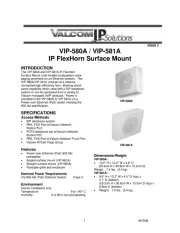
31 Juli 2025
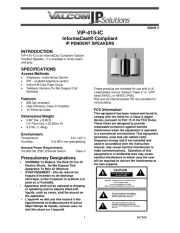
31 Juli 2025

31 Juli 2025

31 Juli 2025

31 Juli 2025

31 Juli 2025
