Pilgrim Virgo Handleiding
Bekijk gratis de handleiding van Pilgrim Virgo (6 pagina’s), behorend tot de categorie Horloge. Deze gids werd als nuttig beoordeeld door 69 mensen en kreeg gemiddeld 4.8 sterren uit 35 reviews. Heb je een vraag over Pilgrim Virgo of wil je andere gebruikers van dit product iets vragen? Stel een vraag
Pagina 1/6

I N S T R U C T I O N M A N U A L S
W A T C H E S

INSTRUCTION MANUAL FOR MIYOTA WATCH MOVEMENT
STANDARD WATCH WITH/WITHOUT SECOND HAND
P I L G R I M W A T C H I N S T R U C T I O N M A N U A L S
• Pull the crown out to the 1st position.
• Turn the crown to set hour and minute hands.
• When the crown is pushed back to the normal position, second hand begins to run.
SETTING THE TIME
DISPLAY

P I L G R I M W A T C H I N S T R U C T I O N M A N U A L S
STANDARD CHRONOGRAPH WATCH MANUAL
DISPLAY
CROWN and BUTTON OPERATION
HOW TO SET TIME
HOW TO SET DATE AND DAY OF THE WEEK
• Pull the crown out to the 1st click position when the second hand is at the 12 o’clock position.
• Turn the crown to set the hour and minute hands.
Take a.m./p.m. into consideration when setting the hour and minute hands to the desired time.
- The 24 hour hand moves correspondingly with the hour hand.
- When setting the hour hand, check that the 24 hour hand is correctly set.
- When setting the minute hand, advance ii 4 to 5 minutes ahead of the desired time
and then tum it back to the exact lime.
• Push the crown back to the normal position.
• Day Correction : With each press of button A, the day hand advances to the next day of the week.
• Date Correction: With each press of button B, the date hand advances 1 day.
- Do not set the date and the day hands between 9:00 p.m. and 4:00 a.m.. Otherwise they may not change properly.
Crown position
N : normal 1 : 1st click
Crown
Button A Day change
Button B Date change
Product specificaties
| Merk: | Pilgrim |
| Categorie: | Horloge |
| Model: | Virgo |
Heb je hulp nodig?
Als je hulp nodig hebt met Pilgrim Virgo stel dan hieronder een vraag en andere gebruikers zullen je antwoorden
Handleiding Horloge Pilgrim

2 November 2023

7 September 2023

3 Augustus 2023

27 November 2022

23 Oktober 2022

22 Oktober 2022
Handleiding Horloge
- Medion
- Bulova
- Kalenji
- Mitsubishi
- Rodania
- GC Watches
- Freestyle
- Leff
- Skmei
- Maurice Lacroix
- Executive
- ETA
- Sekonda
- Spin Master
- Lambretta
Nieuwste handleidingen voor Horloge

2 September 2025

1 September 2025

1 September 2025

1 September 2025

31 Augustus 2025

19 Augustus 2025
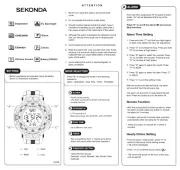
19 Augustus 2025
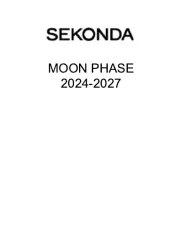
18 Augustus 2025

18 Augustus 2025

18 Augustus 2025