Phanteks Glacier C370I Handleiding
Phanteks
Niet gecategoriseerd
Glacier C370I
Bekijk gratis de handleiding van Phanteks Glacier C370I (2 pagina’s), behorend tot de categorie Niet gecategoriseerd. Deze gids werd als nuttig beoordeeld door 7 mensen en kreeg gemiddeld 4.6 sterren uit 4 reviews. Heb je een vraag over Phanteks Glacier C370I of wil je andere gebruikers van dit product iets vragen? Stel een vraag
Pagina 1/2

P H A N T E K S G L AC I E R C3 70 I
F O R I N S TA L L AT I O N O F LG A 1 70 0 | 1 2 00 S O C K E T S
PH-C370I_BK | WT
INSTALLATION GUIDE
VERSION 1.0
PACKAGE CONTENTS
GLACIER C370I
QTY: 1
INTEL
BACKPLATE
QTY: 1
WARNING - This product is intended for advanced users. Improper installation may result in damage to your equipment. While all eorts have been made to
provide the most comprehensive information possible, Phanteks assumes no liability expressed or implied for any damage(s) occurring to your components
as a result of using Phanteks cooling products, either due to mistake or omission on our part in the below instructions, or due to failure or defect in the
Phanteks cooling products. Do not disassemble the water block. Warranty will be voided.
*Please do not disassemble the water block. Warranty will be voided.
STEP 1 - INSTALL BACKPLATE
STEP 2 - INSTALL STAND-OFFS
STEP 3 - APPLY THERMAL PASTE
Align the backplate to the rear of the motherboard
CPU socket.
Secure the backplate with the 4x stand-os.
Apply the thermal paste to the center of the CPU in
an X-shape.
LGA1700 STANDOFF
QTY: 4
D-RGB MOTHERBOARD
ADAPTER
QTY: 1
THERMAL PASTE
QTY: 1
LGA1200 STANDOFF
QTY: 4
3mm ALLEN KEY
QTY: 1
LGA1700 STANDOFF
QTY: 4
LGA1200 STANDOFF
QTY: 4

D-RGB LIGHTING
PRODUCT
TO D-RGB
MOTHERBOARD
TO THIRD PARTY D-RGB
PRODUCTS
3-PIN D-RGB MOTHERBOARD ADAPTER
optional
C370
BLOCK
D-RGB
CONTROLLER
Connect the D-RGB connector to a Phanteks D-RGB
chassis controller and all other Phanteks D-RGB
products.
Use the 3-Pin D-RGB Motherboard Adapter to connect
the D-RGB cable to a D-RGB equipped motherboard
(A-RGB*).
*follow motherboard manual for instruction on D-RGB control
TO P H A N T E K S D - R G B CO N T R O L L E R
TO D - R G B M O T H E R B O A R D
C O M PAT I BL E W I T H
A
B
RAINBOWADDRESSABLEADDRESSABLE
1
1
1
1
1
2
2
2
2
2
4
4
4
4
4
3
3
3
3
3
Remove the protective lm from the copper base.
Align the C370i onto the CPU, gently press it down.
Tighten the four screws gradually with the 3mm allen
key in a diagonal pattern. Do not overtighten the
screws, max 1.5N/m.
For optimal performance, we recommend to use the
appropriate input and output port.
STEP 4 - INSTALL CPU BLOCK
STEP 5 - SECURE CPU BLOCK
STEP 6 - INSTALL THE WATER LOOP
D-RGB INSTALLATION
Product specificaties
| Merk: | Phanteks |
| Categorie: | Niet gecategoriseerd |
| Model: | Glacier C370I |
Heb je hulp nodig?
Als je hulp nodig hebt met Phanteks Glacier C370I stel dan hieronder een vraag en andere gebruikers zullen je antwoorden
Handleiding Niet gecategoriseerd Phanteks

2 Mei 2025

14 April 2025

27 Augustus 2024

8 April 2024

8 April 2024

19 Maart 2024
Handleiding Niet gecategoriseerd
- Kopp
- Toorx
- PureLink
- HiFuture
- Meec Tools
- Jamo
- Kanto
- Omnilux
- AMERRY
- Fostex
- Martin Audio
- SXT
- Muller
- Kalorik
- Gentrax
Nieuwste handleidingen voor Niet gecategoriseerd

3 Augustus 2025

3 Augustus 2025

3 Augustus 2025

3 Augustus 2025

2 Augustus 2025

2 Augustus 2025

2 Augustus 2025
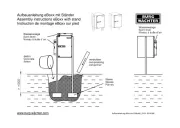
2 Augustus 2025

2 Augustus 2025

2 Augustus 2025