Optoma ML750 Handleiding
Bekijk gratis de handleiding van Optoma ML750 (47 pagina’s), behorend tot de categorie Beamer. Deze gids werd als nuttig beoordeeld door 46 mensen en kreeg gemiddeld 4.3 sterren uit 23.5 reviews. Heb je een vraag over Optoma ML750 of wil je andere gebruikers van dit product iets vragen? Stel een vraag
Pagina 1/47

®
FOCUS
User Manual

Contents
1English
Safety Instructions ..........................................................................................................3
Intended Use Statement ........................................................................................................ 4
Safety Information .................................................................................................................. 4
Safety Labels ......................................................................................................................... 6
Trademarks ............................................................................................................................ 7
Video and Audio Decoder Notices ........................................................................................ 7
Regulatory Notices ................................................................................................................ 8
CE Statement ......................................................................................................................... 9
WEEE Statement .................................................................................................................... 9
Introduction ....................................................................................................................10
Package Contents ............................................................................................................... 10
About Your Projector ............................................................................................................ 11
Main Unit ................................................................................................................. 11
Input / Output Connections ..................................................................................... 12
Control Panel ........................................................................................................... 13
Remote Control ....................................................................................................... 14
Installing the Remote Control Battery ...................................................................... 15
Operating Range with Remote Control ................................................................... 15
Installation ......................................................................................................................16
Connecting to a Computer .................................................................................................. 16
Connecting to a DVD Player ................................................................................................ 17
Connecting to Multi-Media ................................................................................................... 18
Turning On/Off the Projector ................................................................................................ 19
Turning Your Projector On ....................................................................................... 19
Turning Your Projector Off ....................................................................................... 19
Adjusting the Projected Image ............................................................................................ 20
Raising the Projector Height ................................................................................... 20
Lowering the Projector Height ................................................................................. 20
Adjusting the Projector Focus ................................................................................. 20
Adjusting Projection Image Size ............................................................................. 21
User Controls .................................................................................................................23
Using the On-Screen Display .............................................................................................. 23
Main Menu ........................................................................................................................... 23
Language ................................................................................................................ 23
Source ..................................................................................................................... 24
Display Mode .......................................................................................................... 25
Audio ....................................................................................................................... 25
Auto Adjust .............................................................................................................. 26

OSD Reset ............................................................................................................... 26
Data Transferring ..................................................................................................... 26
Advanced ................................................................................................................ 26
FW Version .............................................................................................................. 26
Advanced Menu .................................................................................................................. 27
Display (In PC Mode) .............................................................................................. 27
Display (In Video Mode) .......................................................................................... 28
Image (In PC Mode) ................................................................................................ 29
Image (In Video Mode) ........................................................................................... 29
Power ...................................................................................................................... 31
Multi-Media Introduction ...................................................................................................... 32
Photo Format ........................................................................................................... 32
Video Format ........................................................................................................... 32
Audio Format ........................................................................................................... 33
Office Viewer Format ............................................................................................... 33
How to set-up File Type for Multi-Media with USB .................................................. 34
How to set-up File Type for Multi-Media with MicroSD ............................................ 35
How to set-up File Type for Multi-Media with Internal Memory ............................... 36
Multi-Media Main Menu ........................................................................................... 37
Multi-Media SETUP for USB, MicroSD, and Internal Memory ................................. 37
Photo Setup ............................................................................................................. 38
Video Setup ............................................................................................................. 39
Music Setup ............................................................................................................ 40
Information .............................................................................................................. 41
Appendices ....................................................................................................................42
Troubleshooting ................................................................................................................... 42
Guiding Signals ....................................................................................................... 44
Compatibility Modes (Analog/Digital) .................................................................................. 45
Tripod Mount the Projector ................................................................................................... 46
2
English
Product specificaties
| Merk: | Optoma |
| Categorie: | Beamer |
| Model: | ML750 |
| Kleur van het product: | Zwart |
| Ingebouwd display: | Nee |
| Gewicht: | 380 g |
| Breedte: | 105 mm |
| Diepte: | 106 mm |
| Hoogte: | 39 mm |
| Geluidsniveau: | - dB |
| Stroombron: | DC |
| Afstandsbediening: | IR |
| Oorspronkelijke beeldverhouding: | 16:10 |
| USB-connectortype: | USB Type-A |
| Ethernet LAN: | Nee |
| Ondersteunde video-modi: | 1080i,480i,480p,576i,576p,720p |
| Meegeleverde kabels: | AC |
| Geïntegreerde geheugenkaartlezer: | Ja |
| Compatibele geheugenkaarten: | MicroSD (TransFlash) |
| Typische contrastverhouding: | 10000:1 |
| Snelstartgids: | Ja |
| Garantiekaart: | Ja |
| Inclusief AC-adapter: | Nee |
| Markt positionering: | Thuisbioscoop |
| Projector helderheid: | 700 ANSI lumens |
| Projectietechnologie: | DLP |
| Projector native resolution: | WXGA (1280x800) |
| Keystone correctie, verticaal: | ± 40 ° |
| Geschikt voor schermmaten: | 17 - 100 " |
| Projectie-afstand objectief: | 0.55 - 3.23 m |
| Aantal kleuren: | 16.78 miljoen kleuren |
| Frequentiebereik horizontaal: | 49.64 - 49.64 kHz |
| Frequentiebereik verticaal: | 24 - 120 Hz |
| Matrix grootte: | 0.45 " |
| Aantal USB 2.0-poorten: | 1 |
| Aantal HDMI-poorten: | 1 |
| DVI-poort: | Nee |
| Brandpuntbereik: | 14.95 - 14.95 mm |
| Levensduur van de lichtbron: | 20000 uur |
| Type lichtbron: | LED |
| Bevestigingsmogelijkheid voor kabelslot: | Ja |
| Kabelslot sleuf type: | Kensington |
| Ingebouwde luidsprekers: | Ja |
| Gemiddeld vermogen: | 1 W |
| Stroomverbruik (in standby): | 0.5 W |
| Ondersteunde beeldverhoudingen: | 4:3,16:9,16:10 |
| Zoomverhouding: | Vast |
| Throw ratio: | 1.5:1 |
| Off-set: | 100 procent |
| Volledige HD: | Nee |
| HDCP: | Nee |
| Aansluiting voor netstroomadapter: | Ja |
| Resolutie (maximum digitaal): | 1280 x 800 Pixels |
| Ondersteunde grafische resoluties: | 1280 x 800 (WXGA) |
| Duurzaamheidscertificaten: | RoHS |
| On Screen Display (OSD)-talen: | DEU,DUT,ENG,ESP,FRE,GRE,ITA,POL,POR,RUS,SWE,TUR |
| PC-ingang (D-Sub): | Ja |
| On Screen Display (OSD): | Ja |
| Opbergetui: | Ja |
| Hoogte, in bedrijf: | 0 - 2500 m |
| Matrix type: | DMD |
| Geluidsniveau (spaarzame modus): | 30 dB |
| Eenvormigheid: | 85 procent |
| HD-Ready: | Ja |
| Afstandsbediening inbegrepen: | Ja |
| Wifi: | Nee |
| AC-ingangsspanning: | 100 - 240 V |
| AC-ingangsfrequentie: | 50 - 60 Hz |
| Stroomverbruik (typisch): | 65 W |
| Bedrijfstemperatuur (T-T): | 5 - 35 °C |
| Relatieve vochtigheid in bedrijf (V-V): | 0 - 85 procent |
| Batterijen inbegrepen: | Nee |
| Type product: | Draagbare projector |
| 3D Ready: | Ja |
Heb je hulp nodig?
Als je hulp nodig hebt met Optoma ML750 stel dan hieronder een vraag en andere gebruikers zullen je antwoorden
Handleiding Beamer Optoma

14 Juli 2025

21 Mei 2025

30 Januari 2025

30 Januari 2025

30 Januari 2025

29 Januari 2025
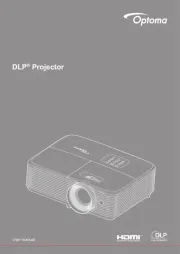
28 Januari 2025

14 November 2024

14 November 2024

14 November 2024
Handleiding Beamer
- Salora
- Showtec
- Klarstein
- Anker
- Touchjet
- AOpen
- Toshiba
- Acer
- Atlantis Land
- Cameo
- Leica
- Reflecta
- Kogan
- Celly
- Eiki
Nieuwste handleidingen voor Beamer

29 Juli 2025

29 Juli 2025

29 Juli 2025

28 Juli 2025

28 Juli 2025

28 Juli 2025

28 Juli 2025

28 Juli 2025

28 Juli 2025

28 Juli 2025