Canon REALiS WX520 D Handleiding
Bekijk gratis de handleiding van Canon REALiS WX520 D (314 pagina’s), behorend tot de categorie Beamer. Deze gids werd als nuttig beoordeeld door 23 mensen en kreeg gemiddeld 4.8 sterren uit 12 reviews. Heb je een vraag over Canon REALiS WX520 D of wil je andere gebruikers van dit product iets vragen? Stel een vraag
Pagina 1/314
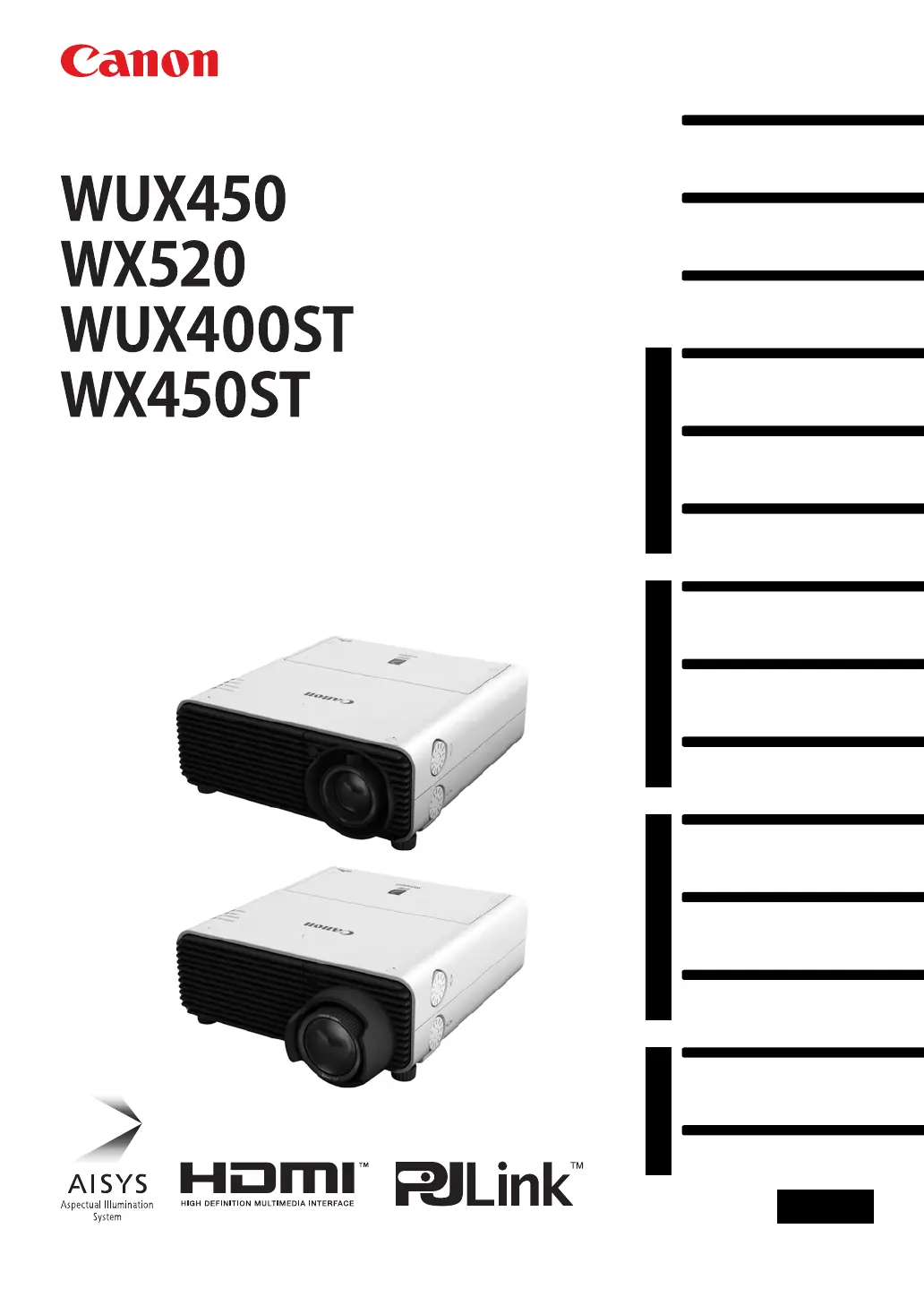
Table of Contents
Safety Instructions
Before Use
Operation
Projecting an Image
Useful Functions Available
During a Presentation
Setting Functions from
Menus
Installation and Maintenance
Installation
Connecting to a Network
Maintenance
Networked Multi-Projection
Networked Multi-Projection
Overview
Operation in Each Mode
Functions in All Modes
Appendix
Other Information
Index
User’s Manual
ENG
MULTIMEDIA PROJECTOR
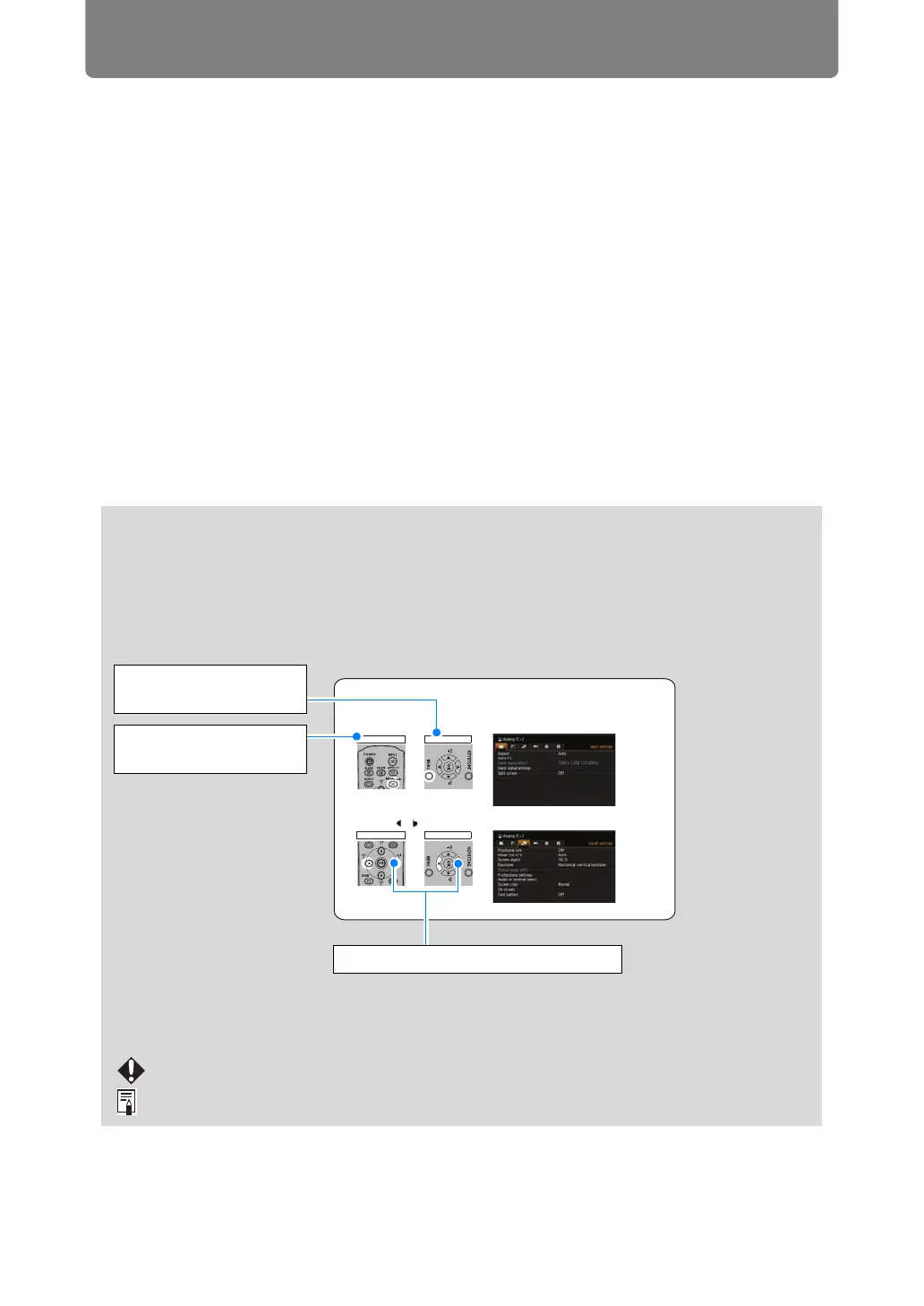
2
How to Use This Manual
Thank you for purchasing a Canon projector.
The WUX450/WX520/WUX400ST/WX450ST Multimedia Projector (hereinafter
referred to as “the projector”) is a high-performance projector that is capable
of projecting a high-resolution computer screen and high-quality digital
image on a large screen.
This Manual
This manual combines the user’s manual for WUX450/WX520/WUX400ST/
WX450ST Multimedia Projectors. The “Operation” section (P49) describes how to
use the projector. The “Installation and Maintenance” section (P123) describes
initial setup and regular maintenance. For instructions on software for projection by
multiple projectors linked in a local network, refer to the “Networked Multi-Projection
(NMPJ)” section (P205). Read this manual thoroughly to make the most of your
projector. Installation of the projector should be performed by a qualified technician,
if possible. Contact the Canon Customer Support Center for further information.
Unless otherwise noted, figures in this manual show the WUX450/WX520.
Symbols Used in This Manual
Meanings of the symbols used in this manual are as follows.
A precaution about operation or restriction is given here.
Indicates supplemental information to note in use.
Selecting Screen Aspect
Select the correct aspect ratio for the screen which is used.
1 Press the MENU button to display the menu window.
2 Press the [ ] / [ ] buttons to select the [Install settings] tab.
Remote control Projector
Remote control Projector
Symbols of Button Operations
The projector can be operated using the buttons on the remote control or on the
side of the projector. The remote control allows you to operate all functions of the
projector.
In this document, the button’s operations are shown as below.
Operation of buttons
on side of projector
Remote control button
operation
Indicate the buttons to be pressed
Product specificaties
| Merk: | Canon |
| Categorie: | Beamer |
| Model: | REALiS WX520 D |
Heb je hulp nodig?
Als je hulp nodig hebt met Canon REALiS WX520 D stel dan hieronder een vraag en andere gebruikers zullen je antwoorden
Handleiding Beamer Canon

28 Juli 2025

16 November 2024

16 November 2024

10 Juni 2024

10 Juni 2024

10 Juni 2024

4 Juni 2023

28 Mei 2023

27 Mei 2023

8 Mei 2023
Handleiding Beamer
- RCA
- Leica
- Dream Vision
- Dell
- Ultimea
- Mirabella Genio
- Smart Tech
- Mitsubishi
- Christie
- Tracer
- Celly
- Nec
- Ricoh
- BenQ
- AAXA Technologies
Nieuwste handleidingen voor Beamer

13 September 2025

9 September 2025

8 September 2025

8 September 2025

8 September 2025

3 September 2025

1 September 2025

30 Augustus 2025

29 Augustus 2025

29 Augustus 2025