Olympus Stylus 7020 Handleiding
Olympus
Niet gecategoriseerd
Stylus 7020
Bekijk gratis de handleiding van Olympus Stylus 7020 (72 pagina’s), behorend tot de categorie Niet gecategoriseerd. Deze gids werd als nuttig beoordeeld door 304 mensen en kreeg gemiddeld 5.0 sterren uit 152.5 reviews. Heb je een vraag over Olympus Stylus 7020 of wil je andere gebruikers van dit product iets vragen? Stel een vraag
Pagina 1/72

DIGITAL CAMERA
μ
μ
● Thank you for purchasing an Olympus digital camera. Before you start to
use your new camera, please read these instructions carefully to enjoy
optimum performance and a longer service life. Keep this manual in a
safe place for future reference.
● We recommend that you take test shots to get accustomed to your
camera before taking important photographs.
● In the interest of continually improving products, Olympus reserves the
right to update or modify information contained in this manual.
● The screen and camera illustrations shown in this manual were produced
during the development stages and may differ from the actual product.
Unless otherwise specifi ed, the explanation about these illustrations is
provided for STYLUS-7020/ -7020.μ
Instruction Manual

2EN
Step
Step
Step
Step
How to Use the Camera
“Three Ways to Adjust Settings” (p. 3)
Printing
“Direct printing (PictBridge)” (p. 43)
“Print Reservations (DPOF)” (p. 46)
Shooting and Playing Back Images
“Shooting, Playback, and Erasing” (p. 14)
Preparing the Camera
“Preparing the Camera” (p. 10)
Names of Parts ...............................6
Preparing the Camera ..................10
Shooting, Playback,
and Erasing ...................................14
Using Shooting Modes .................17
Using Shooting Functions ...........19
Using Playback Features .............23
Menus for Shooting Functions .... 25
¾
¾
¾
¾
¾
¾
¾
Menus for Playback, Editing, and
Printing Functions ........................32
Menus for Other Camera
Settings .........................................37
Printing .......................................... 43
Using OLYMPUS Master 2............48
Usage Tips ....................................50
Appendix .......................................55
Index ..............................................70
¾
¾
¾
¾
¾
¾
¾
Contents
Contents
Contents
ContentsContents
Step
Checking the contents of the box
Digital Camera
Strap LI-42B Lithium-Ion Battery LI-41C Battery Charger
USB Cable AV Cable microSD
Attachment
Other accessories not shown: Instruction Manual (this manual), OLYMPUS Master 2, warranty card
Contents may vary depending on purchase location.

3EN
m button
Buttons in use
Use kl to select the desired
submenu 1, and press the button.E
1
2
SO
OFF
OFF
CAMERA MENU
AUTO
o
FINE ZOOM
DIGITAL ZOOM
DRIVE
AUTOWB
MENU
EXIT SET
OK
1
2
ISO
CAM ER A M
FINE ZO
DIGITAL
DRIVE
WB
MENU
SET
OK
BACK
DIGITAL ZOOM
OFF
ON
Page tab Submenu 2
To quickly move to the desired submenu,
press m to highlight the page tab, and then
use to move the page tab. Press kl
n to return to the submenu 1.
Some menus include submenus that
appear by pressing the button.E
Use kl to select the
submenu 2, and press the button.E
Once a setting is selected, the display
returns to the previous screen.
There may
be additional
operations. “Menu
Settings” (p. 25 to
42)
Press the m button to complete
the setting.
●
Three Ways to Adjust Settings
E button
Using the Menu
Using the Menu
Using the Menu
Using the MenuUsing the Menu
Various camera settings can be accessed through the
menus, including functions used during shooting and
playback and the date/time and screen display.
Some menus may not be selectable due to
combinations of functions that have been set or
the selected mode (p. 29).s
1
2
ISO
OFF
ON
CAMERA MENU
AUTO
o
FINE ZOOM
DIGITAL ZOOM
DRIVE
AUTOWB
MENU
EXIT SET
OK
Please read “Menu Settings” (p. 25 to 42) while referring to this page.
Arrow pad
E button
Set the mode dial to
a position other than
A.
The symbol in “Menu Settings”
(p. 25 to 42) indicates available shooting
modes.
Press the m button.
This example describes how to use the
menus to set the [DIGITAL ZOOM].
CAMERA MENU
MENU
EXIT SET
OK
Shooting mode top menu
Use klmn to select the desired
menu, and press the button.E
Pressing and
holding the E
button displays
an explanation
(menu guide)
of the selected
option.
ISO
OFF
OFF
1
2
CAMERA MENU
SET
OK
AUTO
o
FINE ZOOM
DIGITAL ZOOM
DRIVE
AUTOWB
MENU
EXIT
Submenu 1
●
Product specificaties
| Merk: | Olympus |
| Categorie: | Niet gecategoriseerd |
| Model: | Stylus 7020 |
Heb je hulp nodig?
Als je hulp nodig hebt met Olympus Stylus 7020 stel dan hieronder een vraag en andere gebruikers zullen je antwoorden
Handleiding Niet gecategoriseerd Olympus

11 Mei 2025

8 December 2024
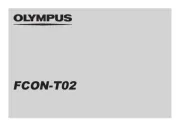
8 December 2024

18 Juli 2023

18 Juli 2023

18 Juli 2023

18 Juli 2023

18 Juli 2023

18 Juli 2023

18 Juli 2023
Handleiding Niet gecategoriseerd
- Cocraft
- MantelMount
- Voodoo Lab
- Gastronoma
- MPM
- KM-fit
- KJB Security Products
- NEO Tools
- Unify
- Ergotools Pattfield
- Cardiostrong
- OXO Good Grips
- Itho
- Zoom
- Pivo
Nieuwste handleidingen voor Niet gecategoriseerd

15 September 2025

15 September 2025
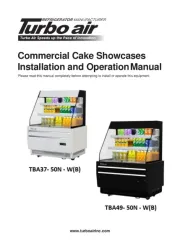
15 September 2025
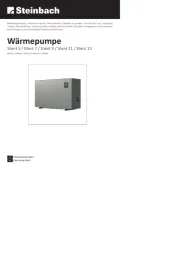
15 September 2025

15 September 2025
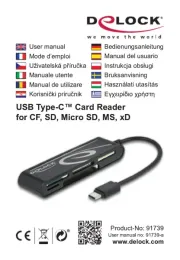
15 September 2025

15 September 2025

15 September 2025
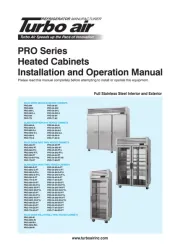
15 September 2025

15 September 2025