Native Instruments Traktor Kontrol S3 Handleiding
Native Instruments
DJ Gear
Traktor Kontrol S3
Bekijk gratis de handleiding van Native Instruments Traktor Kontrol S3 (39 pagina’s), behorend tot de categorie DJ Gear. Deze gids werd als nuttig beoordeeld door 46 mensen en kreeg gemiddeld 4.4 sterren uit 23.5 reviews. Heb je een vraag over Native Instruments Traktor Kontrol S3 of wil je andere gebruikers van dit product iets vragen? Stel een vraag
Pagina 1/39


Table of Contents
1. Disclaimer 1..................................................................................................................
2. Welcome to TRAKTOR KONTROL S3 2.........................................................................
2.1. Document Conventions 2.....................................................................................
3. Setting up TRAKTOR KONTROL S3 3............................................................................
3.1. Connecting to the Computer 3..............................................................................
3.2. Connecting an Amplification System 3..................................................................
3.3. Connecting Monitors for DJ Booth 4.....................................................................
3.4. Connecting Headphones 4...................................................................................
3.5. Connecting to the Power Supply 4........................................................................
3.6. Final Preparation 4..............................................................................................
3.7. Importing Music into the Track Collection 6...........................................................
4. TRAKTOR KONTROL S3 Overview 7.............................................................................
4.1. Decks 8..............................................................................................................
4.1.1. Browse Controls 9.....................................................................................
4.1.2. Pad Section 10.........................................................................................
4.2. Mixer 10.............................................................................................................
4.2.1. Mixer Channel 13......................................................................................
5. Tutorials 15...................................................................................................................
5.1. Mixing Your First Tracks using Sync 16.................................................................
5.1.1. Prerequisites 16........................................................................................
5.1.2. Loading the First Track into Deck A 16.......................................................
5.1.3. Starting Playback of Deck A 17..................................................................
5.1.4. Loading the Second Track into Deck B 18...................................................
5.1.5. Syncing the Track Tempos 18....................................................................
5.1.6. Starting Playback of the Second Track 19...................................................
5.1.7. Mixing in the Audio Signal 19.....................................................................
5.2. Browsing and Loading Tracks 20..........................................................................
5.3. Controlling Track Playback 21..............................................................................
5.4. Previewing Tracks using the Cue Channel 22.......................................................
5.5. Adjusting Volume Levels 22.................................................................................
5.6. Using the Equalizer to Tweak Your Sound 23........................................................
5.7. Adjusting Track Tempo 23....................................................................................
5.8. Locking the Key of Tracks 24...............................................................................
5.9. Playing with Mixer Effects 24................................................................................
5.10. Playing with Cue Points 25.................................................................................
5.11. Playing with Loops 26........................................................................................
5.12. Mixing Tracks Using Jog Wheels 27...................................................................
5.12.1. Prerequisites 27......................................................................................
5.12.2. Loading the First Track into Deck A 27......................................................
5.12.3. Starting Playback of Deck A 28................................................................
5.12.4. Loading the Second Track into Deck B 29.................................................
5.12.5. Syncing Tracks Manually 30.....................................................................

5.12.6. Cuing the Next Track using the Jog Wheels 33.........................................
5.12.7. Mixing in the Next Track 34......................................................................
5.13. Using Flux and Reverse Modes 34.....................................................................
5.14. Working with the Preparation List 35...................................................................
5.15. Correcting Beatgrids of Tracks 35.......................................................................
Product specificaties
| Merk: | Native Instruments |
| Categorie: | DJ Gear |
| Model: | Traktor Kontrol S3 |
Heb je hulp nodig?
Als je hulp nodig hebt met Native Instruments Traktor Kontrol S3 stel dan hieronder een vraag en andere gebruikers zullen je antwoorden
Handleiding DJ Gear Native Instruments

11 November 2024

30 Augustus 2023

30 Augustus 2023

30 Augustus 2023

30 Augustus 2023

14 Mei 2023

4 April 2023

28 Maart 2023

3 Maart 2023

6 Februari 2023
Handleiding DJ Gear
- Ibiza Sound
- JTS
- Sirus
- Monacor
- Technaxx
- PreSonus
- Yamaha
- Audio-Technica
- Stanton
- Bigben Interactive
- Ricatech
- Thorens
- Atomix
- Mpman
- Suonobuono
Nieuwste handleidingen voor DJ Gear
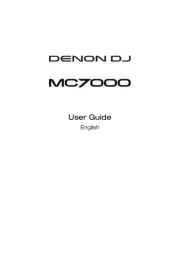
29 Juli 2025
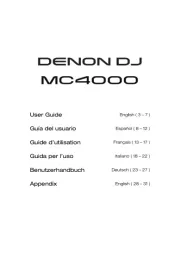
29 Juli 2025
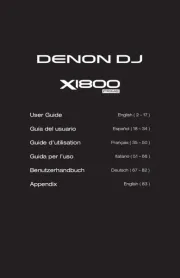
29 Juli 2025

28 Juli 2025

28 Juli 2025

22 Juli 2025

21 Juli 2025
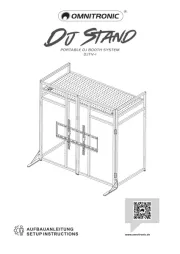
10 Juni 2025

3 Juni 2025

20 Mei 2025