Native Instruments Traktor Kontrol S4 MK3 Handleiding
Native Instruments
DJ Gear
Traktor Kontrol S4 MK3
Bekijk gratis de handleiding van Native Instruments Traktor Kontrol S4 MK3 (92 pagina’s), behorend tot de categorie DJ Gear. Deze gids werd als nuttig beoordeeld door 59 mensen en kreeg gemiddeld 4.8 sterren uit 30 reviews. Heb je een vraag over Native Instruments Traktor Kontrol S4 MK3 of wil je andere gebruikers van dit product iets vragen? Stel een vraag
Pagina 1/92


Table of Contents
1. Disclaimer 1..................................................................................................................
2. Welcome to TRAKTOR KONTROL S4 2.........................................................................
2.1. Document Conventions 2.....................................................................................
2.2. Documentation Resources 3................................................................................
2.3. In this Document 3..............................................................................................
3. Concepts 4...................................................................................................................
3.1. S4 and TRAKTOR Control Concept 4...................................................................
3.2. Haptic Drive Modes 5..........................................................................................
3.3. Pad Modes 5.......................................................................................................
3.4. Tempo Synchronization 6.....................................................................................
3.4.1. Master Clock 6..........................................................................................
3.4.2. Tempo Master and Tempo Master Assignment 6.........................................
3.4.3. Sync Modes 7...........................................................................................
3.4.4. Beatgrid 8.................................................................................................
3.5. Harmonic Mixing 8...............................................................................................
3.6. About the Track Collection 10..............................................................................
3.7. Snap Mode and Quantize Mode 10......................................................................
4. Setting up TRAKTOR KONTROL S4 12..........................................................................
4.1. Connecting to the Computer 12............................................................................
4.2. Connecting an Amplification System 13................................................................
4.3. Connecting Monitors for DJ Booth 13...................................................................
4.4. Connecting Headphones 14.................................................................................
4.5. Connecting to the Power Supply 14......................................................................
4.6. Final Preparation 15............................................................................................
4.7. Importing Music into the Track Collection 17.........................................................
5. TRAKTOR KONTROL S4 Overview 19...........................................................................
5.1. Decks 21............................................................................................................
5.1.1. Browse Controls 23...................................................................................
5.1.2. Pad Section 23.........................................................................................
5.1.3. Display Elements for Tracks and STEM Files 25.........................................
5.1.4. Display Elements on a Remix Deck 25.......................................................
5.2. Mixer 26.............................................................................................................
5.2.1. Mixer Channel 28......................................................................................
5.3. FX Unit 29..........................................................................................................
5.4. Front Panel View 30............................................................................................
5.5. Rear Panel 30.....................................................................................................
6. Mixing Your First Tracks 32............................................................................................
6.1. Prerequisites 32..................................................................................................
6.2. Loading the First Track into Deck A 33.................................................................
6.3. Starting Playback of Deck A 34............................................................................
6.4. Loading the Second Track into Deck B 34.............................................................

6.5. Syncing the Track Tempos 36..............................................................................
6.6. Starting Playback of the Second Track 36.............................................................
6.7. Mixing in the Audio Signal 36...............................................................................
7. Tutorials 38...................................................................................................................
7.1. Browsing and Loading 39....................................................................................
7.2. Controlling Playback 40.......................................................................................
7.2.1. Using Transport Controls 41......................................................................
7.2.2. Using Jog Wheels in JOG Mode 41............................................................
7.2.3. Using Jog Wheels in Turntable Mode 45.....................................................
7.3. Assigning Mixer Channels to the Crossfader 48....................................................
7.3.1. Setting the Crossfader Curve 49................................................................
7.4. Adjusting Levels 50.............................................................................................
7.5. Using the Equalizer 52.........................................................................................
7.6. Using CUE Channel 53........................................................................................
7.7. Adjusting Tempo 54.............................................................................................
7.8. Working with Key Lock 57....................................................................................
7.8.1. Locking the Original Key 57.......................................................................
7.8.2. Transposing the Original Key in Semitones 58............................................
7.8.3. Resetting the Changed Key to the Original Key 59......................................
7.9. Playing with Cue Points 60..................................................................................
7.10. Playing with Loops 61........................................................................................
7.11. Playing with Flux Mode and Reverse Mode 63....................................................
7.12. Playing with MIXER Effects 65...........................................................................
7.13. Playing with FX Units 66....................................................................................
7.14. Adding Tracks to the Preparation List 68.............................................................
7.15. Previewing Tracks in the Browser 68..................................................................
7.16. Switching Deck Focus 69...................................................................................
7.17. Playing with Remix Decks 69.............................................................................
7.17.1. Using Pattern Recorder 75.......................................................................
7.18. Playing with STEM Decks 75.............................................................................
7.19. Correcting Beatgrids of Tracks 80.......................................................................
8. Preferences 82..............................................................................................................
9. Integrating External Devices 84......................................................................................
9.1. Integrating Microphone 84...................................................................................
9.2. Integrating Turntable 85.......................................................................................
9.3. Integrating CD Players 86....................................................................................
9.4. Enabling Scratch Function in TRAKTOR 86..........................................................
9.5. Using the S4 as a Standalone DJ Mixer 87...........................................................
10. Setting the TRAKTOR KONTROL S4 as Your Default Audio Interface 89........................
Product specificaties
| Merk: | Native Instruments |
| Categorie: | DJ Gear |
| Model: | Traktor Kontrol S4 MK3 |
Heb je hulp nodig?
Als je hulp nodig hebt met Native Instruments Traktor Kontrol S4 MK3 stel dan hieronder een vraag en andere gebruikers zullen je antwoorden
Handleiding DJ Gear Native Instruments

11 November 2024

31 Juli 2024

30 Augustus 2023

30 Augustus 2023

30 Augustus 2023

30 Augustus 2023

14 Mei 2023

4 April 2023

28 Maart 2023

3 Maart 2023
Handleiding DJ Gear
- Krüger And Matz
- Flexson
- Yamaha
- Ibiza Sound
- Motu
- Pyle Pro
- Victrola
- Genki Instruments
- Audient
- Envivo
- Eurolite
- The T.mix
- AV:link
- IMG Stage Line
- Music Hall
Nieuwste handleidingen voor DJ Gear

9 September 2025

30 Augustus 2025

5 Augustus 2025

5 Augustus 2025
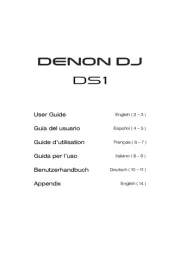
4 Augustus 2025

4 Augustus 2025
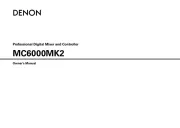
4 Augustus 2025

3 Augustus 2025
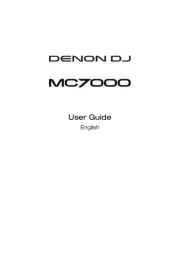
29 Juli 2025
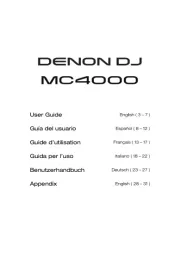
29 Juli 2025