Mount-It! MI-391XL Handleiding
Bekijk gratis de handleiding van Mount-It! MI-391XL (5 pagina’s), behorend tot de categorie Wandsteun. Deze gids werd als nuttig beoordeeld door 27 mensen en kreeg gemiddeld 4.1 sterren uit 14 reviews. Heb je een vraag over Mount-It! MI-391XL of wil je andere gebruikers van dit product iets vragen? Stel een vraag
Pagina 1/5

FULL MOTION TV POLE MOUNT
MI-391XL
Please scan this QR code
to visit the product page.

Thank you for choosing Mount-It
2
Mount-It!
Mount-It!
Mount and Accessories

4
• Hold the Mount (#A) to one side of the pole, and the Pole Clamp (#D) to the other. Secure the two parts
together with Clamp Bolts (#E) and Clamp Nuts (#F), tighten until secure using 6mm Hex Wrench.
• Attach the Cable Clip (#G) to the arm as shown.
Attach to the Pole
Step 2
Step 3
• Remove the 3 nuts indicated here, to remove the VESA plate from the Mount (#A).
Remove the VESA Plate
Step 1
Product specificaties
| Merk: | Mount-It! |
| Categorie: | Wandsteun |
| Model: | MI-391XL |
Heb je hulp nodig?
Als je hulp nodig hebt met Mount-It! MI-391XL stel dan hieronder een vraag en andere gebruikers zullen je antwoorden
Handleiding Wandsteun Mount-It!

2 April 2025

30 Januari 2025

29 Januari 2025

28 Januari 2025

19 November 2024

5 Augustus 2024

23 Juni 2024

23 Juni 2024

23 Juni 2024

23 Juni 2024
Handleiding Wandsteun
- Adam
- Techly
- Sony
- Hama
- Philips
- Titan
- GoGEN
- SIIG
- Barkan
- Pioneer
- Clas Ohlson
- Laserliner
- NeoMounts
- KIMEX
- Deltaco
Nieuwste handleidingen voor Wandsteun

4 Augustus 2025
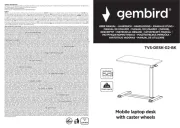
30 Juli 2025
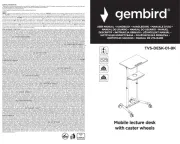
29 Juli 2025
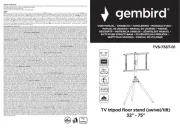
29 Juli 2025

26 Juli 2025

21 Juli 2025

18 Juli 2025

18 Juli 2025

18 Juli 2025

18 Juli 2025