Mount-It! MI-390XL Handleiding
Bekijk gratis de handleiding van Mount-It! MI-390XL (5 pagina’s), behorend tot de categorie Wandsteun. Deze gids werd als nuttig beoordeeld door 2 mensen en kreeg gemiddeld 4.7 sterren uit 1.5 reviews. Heb je een vraag over Mount-It! MI-390XL of wil je andere gebruikers van dit product iets vragen? Stel een vraag
Pagina 1/5
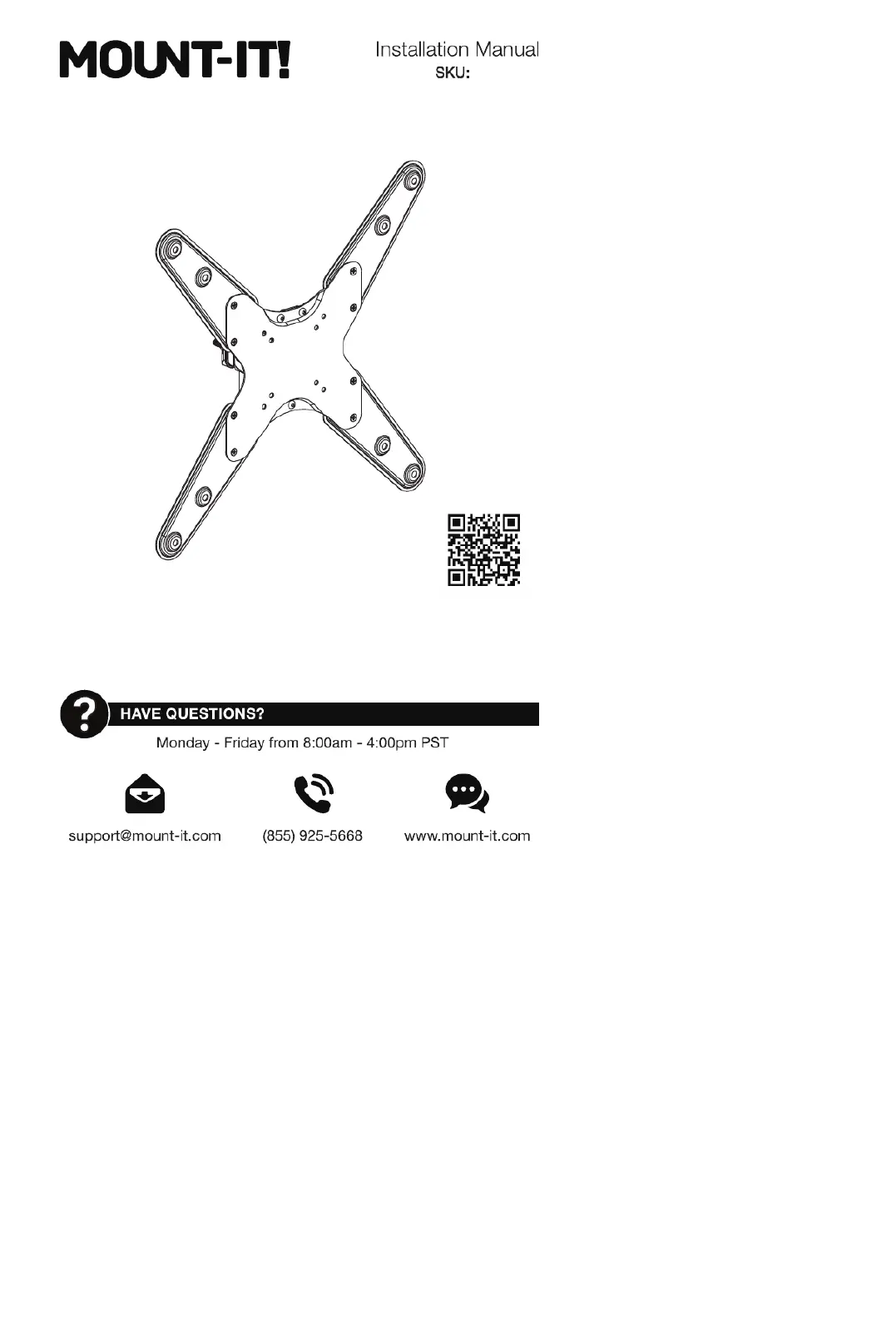
FULL MOTION TV POLE MOUNT
MI-390XL
Please scan this QR code
to visit the product page.
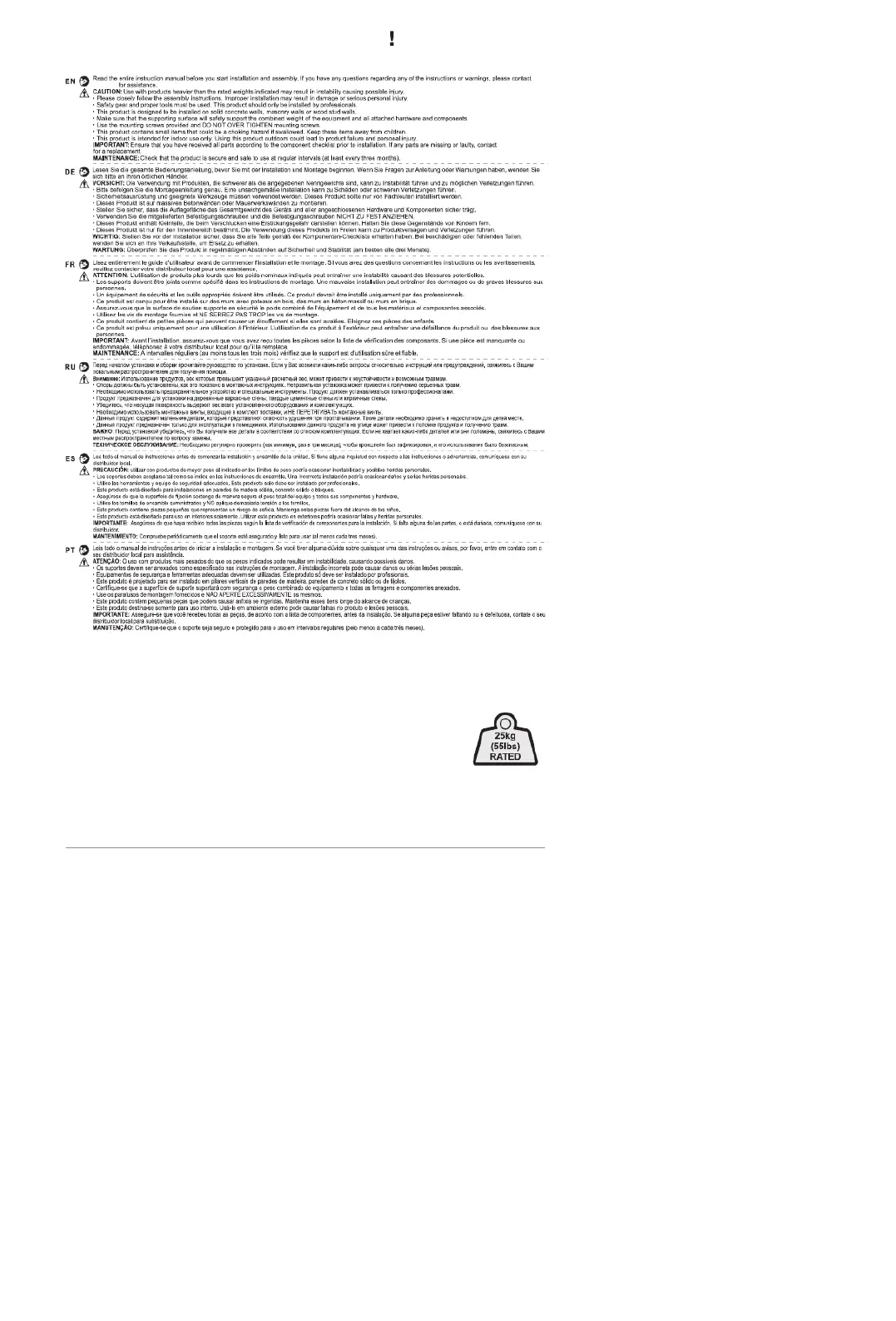
Thank you for choosing Mount-It
2
Mount-It!
Mount-It!
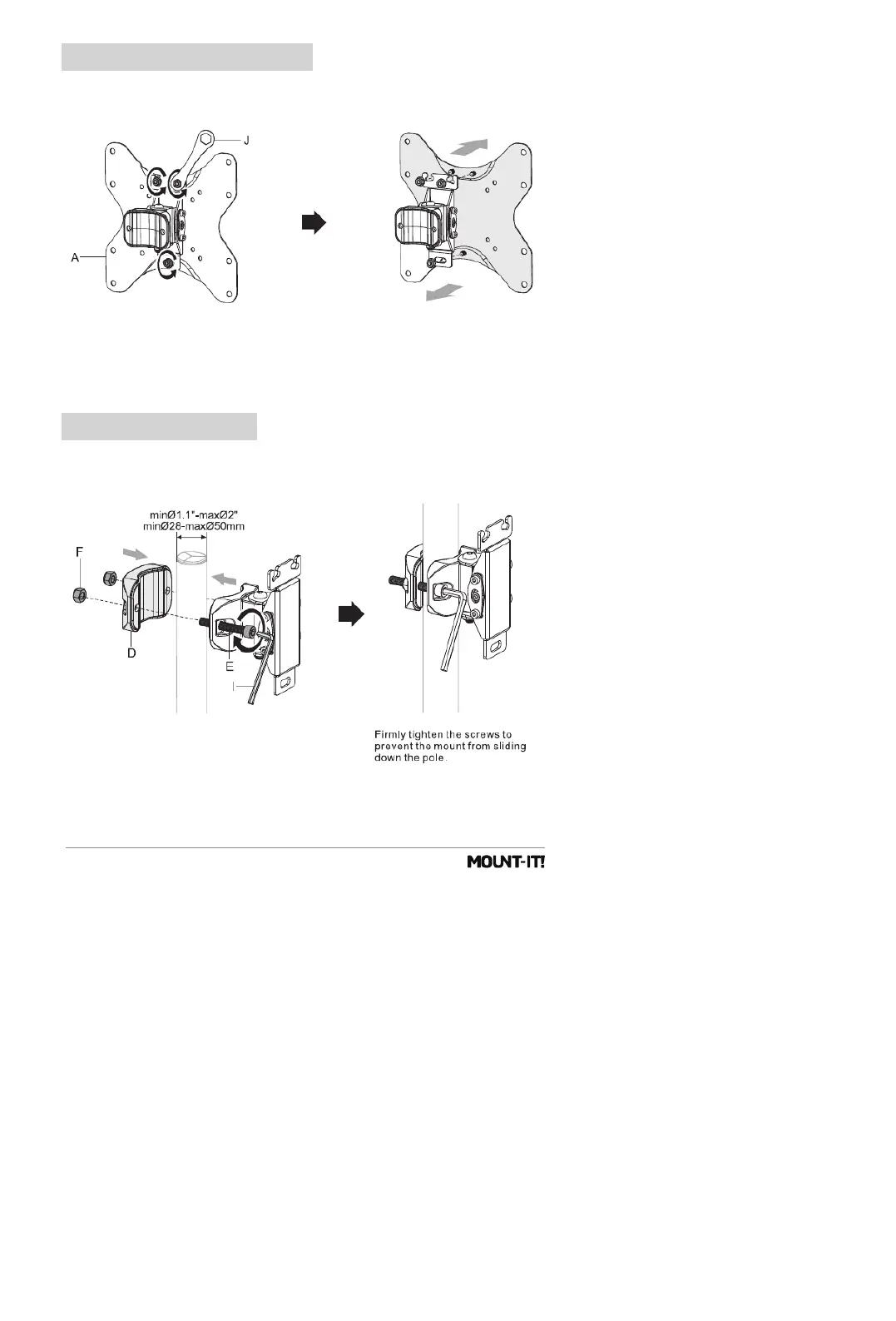
4
• Hold the Mount (#A) to one side of the pole, and the Pole Clamp (#D) to the other. Secure the two parts
together with Clamp Bolts (#E) and Clamp Nuts (#F), tighten until secure using 6mm Hex Wrench.
Attach to the Pole
Step 2
• Remove the 3 nuts indicated here, to remove the VESA plate from the Mount (#A).
Remove the VESA Plate
Step 1
Product specificaties
| Merk: | Mount-It! |
| Categorie: | Wandsteun |
| Model: | MI-390XL |
Heb je hulp nodig?
Als je hulp nodig hebt met Mount-It! MI-390XL stel dan hieronder een vraag en andere gebruikers zullen je antwoorden
Handleiding Wandsteun Mount-It!

2 April 2025

30 Januari 2025

29 Januari 2025

28 Januari 2025

19 November 2024

5 Augustus 2024

23 Juni 2024

23 Juni 2024

23 Juni 2024

23 Juni 2024
Handleiding Wandsteun
- Newstar
- My Wall
- Foppapedretti
- Pyle
- Manhattan
- Speaka
- CGV
- Konig
- Nabo
- Calligaris .com
- Barkan
- Insignia
- Panasonic
- Teufel
- Grunkel
Nieuwste handleidingen voor Wandsteun

4 Augustus 2025
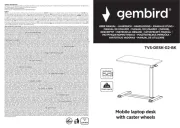
30 Juli 2025
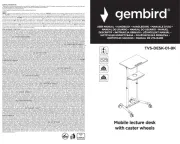
29 Juli 2025
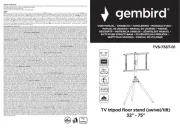
29 Juli 2025

26 Juli 2025

21 Juli 2025

18 Juli 2025

18 Juli 2025

18 Juli 2025

18 Juli 2025