Mount-It! MI-509B Handleiding
Bekijk gratis de handleiding van Mount-It! MI-509B (7 pagina’s), behorend tot de categorie Wandsteun. Deze gids werd als nuttig beoordeeld door 50 mensen en kreeg gemiddeld 5.0 sterren uit 3 reviews. Heb je een vraag over Mount-It! MI-509B of wil je andere gebruikers van dit product iets vragen? Stel een vraag
Pagina 1/7
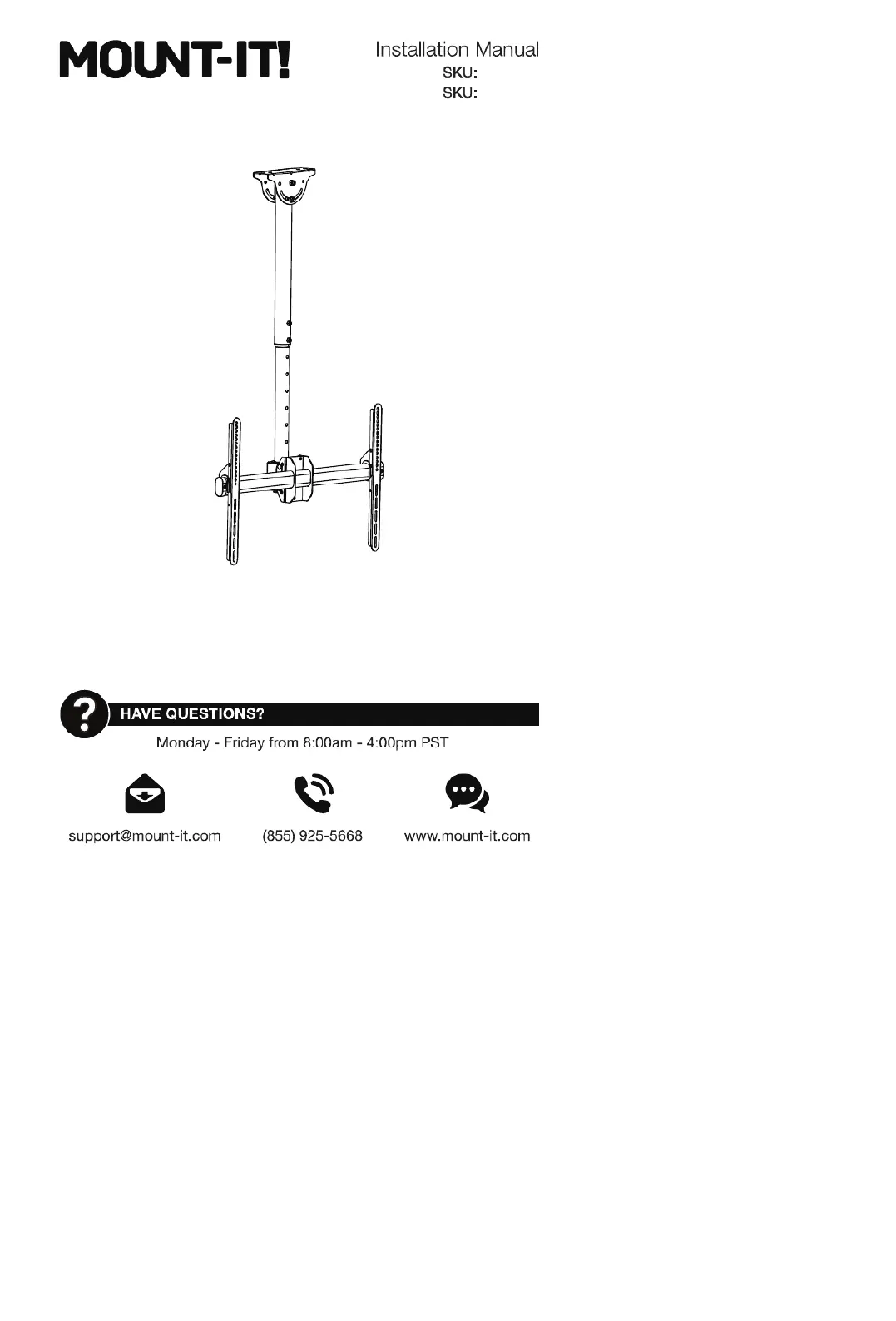
TV CEILING MOUNT
MI-509B
MI-509L
Product specificaties
| Merk: | Mount-It! |
| Categorie: | Wandsteun |
| Model: | MI-509B |
Heb je hulp nodig?
Als je hulp nodig hebt met Mount-It! MI-509B stel dan hieronder een vraag en andere gebruikers zullen je antwoorden
Handleiding Wandsteun Mount-It!

29 September 2025

29 September 2025

29 September 2025

29 September 2025

29 September 2025

29 September 2025

29 September 2025

29 September 2025

2 April 2025

30 Januari 2025
Handleiding Wandsteun
Nieuwste handleidingen voor Wandsteun

8 Januari 2026

30 December 2026

30 December 2026

30 December 2026

28 December 2025

23 December 2025

21 December 2025

21 December 2025

21 November 2025

18 November 2025