Motorola MBP87SN Handleiding
Motorola
Luchtreiniger
MBP87SN
Bekijk gratis de handleiding van Motorola MBP87SN (40 pagina’s), behorend tot de categorie Luchtreiniger. Deze gids werd als nuttig beoordeeld door 43 mensen en kreeg gemiddeld 4.7 sterren uit 22 reviews. Heb je een vraag over Motorola MBP87SN of wil je andere gebruikers van dit product iets vragen? Stel een vraag
Pagina 1/40

USER’S GUIDE
Smart Air Purifier
Model: MBP87SN
The features described in this guide are subject to modifications without prior notice.

This User’s Guide has all the information you need to make the most
out of your product.
Please read the Safety Instructions on page 6 before you install the
unit.
Inside the Box
• 1 x Air Purifier with Activated Carbon and True HEPA Filters
installed
• 1 x Quick Start Guide
Welcome...
to your new Motorola Smart Air Purifier MBP87SN!
Thank you for purchasing your new Motorola Smart Air Purifier!
You can manage the device both locally and remotely via Hubble for
Smart Nursery App. The device features the following functions:
• True HEPA Filter for removing 99.97% of airborne particles including
allergens, pollen, dust mites and pet dander;
• UV-C Lamp for removing airborne bacteria, viruses and germs;
• Soothing Night Light;
• Child Lock for safe operation.
The Smart Air Purifier freshens your baby’s room.
Please keep your original dated sales receipt for your records. For
warranty service of your Motorola product, you will need to provide a
copy of your dated sales receipt to confirm warranty status.
Registration is not required for warranty coverage.
For product related questions, please call:
US and Canada 1-888-331-3383
E-mail: support@motorolastore.com
On the Web: www.motorolastore.com/support

1. Air Outlet
2. Control Panel (with LED
Backlight)
3. Air Quality Indicator
4. Air Inlet
5. Air Quality Sensor Door
Overview of the Air Purifier
2
4
3
5
1
Understand the Air Quality Indicator
Note:
The built-in air quality sensor measures the air quality and automatically
selects the appropriate color of the air quality light. When the air is clean, the
color of the air quality light is blue. When the air quality deteriorates, the color
of the air quality light changes to yellow or red.
Color of the air quality light Air quality level
Blue Good
Yellow Fair
Red Bad
Product specificaties
| Merk: | Motorola |
| Categorie: | Luchtreiniger |
| Model: | MBP87SN |
Heb je hulp nodig?
Als je hulp nodig hebt met Motorola MBP87SN stel dan hieronder een vraag en andere gebruikers zullen je antwoorden
Handleiding Luchtreiniger Motorola

16 Augustus 2022
Handleiding Luchtreiniger
- Duracraft
- Stadler Form
- Proficare
- Aconatic
- Ecor Pro
- Amprobe
- Taurus
- BEKO
- Laserliner
- Concept
- VAX
- Health-Mor
- Eurom
- Hoover
- Guzzanti
Nieuwste handleidingen voor Luchtreiniger

16 Juni 2025

16 Juni 2025

15 Juni 2025

14 Juni 2025
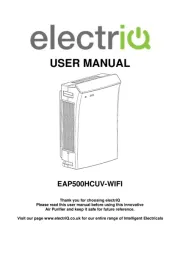
11 Juni 2025

10 Juni 2025
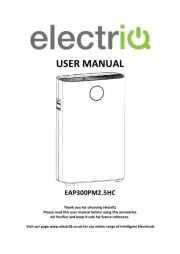
10 Juni 2025
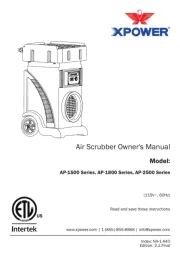
10 Juni 2025
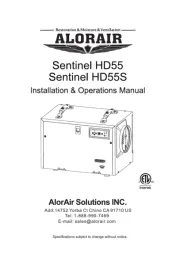
10 Juni 2025
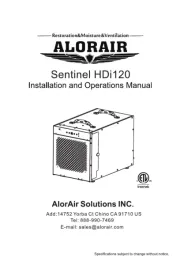
10 Juni 2025