Microsoft Wireless Display Adapter V2 Handleiding
Microsoft
Mediaspeler
Wireless Display Adapter V2
Bekijk gratis de handleiding van Microsoft Wireless Display Adapter V2 (15 pagina’s), behorend tot de categorie Mediaspeler. Deze gids werd als nuttig beoordeeld door 104 mensen en kreeg gemiddeld 4.4 sterren uit 52.5 reviews. Heb je een vraag over Microsoft Wireless Display Adapter V2 of wil je andere gebruikers van dit product iets vragen? Stel een vraag
Pagina 1/15

X20-43694-01
© 2015 Microsoft
microsoft.com/hardware/support
K65
Front Cover
Back Cover

Set up
Note: You can wirelessly connect Wi-Fi CERTIFIED Miracast
® enabled devices
to a TV or monitor (available HDMI port and USB power required).
• For best performance, keep your connected device within 20 feet of the TV
or monitor
• The adapter must always be plugged into both the HDMI and USB ports.
The adapter is powered through the USB port
1. Connect your Microsoft Wireless Display Adapter to the HDMI and powered
USB ports on your TV or monitor
2. On the TV, set the channel to the HDMI source
K65

HDMI
USB
Note: Use the included USB cable if you need to extend the Microsoft
Wireless Display Adapter to t your TV or monitor.
K65
Product specificaties
| Merk: | Microsoft |
| Categorie: | Mediaspeler |
| Model: | Wireless Display Adapter V2 |
Heb je hulp nodig?
Als je hulp nodig hebt met Microsoft Wireless Display Adapter V2 stel dan hieronder een vraag en andere gebruikers zullen je antwoorden
Handleiding Mediaspeler Microsoft

18 Februari 2023
Handleiding Mediaspeler
- Trekstor
- DataVideo
- Numark
- Teufel
- Humax
- Luxman
- Pure Acoustics
- HiFi ROSE
- Devolo
- Pinnacle
- Verbatim
- Dune
- Peerless-AV
- Logik
- Linksys
Nieuwste handleidingen voor Mediaspeler

11 Juni 2025

10 Juni 2025

10 Juni 2025

27 April 2025
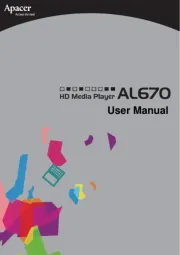
14 April 2025

14 April 2025

28 Maart 2025

26 Maart 2025
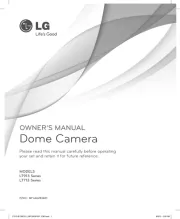
21 Maart 2025

21 Maart 2025