Marshall V-R261-DLW Handleiding
Bekijk gratis de handleiding van Marshall V-R261-DLW (36 pagina’s), behorend tot de categorie Monitor. Deze gids werd als nuttig beoordeeld door 67 mensen en kreeg gemiddeld 4.4 sterren uit 34 reviews. Heb je een vraag over Marshall V-R261-DLW of wil je andere gebruikers van dit product iets vragen? Stel een vraag
Pagina 1/36

Marshall Electronics
Model No. V-R261-DLW
26" Full Resolution Dual Link / Waveform Monitor
Operating Instructions

2
This page intentionally left blank

3
Contents
Features............................................................................................................................................................4
Installation and Initial Setup .......................................................................................................................5
Unpacking .......................................................................................................................................................................................................................................................5
Installation ......................................................................................................................................................................................................................................................5
Connections and Power-On..........................................................................................................................................................................................................................5
Front Panel Features.....................................................................................................................................6
Power Button..................................................................................................................................................................................................................................................6
Input Channel Buttons ..................................................................................................................................................................................................................................6
DVI Button.......................................................................................................................................................................................................................................................6
User-Definable Function Buttons.................................................................................................................................................................................................................6
Layout Button.................................................................................................................................................................................................................................................6
RotoMenu Knob™..........................................................................................................................................................................................................................................6
Image Adjustment Knobs..............................................................................................................................................................................................................................6
Rear Panel Features ......................................................................................................................................7
RS-422/485 Serial Interface ...........................................................................................................................................................................................................................7
Tally Interface .................................................................................................................................................................................................................................................7
3G-SDI Inputs and Outputs ...........................................................................................................................................................................................................................7
Power Input.....................................................................................................................................................................................................................................................7
VESA 75mm and 200 mmHole Pattern ........................................................................................................................................................................................................7
DVI-I Input Connector ...................................................................................................................................................................................................................................7
Compatible Input Formats...........................................................................................................................8
DLW Monitor Layouts ...................................................................................................................................9
On-Screen Menu...........................................................................................................................................11
STRUCTURE OVERVIEW ............................................................................................................................................................................................................................11
MAIN MENU AND NAVIGATION..................................................................................................................................................................................................................12
Marker Setup Submenu...............................................................................................................................................................................................................................12
16:9 Markers...........................................................................................................................................................................................................................................13
4:3 Markers .............................................................................................................................................................................................................................................13
Marker Background ...............................................................................................................................................................................................................................14
Center Marker.........................................................................................................................................................................................................................................14
Video Config Submenu ...............................................................................................................................................................................................................................15
Monochrome Mode................................................................................................................................................................................................................................15
Blue-Only Mode......................................................................................................................................................................................................................................15
Pixel-to-Pixel Mode................................................................................................................................................................................................................................16
Aspect Ratio Settings............................................................................................................................................................................................................................16
Curtain Color..........................................................................................................................................................................................................................................17
Ctemp/Gamma........................................................................................................................................................................................................................................17
Analog Phase .........................................................................................................................................................................................................................................17
DVI-A CSC Mode ....................................................................................................................................................................................................................................17
DVI-D CSC Mode ....................................................................................................................................................................................................................................17
HDMI CSC Auto......................................................................................................................................................................................................................................18
Color Configuration Submenu ...................................................................................................................................................................................................................18
System Configuration Submenu ................................................................................................................................................................................................................18
User-Definable Function Buttons ........................................................................................................................................................................................................19
Saving and Loading User Presets .......................................................................................................................................................................................................19
OSD Configuration Submenu .....................................................................................................................................................................................................................20
IMD State.................................................................................................................................................................................................................................................20
Status Display ........................................................................................................................................................................................................................................20
OSD Tally ................................................................................................................................................................................................................................................21
LED Tally.................................................................................................................................................................................................................................................21
Ancillary Timecode................................................................................................................................................................................................................................22
Audio Monitor.........................................................................................................................................................................................................................................22
CC Monitor..............................................................................................................................................................................................................................................22
OSD Timeout ..........................................................................................................................................................................................................................................22
IMD Configuration Submenu ......................................................................................................................................................................................................................23
Overview .................................................................................................................................................................................................................................................23
IMD ID#....................................................................................................................................................................................................................................................23
IMD Group #............................................................................................................................................................................................................................................23
IMD Protocol...........................................................................................................................................................................................................................................23
Tally Source............................................................................................................................................................................................................................................24
IMD Baud Rate........................................................................................................................................................................................................................................25
IMD Name (S/N) ......................................................................................................................................................................................................................................25
IMD Tally Mode.......................................................................................................................................................................................................................................25
IMD Fixed Configuration Submenu............................................................................................................................................................................................................25
IMD Fixed Color......................................................................................................................................................................................................................................25
IMD Fixed Align......................................................................................................................................................................................................................................26
IMD Fixed String.....................................................................................................................................................................................................................................26
Closed Captioning Submenu......................................................................................................................................................................................................................26
Wave/Vector Submenu ................................................................................................................................................................................................................................27
Ancillary Submenu.......................................................................................................................................................................................................................................29
DID/SDID .................................................................................................................................................................................................................................................30
SERVICE SUBMENU ....................................................................................................................................................................................................................................31
Software Version Display......................................................................................................................................................................................................................31
Specifications ...............................................................................................................................................32
Maintenance ..................................................................................................................................................34
Warranty .........................................................................................................................................................34
Product specificaties
| Merk: | Marshall |
| Categorie: | Monitor |
| Model: | V-R261-DLW |
Heb je hulp nodig?
Als je hulp nodig hebt met Marshall V-R261-DLW stel dan hieronder een vraag en andere gebruikers zullen je antwoorden
Handleiding Monitor Marshall

12 Augustus 2025

10 Juni 2025
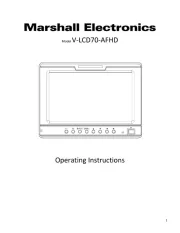
10 Juni 2025

10 Juni 2025

10 Juni 2025

10 Juni 2025

10 Juni 2025
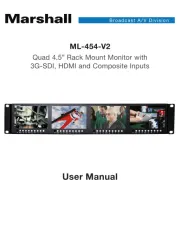
10 Juni 2025

24 Mei 2023

10 Mei 2023
Handleiding Monitor
- SideTrak
- Hollyland
- Acer
- InFocus
- Caliber
- Interphone
- Corsair
- KeepOut
- CTOUCH
- Promethean
- Apc
- Jung
- RCF
- Acti
- Vizio
Nieuwste handleidingen voor Monitor

14 September 2025

14 September 2025

12 September 2025

11 September 2025

9 September 2025

9 September 2025

9 September 2025

8 September 2025

8 September 2025

8 September 2025