Linksys WES610N Bridge Handleiding
Linksys
Netwerkkaart/adapter
WES610N Bridge
Bekijk gratis de handleiding van Linksys WES610N Bridge (21 pagina’s), behorend tot de categorie Netwerkkaart/adapter. Deze gids werd als nuttig beoordeeld door 24 mensen en kreeg gemiddeld 5.0 sterren uit 12.5 reviews. Heb je een vraag over Linksys WES610N Bridge of wil je andere gebruikers van dit product iets vragen? Stel een vraag
Pagina 1/21

User Guide
Linksys WET610N/WES610N Dual-Band N Entertainment Bridge

i
ContentsLinksys E-Series
i
Product Overview
LED panel . . . . . . . . . . . . . . . . . . . . . . . . . . . . . . . . . . .2
Ports panel . . . . . . . . . . . . . . . . . . . . . . . . . . . . . . . . . .3
Wireless Security Checklist
Change the default wireless network name or SSID 4
Change the default password 4
Enable MAC address filtering 4
Enable encryption 4
General Network Security Guidelines. . . . . . . . . . . . . . . . . .4
Additional Security Tips . . . . . . . . . . . . . . . . . . . . . . . . . .5
Advanced Configuration
How to access the browser-based utility. . . . . . . . . . . . . . . .6
Setup > Basic Setup . . . . . . . . . . . . . . . . . . . . . . . . . . . . .7
Language 7
Network Setup 7
Wireless > Basic Wireless Settings . . . . . . . . . . . . . . . . . . . .7
Basic Wireless Settings 8
Wireless Security 8
Wi-Fi Protected Setup 9
Wireless > Wireless Network Site Survey . . . . . . . . . . . . . . . 10
Wireless Network Site Survey 10
Wireless > WMM® . . . . . . . . . . . . . . . . . . . . . . . . . . . . . 11
WMM 12
Wireless > Advanced Wireless Settings . . . . . . . . . . . . . . . . 13
Advanced Wireless 13
Administration > Management . . . . . . . . . . . . . . . . . . . . 14
Management 14
Administration > Factory Defaults. . . . . . . . . . . . . . . . . . . 15
Factory Defaults 15
Administration > Upgrade Firmware . . . . . . . . . . . . . . . . . 15
Upgrade Firmware 15
Status > Bridge . . . . . . . . . . . . . . . . . . . . . . . . . . . . . . . 15
Bridge Information 16
Local Network 16
Status > Wireless . . . . . . . . . . . . . . . . . . . . . . . . . . . . . . 16
Wireless 16
Troubleshooting
WES610N/WET610N 17
Specifications
WES610N . . . . . . . . . . . . . . . . . . . . . . . . . . . . . . . . . . 18
WET610N . . . . . . . . . . . . . . . . . . . . . . . . . . . . . . . . . . 19
Contents

2
Product OverviewLinksys WES610N/WET610N
2
Thank you for choosing the Linksys Dual-Band N Entertainment Bridge. The
bridge can connect any wired, Ethernet device to your wireless network.
The bridge is based on dual-band Wireless-N, so it is compatible with any
Wireless-N, -G, -A, or -B router or access point. For first-time installation, follow
the steps on the CD folder. To configure advanced settings, use the convenient,
browser-based utility.
LED panel
WES610N WET610N
Wireless (Blue) The Wireless LED lights up when there is
a wireless connection. The LED flashes when the bridge
is actively sending or receiving data over the wireless
network.
Wi-Fi Protected Setup Button If your router supports
Wi-Fi Protected Setup and uses WPA or WPA2 security,
then you can use Wi-Fi Protected Setup to automatically
connect the bridge. To use Wi-Fi Protected Setup, refer to
“Wireless > Basic Wireless Settings” on page 7.
Wi-Fi Protected Setup LED (Blue/Amber) The LED flashes
blue for two minutes during Wi-Fi Protected Setup. It
lights up blue when wireless security is enabled. If there
is an error during the Wi-Fi Protected Setup process, then
the LED lights up amber. Make sure the network router
supports Wi-Fi Protected Setup. Wait until the LED is off,
and then try again.
Ethernet (Blue) The Ethernet LED lights up when there
is a wired connection. The LED flashes when the bridge
is actively sending or receiving data over the Ethernet
port(s).
Power (Blue) The Power LED lights up when the bridge
is powered on.
Product Overview
Product specificaties
| Merk: | Linksys |
| Categorie: | Netwerkkaart/adapter |
| Model: | WES610N Bridge |
| Kleur van het product: | Zwart |
| Gewicht: | 295 g |
| Gebruikershandleiding: | Ja |
| LED-indicatoren: | LAN, Power, Status |
| Stroom: | 1 A |
| Wi-Fi-standaarden: | 802.11a, 802.11b, 802.11g |
| Ethernet LAN: | Ja |
| Meegeleverde kabels: | LAN (RJ-45) |
| Inclusief AC-adapter: | Ja |
| Indicatielampje: | Ja |
| Aantal Ethernet LAN (RJ-45)-poorten: | 4 |
| Certificering: | FCC, UL/cUL, ICES-003, RSS210, CE, Wi-Fi |
| Aansluiting voor netstroomadapter: | Ja |
| Ingangsspanning: | 12 V |
| Modulatie: | 16-QAM, 64-QAM, BPSK, CCK, OFDM, QPSK |
| Wifi-band: | Dual-band (2.4 GHz / 5 GHz) |
| Wifi-standaard: | Wi-Fi 4 (802.11n) |
| WLAN gegevensoverdrachtsnelheid (max): | 300 Mbit/s |
| Gevoeligheid ontvanger: | 802.11a: -72 dBm (typical) @ 54 Mbps\r\n802.11b: -85 dBm (typical) @ 11 Mbps\r\n802.11g: -73 dBm (typical) @ 54 Mbps\r\n802.11n (20 MHz): -75 dBm (typical) @ MCS15\r\n802.11n (40 MHz): -69 dBm (typical) @ MCS15 |
| Interfacetype Ethernet LAN: | Fast Ethernet |
| Ethernet LAN, data-overdrachtsnelheden: | 10, 100 Mbit/s |
| Bekabelingstechnologie: | 10/100Base-T(X) |
| Netwerkstandaard: | IEEE 802.11a, IEEE 802.11b, IEEE 802.11g, IEEE 802.11n, IEEE 802.3, IEEE 802.3u |
| Ondersteunde beveiligingsalgoritmen: | WEP, WPA, WPA2 |
| Antennas quantity: | 3 |
| Antenne versterkingsniveau (max): | 1 dBi |
| Temperatuur bij opslag: | -20 - 60 °C |
| Upgraden van firmware mogelijk: | Ja |
| Luchtvochtigheid bij opslag: | 5 - 90 procent |
| Ondersteunde WLAN data-overdrachtsnelheden: | 300 Mbit/s |
| Reset button: | Ja |
| Netwerkfuncties: | Fast Ethernet |
| xDSL-verbinding: | Nee |
| Bedrijfstemperatuur, bereik: | 32 - 104 °F |
| Quality of Service (QoS): | Ja |
| Max. overdrachtssnelheid: | 0.1 Gbit/s |
| Afmetingen (B x D x H): | 177 x 128 x 68 mm |
| Bandbreedte: | 2.4 GHz |
| Bedrijfstemperatuur (T-T): | 0 - 40 °C |
| Relatieve vochtigheid in bedrijf (V-V): | 10 - 85 procent |
Heb je hulp nodig?
Als je hulp nodig hebt met Linksys WES610N Bridge stel dan hieronder een vraag en andere gebruikers zullen je antwoorden
Handleiding Netwerkkaart/adapter Linksys

24 April 2023

16 April 2023

15 Maart 2023

9 Maart 2023

8 Maart 2023

2 Maart 2023

10 Februari 2023

16 Januari 2023

30 December 2022

17 December 2022
Handleiding Netwerkkaart/adapter
- Edimax
- TP Link
- Twelve South
- InLine
- Techly
- Hercules
- Panamax
- Arctic Cooling
- J5 Create
- Vivolink
- Eaton
- SEH
- Teufel
- British Telecom
- Atlantis Land
Nieuwste handleidingen voor Netwerkkaart/adapter

5 Augustus 2025

29 Juli 2025

28 Juli 2025

28 Juli 2025
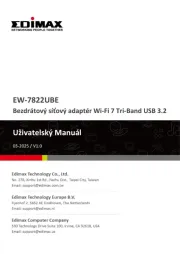
28 Juli 2025
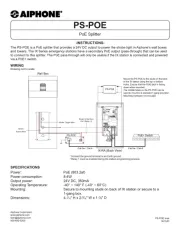
28 Juli 2025

28 Juli 2025

26 Juli 2025

25 Juli 2025

25 Juli 2025