Linksys AE1200 Handleiding
Linksys
Netwerkkaart/adapter
AE1200
Bekijk gratis de handleiding van Linksys AE1200 (14 pagina’s), behorend tot de categorie Netwerkkaart/adapter. Deze gids werd als nuttig beoordeeld door 82 mensen en kreeg gemiddeld 4.7 sterren uit 41.5 reviews. Heb je een vraag over Linksys AE1200 of wil je andere gebruikers van dit product iets vragen? Stel een vraag
Pagina 1/14

i
Using Your
Adapter
AE1200/AE2500 Wireless-N USB Network Adapter

i
Linksys AE1200/AE2500
i
Product Overview
Features 1
Installation
Installation 2
Wireless Network Configuration
Windows 7 3
Windows Vista 4
Windows XP 6
Troubleshooting
AE1200/AE2500 9
Specifications
Linksys AE1200 10
Linksys AE1200 11
Contents

1
Product OverviewLinksys AE1200/AE2500
1
Thank you for choosing the Linksys Wireless-N USB adapter. Using the latest
wireless networking technology, the adapter adds or upgrades wireless
connectivity on your Windows-based desktop or laptop computer. To help
protect your data and privacy, you can use Wi-Fi Protected Access 2 (WPA2)
encryption to protect your wireless connection.
Features
USB plug LED
USB plug: Connect this end to any available USB port on your computer.
LED: Flashes when there is wireless network activity.
Product Overview
Product specificaties
| Merk: | Linksys |
| Categorie: | Netwerkkaart/adapter |
| Model: | AE1200 |
| Kleur van het product: | Zwart |
| LED-indicatoren: | Ja |
| Wi-Fi-standaarden: | 802.11b, 802.11g, Wi-Fi 4 (802.11n) |
| Connectiviteitstechnologie: | Bedraad |
| Snelstartgids: | Ja |
| Interface: | WLAN |
| Wifi-band: | Single-band (2.4 GHz) |
| Wifi-standaard: | Wi-Fi 4 (802.11n) |
| Netwerkstandaard: | IEEE 802.11b, IEEE 802.11g, IEEE 802.11n |
| Ondersteunt Windows: | Ja |
| Intern: | Nee |
| Ondersteunde WLAN data-overdrachtsnelheden: | 300 Mbit/s |
| Stroomvoorziening via USB: | Ja |
| Hostinterface: | USB |
| Maximale overdrachtssnelheid van gegevens: | 300 Mbit/s |
| Aansluiting(en): | USB A |
| Link/Act LED: | Ja |
| CD-ROM drive: | Ja |
| Component voor: | PC/notebook |
| Wifi: | Ja |
Heb je hulp nodig?
Als je hulp nodig hebt met Linksys AE1200 stel dan hieronder een vraag en andere gebruikers zullen je antwoorden
Handleiding Netwerkkaart/adapter Linksys

24 April 2023

16 April 2023

15 Maart 2023

9 Maart 2023

8 Maart 2023

2 Maart 2023

10 Februari 2023

16 Januari 2023

30 December 2022

17 December 2022
Handleiding Netwerkkaart/adapter
- Speed-Link
- EQ3
- Aiphone
- AVPro Edge
- Elac
- Luxul
- EtherWAN
- Panamax
- Lancom
- Ubiquiti Networks
- Hercules
- J5 Create
- Philips
- Thrustmaster
- Aruba
Nieuwste handleidingen voor Netwerkkaart/adapter

5 Augustus 2025

29 Juli 2025

28 Juli 2025

28 Juli 2025
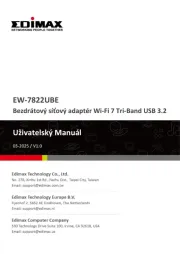
28 Juli 2025
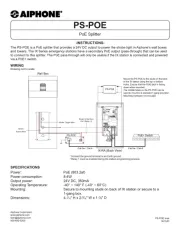
28 Juli 2025

28 Juli 2025

26 Juli 2025

25 Juli 2025

25 Juli 2025