Lightware DVI-HDCP-OPTS-RX90 Handleiding
Lightware
AV extender
DVI-HDCP-OPTS-RX90
Bekijk gratis de handleiding van Lightware DVI-HDCP-OPTS-RX90 (6 pagina’s), behorend tot de categorie AV extender. Deze gids werd als nuttig beoordeeld door 31 mensen en kreeg gemiddeld 4.2 sterren uit 16 reviews. Heb je een vraag over Lightware DVI-HDCP-OPTS-RX90 of wil je andere gebruikers van dit product iets vragen? Stel een vraag
Product specificaties
| Merk: | Lightware |
| Categorie: | AV extender |
| Model: | DVI-HDCP-OPTS-RX90 |
| Kleur van het product: | Zwart |
| Soort: | AV-receiver |
| LED-indicatoren: | Link |
| Bluetooth: | Nee |
| USB-connectortype: | Micro-USB B |
| Connectiviteitstechnologie: | Bedraad |
| Maximum resolutie: | 2048 x 1080 Pixels |
| Aantal USB-aansluitingen: | 1 |
| Certificering: | CE |
| HDCP: | Ja |
| USB-versie: | 2.0 |
| 3D: | Ja |
| Materiaal: | Metaal |
| Ondersteunde grafische resoluties: | 1920 x 1200 (WUXGA), 2048 x 1080 |
| Maximaal 30 frames per seconde: | 0 fps |
| DVI output ports: | 1 |
| Bandbreedte: | 6.75 Gbit/s |
| Receiver afmetingen (B x D x H): | 40 x 74 x 15 mm |
| Maximaal bereik: | 10000 m |
| Wifi: | Nee |
| Stroomverbruik (typisch): | 0.8 W |
| Receiver gewicht: | 80 g |
| Vezel-optische connector: | LC |
| Draad modus structuur: | Single-mode |
| Extended display identification data (EDID): | Ja |
| Ondersteunde golflengten: | 1310,1490,1550 nm |
| HDCP-passthrough: | Ja |
| Geen videocompressie: | Ja |
| Elektrostatische ontlading (ESD) bescherming: | Ja |
| Klasse: | 1M |
| Stroomverbruik (RX): | 1.9 W |
| RS-232-passthrough: | Nee |
| Budget optisch verlies: | 10 dB |
| EDID-emulatie (TX): | Ja |
| OMA-zenderuitvoer: | 8 dBm |
| OMA-ontvanger gevoeligheid: | 17 dBm |
Heb je hulp nodig?
Als je hulp nodig hebt met Lightware DVI-HDCP-OPTS-RX90 stel dan hieronder een vraag en andere gebruikers zullen je antwoorden
Handleiding AV extender Lightware

17 Augustus 2023

17 Augustus 2023

17 Augustus 2023

17 Augustus 2023

17 Augustus 2023

17 Augustus 2023

17 Augustus 2023

17 Augustus 2023

17 Augustus 2023

17 Augustus 2023
Handleiding AV extender
- Manhattan
- Crestron
- Enson
- Oehlbach
- Marshall Electronics
- PureLink
- Trevi
- SEADA
- Bogen
- IOGEAR
- Rose Electronics
- Kopul
- KanexPro
- Provision ISR
- Blustream
Nieuwste handleidingen voor AV extender

29 Juli 2025
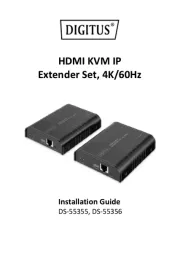
29 Juli 2025

29 Juli 2025

29 Juli 2025
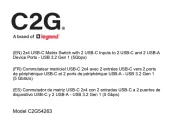
23 Juli 2025

21 Juli 2025
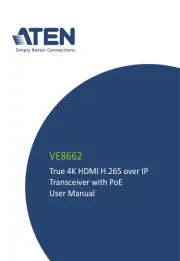
15 Juli 2025

14 Juli 2025

14 Juli 2025

14 Juli 2025