LG CreateBoard 75TR3DK Handleiding
LG
Niet gecategoriseerd
CreateBoard 75TR3DK
Bekijk gratis de handleiding van LG CreateBoard 75TR3DK (7 pagina’s), behorend tot de categorie Niet gecategoriseerd. Deze gids werd als nuttig beoordeeld door 25 mensen en kreeg gemiddeld 4.3 sterren uit 13 reviews. Heb je een vraag over LG CreateBoard 75TR3DK of wil je andere gebruikers van dit product iets vragen? Stel een vraag
Pagina 1/7

* All images in this datasheet are for illustrative purposes only.
Easy Connection
& Sharing
Security &
Compatibility
Interactive Digital Board TR3DK-BM
Genuine Touch &
Writing Experience
User Friendly
Experience
Remote-control
Services
TR3DK-BM
Display
Inch 98" / 86" / 75" / 65" / 55"
Native Resolution 3,840 × 2,160 (UHD)
Brightness (w/o Glass) 440 nit (Max.), 390 nit (Typ.)
Touch Multi-Touch Point Max. 40 Points
Software OS Ver. Andorid 13 (EDLA) : `24.7~
Connectivity
Input
HDMI (3, HDCP2.2), RGB (1, VGA),
Audio (1), RS-232C (1), RJ45 (1, LAN),
USB 3.0 Type A (4), USB 2.0 Type A (1),
USB Type-C (1, USB-PD, DP-Alt)
Output
HDMI (1), Audio Out (1, Optical 1 (SPDIF)),
Touch USB (2), RJ45 (1, LAN)
Where Digital Innovation Meets Intuitive Functionality
,
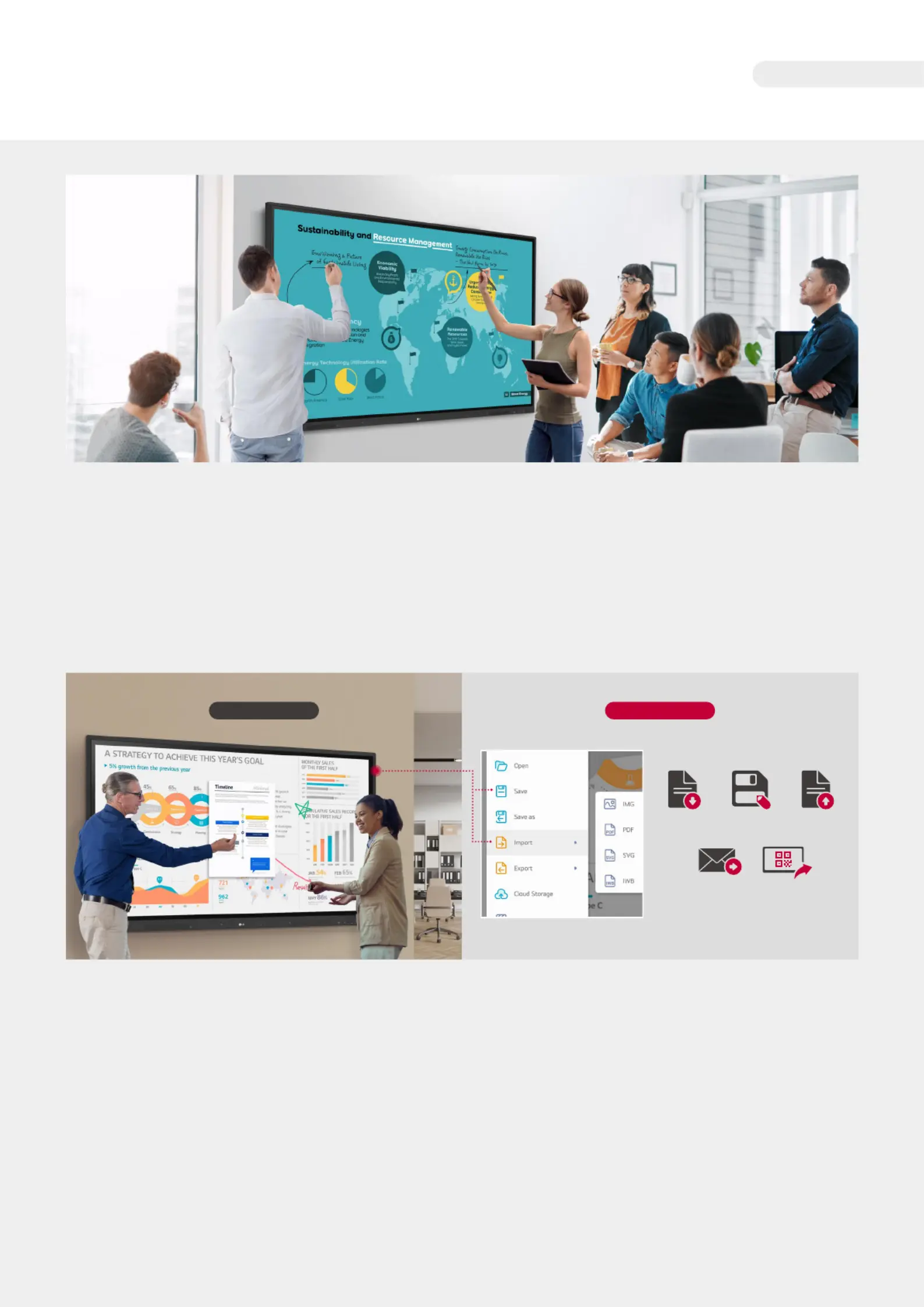
TR3DK-BM
CREATIVE WHITEBOARD SOLUTION
* All images in this datasheet are for illustrative purposes only.
Easy to Save / Import / Export
LG CreateBoard includes simple import and export functionality. Resources can be saved and imported directly to and from Google Drive
or OneDrive, and les can be imported from a USB drive (Users can browse resources saved on USB storage). After the meeting, users can
easily save and export content through a simple touch. Additionally, users can directly send it via email to share with others or transfer the
data to a personal device by scanning a QR code.
After MeetingIn Meeting Room
Multi-touch
LG CreateBoard can simultaneously detect up to 40 points for multi-touch functionality. With a lifelike board touch experience, it allows
people to write and touch at the same time, making it easy to collaborate and share ideas with teammates. This boosts ecient interaction
in group activities or meetings.
* A max of 32 points are recognized in the Android environment, and a max of 40 points are detected in the Windows environment.
* Up to 10 points can be recognized in the writing app.
SaveImport Export
Send
Email
Share with
QR Code
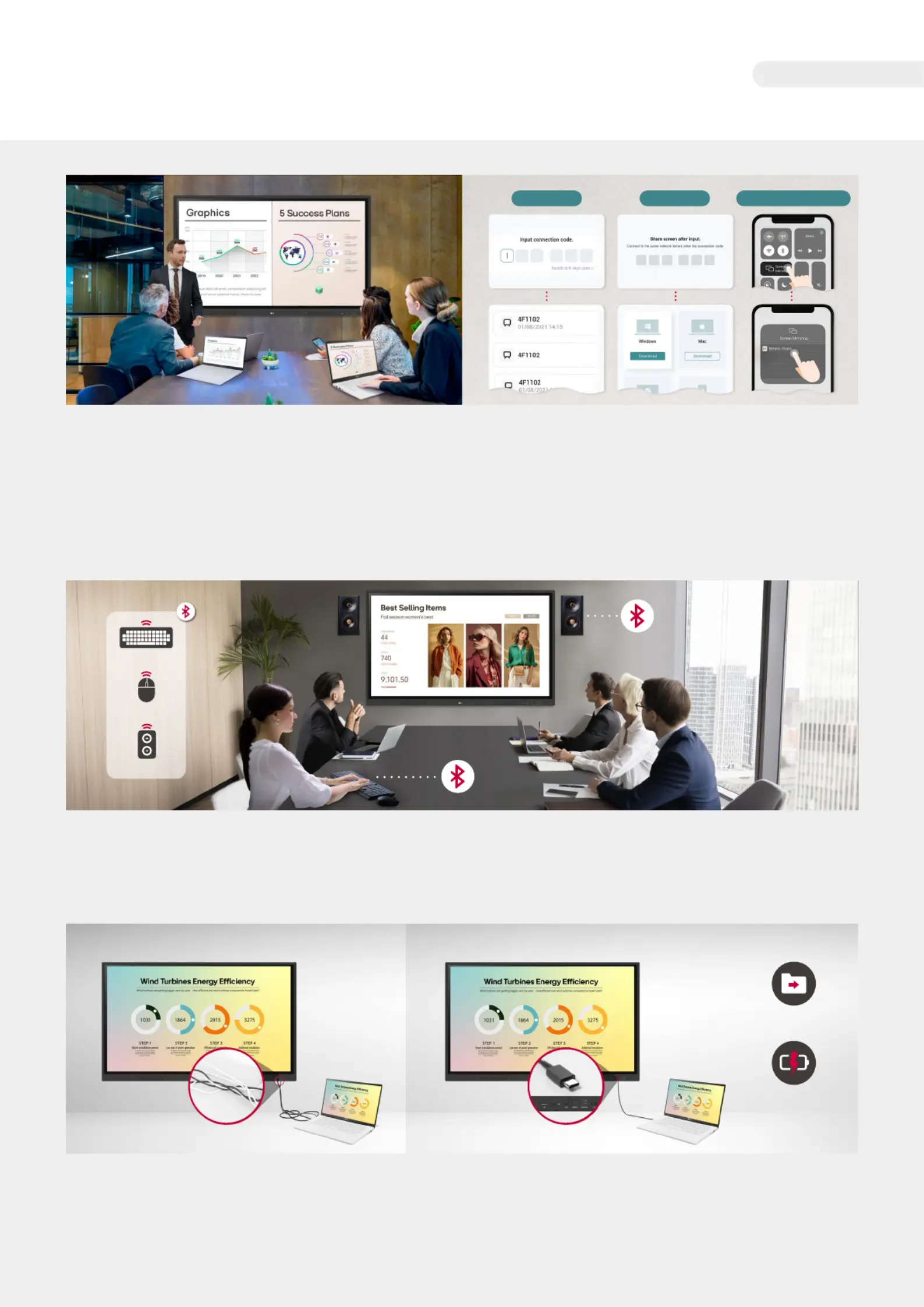
TR3DK-BM
EASY CONNECTION & SHARING
* All images in this datasheet are for illustrative purposes only.
Wireless ScreenShare
LG CreateBoard Share enables users to show up to 9 shared screens or a le on a screen in real-time when the LG CreateBoard Share app is
installed on the device. Presenters can ip through PPTs remotely and conveniently send photos/videos stored on their device for smoother
presentations.
Mobile / Tablet DeviceWebsiteApp
Bluetooth Connectivity
LG CreateBoard supports wireless Bluetooth connections to various devices such as a speaker, mouse, keyboard, etc. This is optimal for
building a hybrid environment so that online and oine meetings can proceed smoothly.
Keyboard
Mouse
Speaker
C-type Connection
USB-C connectivity simplies connections which enables charging and sending data simultaneously over just one single cable.
* LG CreateBoard also supports app-less sharing for PC (via website) and mobile devices within the same network.
* For a more stable connection, we recommend the installation of a dedicated app (LG CreateBoard Share).
* USB Type-C cables are sold separately.
Up to 65W Charging
Data Transmission
Product specificaties
| Merk: | LG |
| Categorie: | Niet gecategoriseerd |
| Model: | CreateBoard 75TR3DK |
Heb je hulp nodig?
Als je hulp nodig hebt met LG CreateBoard 75TR3DK stel dan hieronder een vraag en andere gebruikers zullen je antwoorden
Handleiding Niet gecategoriseerd LG
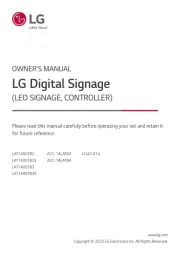
14 Juli 2025

7 Juni 2025

7 Juni 2025

7 Juni 2025

7 April 2025

7 April 2025

3 April 2025

28 Maart 2025

28 Maart 2025

28 Maart 2025
Handleiding Niet gecategoriseerd
- Koenig
- Durex
- Proxxon
- Bachmann
- Nikon
- BlaknBlu
- POLARIS
- Lenovo
- KMA Machines
- Schonbek
- Cosori
- Orima
- Lava
- Parallels
- SAUTVS
Nieuwste handleidingen voor Niet gecategoriseerd

31 Juli 2025
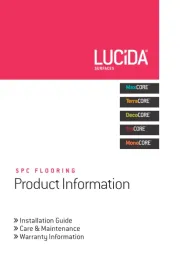
31 Juli 2025

31 Juli 2025
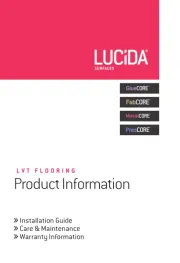
31 Juli 2025
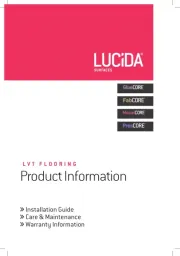
31 Juli 2025

31 Juli 2025
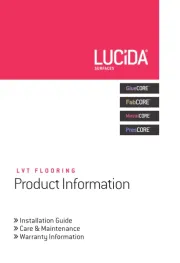
31 Juli 2025

31 Juli 2025
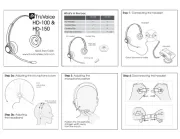
31 Juli 2025
