LevelOne HVE-6501R Handleiding
LevelOne
AV extender
HVE-6501R
Bekijk gratis de handleiding van LevelOne HVE-6501R (8 pagina’s), behorend tot de categorie AV extender. Deze gids werd als nuttig beoordeeld door 63 mensen en kreeg gemiddeld 4.9 sterren uit 32 reviews. Heb je een vraag over LevelOne HVE-6501R of wil je andere gebruikers van dit product iets vragen? Stel een vraag
Pagina 1/8

Page1
LevelOne
H -6501 6501R VE T/
HDMI over IP PoE Transmitter/Receiver
HVE-6601T/6601R
HDMI Video Wall over IP PoE Transmitter / Receiver
V 1.0
Quick Installation Guide
Package Contents
HVE-6501T:
Power Adapter
CD Manual/Utility
Quick Installation Guide
HVE-6501R:
Power Adapter
CD Manual/Utility
Quick Installation Guide
HVE-6601T:
Power Adapter
RS-232 Y-Cable
CD Manual/Utility
Quick Installation Guide
HVE-6601R:
Power Adapter
CD Manual/Utility
Quick Installation Guide
This guide covers only the most common situations. All detailed
information is described in the user manual

Page2
HVE- 1 Application: 1T+3R 650 (Figure 1)
HVE-6601 Application: 2 4R T+ (Figure 2)

Page3
Quick Installation on HVE- 1 650 :
H -6501T Transmitter VE
1. Connect to the external AC adapter which plugs into an DC5V or PoE: it
electrical outlet. Or via 802.3af PoE PSE to GIGA LAN port.
2. Connect directly to a Receiver or to a Gigabit IGMP Ethernet GIGA LAN:
Switch using CAT5e/6 cable.
3. Connect to an HDMI source device with an HDMI M-M cable. HDMI IN:
Use an HDMI > DVI adapter if the source is DVI. --
LEDs , Button and Group ID setting
1. power on and the unit is booting up. POWER LED Blinking:
2. power on and the unit is active. POWER LED On:
3. LAN is not connected. LINK LED O:
4. LAN is connected. LINK LED :On
5. Transmitter is connecting with LAN, or the HDMI DATA LED Blinking: if
source is removed.
6. All the connections are working. DATA LED On:
7. change Link / Unlink; Engineering Mode and Reset to RESET Button:
default using this button. Please to see the RESET Button Descriptions.
8. -pin DIP GROUP ID: Set up the Transmitter’s group ID by adjusting the 4
switch, ON means “1”, OFF means “0”, there are 16 groups available to
set up.
Multicast IP Address
255.0.0.XXX & 255.0.1.XXX, the XXX are resolved by the 4-pin DIP Switch on
the Transmitter.
Product specificaties
| Merk: | LevelOne |
| Categorie: | AV extender |
| Model: | HVE-6501R |
| Kleur van het product: | Grijs |
| Gewicht: | 800 g |
| Breedte: | 114 mm |
| Diepte: | 140 mm |
| Hoogte: | 28 mm |
| Gewicht verpakking: | 740 g |
| Breedte verpakking: | 148 mm |
| Diepte verpakking: | 240 mm |
| Hoogte verpakking: | 80 mm |
| Soort: | AV-receiver |
| Gebruikershandleiding: | Ja |
| LED-indicatoren: | Data, Link, Power |
| Stroom: | 1 A |
| Ondersteunde video-modi: | 720p, 1080p |
| Maximum resolutie: | 1920 x 1080 Pixels |
| Snelstartgids: | Ja |
| Inclusief AC-adapter: | Ja |
| Land van herkomst: | Taiwan |
| Soort serieële aansluiting: | RS-232 |
| Certificering: | CE, FCC |
| HDCP: | Ja |
| Aansluiting voor netstroomadapter: | Ja |
| HDMI versie: | 1.3 |
| VGA (D-Sub) invoer ports: | 1 |
| Netwerkstandaard: | IEEE 802.3af |
| Temperatuur bij opslag: | -10 - 80 °C |
| Luchtvochtigheid bij opslag: | 5 - 95 procent |
| Power over Ethernet (PoE): | Ja |
| Aantal HDMI-uitgangen: | 1 |
| Receiver afmetingen (B x D x H): | 140 x 114 x 28 mm |
| Seriële poort(en): | 1 |
| Operating voltage: | 5 V |
| Bedrijfstemperatuur (T-T): | 0 - 50 °C |
| Relatieve vochtigheid in bedrijf (V-V): | 10 - 85 procent |
| Receiver gewicht: | 800 g |
| HDCP- & EDID-omzeiling: | Ja |
| Ondersteundende kabel types: | Cat5e, Cat6, Cat7 |
| Stroomverbruik (ontvanger) (max): | 8 W |
| Audio support: | Ja |
Heb je hulp nodig?
Als je hulp nodig hebt met LevelOne HVE-6501R stel dan hieronder een vraag en andere gebruikers zullen je antwoorden
Handleiding AV extender LevelOne

1 Juni 2023

25 Mei 2023

29 April 2023

25 April 2023

24 April 2023

16 April 2023

14 April 2023

14 April 2023

9 April 2023

5 April 2023
Handleiding AV extender
- Niles
- Black Box
- CYP
- KanexPro
- Hall Research
- Lightware
- MKC
- Peerless
- Monacor
- StarTech.com
- Seco-Larm
- DCU
- InFocus
- Act
- Blustream
Nieuwste handleidingen voor AV extender

29 Juli 2025
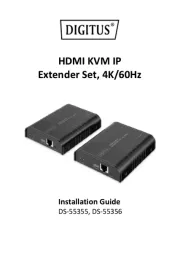
29 Juli 2025

29 Juli 2025

29 Juli 2025
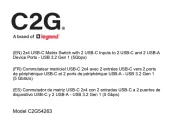
23 Juli 2025

21 Juli 2025
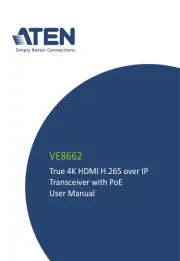
15 Juli 2025

14 Juli 2025

14 Juli 2025

14 Juli 2025