Lectrosonics SMB/E02 Handleiding
Lectrosonics
Niet gecategoriseerd
SMB/E02
Bekijk gratis de handleiding van Lectrosonics SMB/E02 (24 pagina’s), behorend tot de categorie Niet gecategoriseerd. Deze gids werd als nuttig beoordeeld door 5 mensen en kreeg gemiddeld 4.7 sterren uit 3 reviews. Heb je een vraag over Lectrosonics SMB/E02 of wil je andere gebruikers van dit product iets vragen? Stel een vraag
Pagina 1/24

SMDB/E01 Dual battery
SMB/E01 Single battery
SMDB/E02 Dual battery
SMB/E02 Single battery
SMBATELIM Battery
INSTRUCTION MANUAL
Fill in for your records:
Serial Number:
Purchase Date:
Rio Rancho, NM, USA
www.lectrosonics.com
US Patent 7,225,135
SMB Series
Super Miniature Transmitters
With Digital Hybrid Wireless
®
Technology

SMB/EO1, SMB/E02 Series
LECTROSONICS, INC.
2
Table of Contents
Introduction ............................................................................................................................................................................................. 3
General Technical Description ..............................................................................................................................................................4
Servo Bias Input ...................................................................................................................................................................................4
Digital Hybrid Wireless
®
Technology....................................................................................................................................................4
No Pre-Emphasis/De-Emphasis .........................................................................................................................................................4
Low Frequency Roll-Off ....................................................................................................................................................................... 4
Input Limiter .........................................................................................................................................................................................4
Signal Encoding and Pilot Tone ..........................................................................................................................................................5
Microprocessor Control ....................................................................................................................................................................... 5
Compatibility Modes ............................................................................................................................................................................5
Control Panel .......................................................................................................................................................................................5
Battery Options and Operating Time ..................................................................................................................................................5
Frequency Blocks ................................................................................................................................................................................5
Circulator/Isolator ................................................................................................................................................................................5
Controls and Functions ..........................................................................................................................................................................6
LCD Screen ..........................................................................................................................................................................................6
Power LED ...........................................................................................................................................................................................6
Power LED Off Feature ........................................................................................................................................................................6
Audio Input Jack ..................................................................................................................................................................................6
AUDIO Button ......................................................................................................................................................................................6
FREQ Button ........................................................................................................................................................................................6
Up/Down Arrows .................................................................................................................................................................................. 6
Antenna ................................................................................................................................................................................................7
Setup Screens ......................................................................................................................................................................................... 7
Audio Screen ........................................................................................................................................................................................ 7
Frequency Screen ................................................................................................................................................................................ 7
Lock/Unlock Screen ............................................................................................................................................................................7
Remote Control Operation ..................................................................................................................................................................7
Configuring for Power Restore ............................................................................................................................................................7
Battery and Battery Eliminator Installation ..........................................................................................................................................8
Operating Instructions ...........................................................................................................................................................................8
Power Up and Boot Sequence ............................................................................................................................................................8
Power Down ......................................................................................................................................................................................... 8
Standby Mode ......................................................................................................................................................................................9
Selecting the Compatibility Mode ....................................................................................................................................................... 9
Setting Transmitter Operating Frequency...........................................................................................................................................9
Locking or Unlocking the Controls .....................................................................................................................................................9
Adjusting Audio Level (Gain) .............................................................................................................................................................10
Locking or Unlocking the Controls ...................................................................................................................................................10
Attaching and Removing the Microphone ........................................................................................................................................10
5-Pin Input Jack Wiring ........................................................................................................................................................................11
Installing the Connector: ...................................................................................................................................................................11
Microphone Cable Terminationfor Non-Lectrosonics Microphones ...............................................................................................12
Microphone RF Bypassing ................................................................................................................................................................13
Line Level Signals ..............................................................................................................................................................................13
Wiring Hookups for Dierent Sources ................................................................................................................................................14
LectroRM ............................................................................................................................................................................................... 15
Troubleshooting .................................................................................................................................................................................... 16
Straight Whip Antennas .......................................................................................................................................................................18
Included Accessories ........................................................................................................................................................................... 19
Optional Accessories ...........................................................................................................................................................................19
Specications and Features ................................................................................................................................................................ 20
Service and Repair ...............................................................................................................................................................................21
Returning Units for Repair .................................................................................................................................................................21
Product specificaties
| Merk: | Lectrosonics |
| Categorie: | Niet gecategoriseerd |
| Model: | SMB/E02 |
Heb je hulp nodig?
Als je hulp nodig hebt met Lectrosonics SMB/E02 stel dan hieronder een vraag en andere gebruikers zullen je antwoorden
Handleiding Niet gecategoriseerd Lectrosonics

3 Maart 2025

3 Maart 2025

3 Maart 2025

3 Maart 2025

3 Maart 2025

3 Maart 2025

3 Maart 2025

3 Maart 2025

3 Maart 2025

3 Maart 2025
Handleiding Niet gecategoriseerd
- Wibrain
- Aerotec
- Futaba
- SpyTec
- Thermomate
- Prism Sound
- Ematic
- Samsung
- Syrp
- Foliatec
- Enviroswim
- JSP
- Odisei Music
- CGV
- ACCU-CHEK
Nieuwste handleidingen voor Niet gecategoriseerd

15 September 2025

15 September 2025
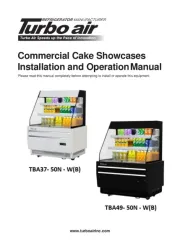
15 September 2025
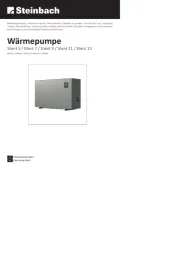
15 September 2025

15 September 2025
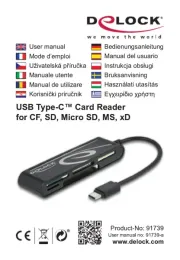
15 September 2025

15 September 2025

15 September 2025
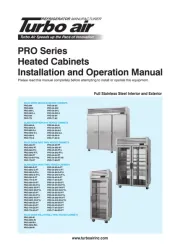
15 September 2025

15 September 2025