Konig CMP-WEBCAM75 Handleiding
Bekijk gratis de handleiding van Konig CMP-WEBCAM75 (1 pagina’s), behorend tot de categorie Webcam. Deze gids werd als nuttig beoordeeld door 82 mensen en kreeg gemiddeld 4.9 sterren uit 41.5 reviews. Heb je een vraag over Konig CMP-WEBCAM75 of wil je andere gebruikers van dit product iets vragen? Stel een vraag
Pagina 1/1

CMP-CHATPACK10
CMP-WEBCAM11/15
CMP-WEBCAM70/75/80/85
1. Package contents
- USB Webcam
- Headset (for CMP-CHATPACK10 only)
- Manual
- Driver CD
2. System requirements
- Windows® 98SE / ME / 2000 / XP
- USB 1.1 or 2.0 Port
- CD-ROM drive for installation
- Pentium 1 GHz or higher
- 128 MB memory (256 MB recommended)
- 20 MB hard disk space
- 32 MB graphics card or above
- Soundcard
3. Driver installation
Insert the driver CD and wait for the software to start (if Autorun does not work on your system,
please locate the setup.exe file manually and double click on it). Follow the instructions on the
screen.
4. Hardware installation
Step 1:
Connect the USB webcam to the PC and let Windows detect the new hardware. Follow the
instructions as shown on the screen. If you get a message box saying the driver has not been
certified for use with Windows XP, please click Continue anyway to install the driver.
Step 2:
Start the software to begin capturing images from your webcam or use another application that
supports the use of a webcam.
Step 3:
If you have purchased the CHATPACK10, then you need to connect the headset to the proper
connections of your sound card. Refer to the manual of your computer or sound card if you are
unsure which connections to plug in the headset.
Safety precautions:
To reduce risk of electric shock, this product should ONLY be opened by an authorized
technician if service is required. Disconnect the product from mains and other equipment if a
problem should occur.
Warranty:
No guarantee or liability can be accepted for any changes and modifications of the product or
damage caused due to incorrect use of this product.
General:
Designs and specifications are subject to change without notice.
ENGLISH
INSTRUCTIONS
Product specificaties
| Merk: | Konig |
| Categorie: | Webcam |
| Model: | CMP-WEBCAM75 |
| Kleur van het product: | Chroom |
| Ondersteunde videoformaten: | AVI |
| Montagewijze: | Clip/standaard |
| Nachtvisie: | Ja |
| Maximale beeldsnelheid: | 30 fps |
| Resolutie bij opnamesnelheid: | 640x480@30fps |
| Omvang optische sensor: | 1/4 " |
| Megapixels: | 1.3 MP |
| Maximale beeldresolutie: | 1280 x 960 Pixels |
| Type beeldsensor: | CMOS |
| Interface: | USB 2.0 |
| Maximale videoresolutie: | 1280 x 960 Pixels |
| Ingebouwde microfoon: | Ja |
| Ondersteund beeldformaat: | JPG |
| Plug and play: | Ja |
| Kleurdiepte: | 24 Bit |
| Fotoresolutie(s): | 640 x 480,1024 x 768,1280 x 960 |
| Compatibele besturingssystemen: | Windows 98(SE) / 2000 / ME / XP / Vista / 7 (32bit) |
| Mac-compatibiliteit: | Nee |
| Stroomvoorziening via USB: | Ja |
| USB: | Ja |
| Scherpstellen: | Handmatig |
| Minimale systeemeisen: | - Windows 98SE / ME / 2000 / XP.\n- USB 1.1 / 2.0.\n- CD-ROM.\n- Pentium 1GHz.\n- 128MB.\n- 20MB HDD.\n- 32MB graphics card.\n- Soundcard. |
| Fotoknop: | Ja |
| Operating voltage: | 5 V |
Heb je hulp nodig?
Als je hulp nodig hebt met Konig CMP-WEBCAM75 stel dan hieronder een vraag en andere gebruikers zullen je antwoorden
Handleiding Webcam Konig

20 Mei 2023

11 April 2023

5 Maart 2023

13 Februari 2023

7 Februari 2023

31 Januari 2023
Handleiding Webcam
- AVerMedia
- PTZ Optics
- Asus
- Sweex
- Kogan
- InLine
- Silvercrest
- Niceboy
- Exibel
- Hamlet
- Vivotek
- Genius
- Kodak
- Mylife
- Ozone
Nieuwste handleidingen voor Webcam

3 Augustus 2025
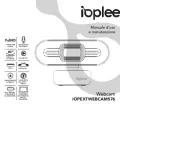
29 Juli 2025
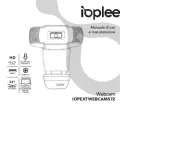
29 Juli 2025

29 Juli 2025

29 Juli 2025

29 Juli 2025

28 Juli 2025
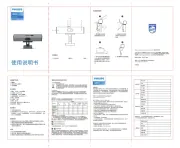
28 Juli 2025

5 Juli 2025

4 Juli 2025