Konig CMP-CHATPACK11 Handleiding
Bekijk gratis de handleiding van Konig CMP-CHATPACK11 (37 pagina’s), behorend tot de categorie Webcam. Deze gids werd als nuttig beoordeeld door 71 mensen en kreeg gemiddeld 3.9 sterren uit 36 reviews. Heb je een vraag over Konig CMP-CHATPACK11 of wil je andere gebruikers van dit product iets vragen? Stel een vraag
Pagina 1/37

Français Nederlands Italiano Español Magyar Suomi Svenska Česky Română Ελληνικά
DeutschEnglish
CMP-CHATPACK11
MANUAL (p. 2)
USB webcam with headset
MODE D’EMPLOI (p. 8)
Webcam USB avec casque
MANUALE (p. 14)
Webcam USB con cufe
BRUKSANVISNING (s. 26)
USB-webbkamera med headset
MANUAL DE UTILIZARE (p. 32)
Cameră web USB cu căşti
HASZNÁLATI ÚTMUTATÓ (o. 20.)
USB webkamera fejbeszélővel
KÄYTTÖOHJE (s. 23)
USB-webbikamera kuulokkeilla
ANLEITUNG (s. 5)
USB/Webcam mit Headset
GEBRUIKSAANWIJZING (p. 11)
USB-webcam met headset
MANUAL DE USO (p. 17)
WEBCam USB con auriculares
NÁVOD K POUŽITÍ (s. 29)
USB webkamera s náhlavní soupravou
ΕΓΧΕΙΡΙΔΙΟ XPHΣHΣ (σελ. 35)
USB web κάμερα με σετ ακουστικών
CMP-CHATPCK11_A6-01.indd 1 2009.6.19 3:28:25 PM

EnglishDeutsch
FrançaisNederlandsItalianoEspañolMagyarSuomiSvenskaČeskyRomânăΕλληνικά
ENGLISH
1. Driver installation
Insert the driver CD and wait for the software to start (if Autorun
does not work on your system, please locate the setup.exe le
manually and double click on it). Follow the instructions on the
screen.
2. Hardware installation
Step 1:
Connect the USB webcam to the PC and let Windows detect the
new hardware. Follow the instructions as shown on the screen. If
you get a message box saying the driver has not been certied for
use with Windows® XP or Vista, please click Continue anyway to
install the driver.
Step 2:
Start the software to begin capturing images from your webcam or
use another application that supports the use of a webcam.
Step 3:
Connect the headset to the proper connections of your sound card.
Refer to the manual of your computer or sound card if you are
unsure which connections to plug in the headset.
CMP-CHATPCK11_A6-01.indd 2 2009.6.19 3:28:25 PM

Français Nederlands Italiano Español Magyar Suomi Svenska Česky Română Ελληνικά
DeutschEnglish
Declaration of conformity
We,
Nedis B.V., De Tweeling 28, 5215MC ’s-Hertogenbosch,
The Netherlands
Tel.: 0031 73 599 1055, Email: info@nedis.com
Declare that product:
Brand: König Electronic
Model: CMP-CHATPACK11
Description: USB webcam with headset
Is in conformity with the following standards:
EN 55022:2006
EN 55024:1998 + A1:2001 + A2:2003
And complies with the requirements of the 2004/108/EC EMC
Directives.
‘s-Hertogenbosch,
Mrs. J. Gilad
Purchase director
CMP-CHATPCK11_A6-01.indd 3 2009.6.19 3:28:25 PM
Product specificaties
| Merk: | Konig |
| Categorie: | Webcam |
| Model: | CMP-CHATPACK11 |
| Kleur van het product: | Zwart, zilver |
| Automatisch scherpstellen: | Nee |
| Montagewijze: | Standaard |
| Maximale beeldsnelheid: | 30 fps |
| Megapixels: | 0.48 MP |
| Maximale beeldresolutie: | - Pixels |
| Ingebouwde flitser: | Ja |
| Interface: | USB 2.0 |
| Maximale videoresolutie: | 800 x 600 Pixels |
| Ingebouwde microfoon: | Ja |
| Fotofunctie: | Ja |
| Fotoknop: | Ja |
Heb je hulp nodig?
Als je hulp nodig hebt met Konig CMP-CHATPACK11 stel dan hieronder een vraag en andere gebruikers zullen je antwoorden
Handleiding Webcam Konig

20 Mei 2023

11 April 2023

5 Maart 2023

13 Februari 2023

7 Februari 2023

31 Januari 2023
Handleiding Webcam
- Angetube
- Digitus
- ELO
- IC Intracom
- Pyle
- InLine
- Foscam
- Albrecht
- Sweex
- Microsoft
- Xtorm
- Elro
- IHome
- Canyon
- Nedis
Nieuwste handleidingen voor Webcam

3 Augustus 2025
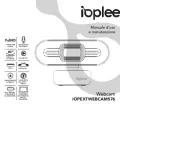
29 Juli 2025
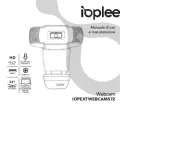
29 Juli 2025

29 Juli 2025

29 Juli 2025

29 Juli 2025

28 Juli 2025
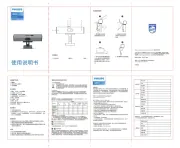
28 Juli 2025

5 Juli 2025

4 Juli 2025