Kenwood KDC-8060R Handleiding
Bekijk gratis de handleiding van Kenwood KDC-8060R (92 pagina’s), behorend tot de categorie Autoradio. Deze gids werd als nuttig beoordeeld door 53 mensen en kreeg gemiddeld 4.6 sterren uit 27 reviews. Heb je een vraag over Kenwood KDC-8060R of wil je andere gebruikers van dit product iets vragen? Stel een vraag
Pagina 1/92

KDC-PS9060R
KDC-8060R
KDC-7060R
©B64-1181-00 (EW)
COMPACT
DIGITAL AUDIO
CD-RECEIVER
INSTRUCTION MANUAL


Contents
— 2 —
English
Before use
Safety precautions ........................................................................3
Handling Compact discs................................................................5
Buttons and Display
Basic operations............................................................................6
Tuner features...............................................................................6
RDS features.................................................................................7
Disc control features .....................................................................7
Other features...............................................................................8
Steering remote control ................................................................8
Remote control .............................................................................8
Basic operations
Stealth Retraction Mechanism......................................................9
Switching Modes ........................................................................10
Volume ........................................................................................10
Attenuator ...................................................................................10
Loudness ....................................................................................10
Menu System..............................................................................10
Tuner features
K2I (Kenwood Inteligent Twin IF) ................................................12
Selecting Tuning Mode ...............................................................12
Tuning .........................................................................................12
Local Seek Function ....................................................................13
Monaural Reception ....................................................................13
Switching Display for Tuner (non-RDS station) ...........................13
Station Preset Memory ...............................................................13
Auto Memory Entry.....................................................................14
Direct Access Tuning ..................................................................14
Preset station seek with Programme service name ...................15
RDS features RDS (Radio Dara System) ...........................................................15
EON (Enhanced Other Network).................................................15
Alarm...........................................................................................15
AF (Alternative Frequency) Function ...........................................16
Restricting RDS Region (Region Restrict Function) ....................16
Traffic Information Function ........................................................16
Auto TP Seek Function................................................................17
Presetting Volume for Traffic Information/News ........................17
News Bulletin Function with PTY News Timeout Setting...........18
Programme Type (PTY) Function ................................................18
Disc control features
Playing CDs.................................................................................20
Playing Other Disc mode ............................................................21
Fast Forwarding and Reversing Disc Play ...................................21
Track Search................................................................................21
Disc Search .................................................................................22
Track / Disc Repeat Function ......................................................22
Track Scan Function ....................................................................22
Disc Scan Function......................................................................23
Random Play Function ................................................................23
Magazine Random Play Function ................................................23
Presetting Disc Names ...............................................................24
Text Scroll ...................................................................................25
Switching Display for Discs.........................................................26
Direct Track Search .....................................................................26
Direct Disc Search.......................................................................27
Disc Name Preset Play (DNPP) ...................................................27
Other features
Audio Control Setting ..................................................................28
Table of Audio Control Setting ....................................................28
Switching Preout.........................................................................29
TEL Mute Function......................................................................29
Navigation Mute Function ...........................................................29
Touch sensor tone ......................................................................30
Selectable Illumination ................................................................30
Contrast Adjustment ...................................................................30
Automatic Dimmer Function .......................................................30
Switching Graphic Display...........................................................31
Switching Clock Display ..............................................................31
Switching Spectrum Analyzer Display.........................................31
Adjusting Time ............................................................................32
Code Security Function ...............................................................33
Basic operations of remote control (Optional)
...................34
Basic operations of steering remote control
......................36
Installation
Accessories.................................................................................37
Installation Procedure..................................................................37
Connecting Cables to Terminals .................................................38
Installation ...................................................................................39
Removing the Unit ......................................................................40
Attaching Steering Remote Control ............................................41
Troubleshooting guide.............................................................42
Specifications.............................................................................45
Product specificaties
| Merk: | Kenwood |
| Categorie: | Autoradio |
| Model: | KDC-8060R |
Heb je hulp nodig?
Als je hulp nodig hebt met Kenwood KDC-8060R stel dan hieronder een vraag en andere gebruikers zullen je antwoorden
Handleiding Autoradio Kenwood

24 Maart 2025

24 Maart 2025

24 Maart 2025

24 Maart 2025

24 Maart 2025

19 Februari 2025

19 Februari 2025

27 Januari 2025

16 December 2024

3 December 2024
Handleiding Autoradio
Nieuwste handleidingen voor Autoradio
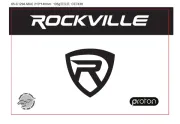
22 Juli 2025

21 Juli 2025

15 Juli 2025

14 Juli 2025
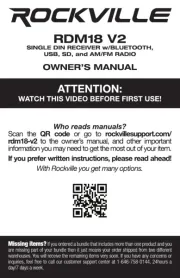
14 Juli 2025

14 Juli 2025

5 Juli 2025
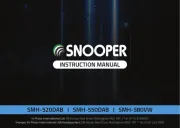
4 Juli 2025
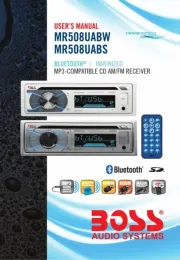
22 Mei 2025
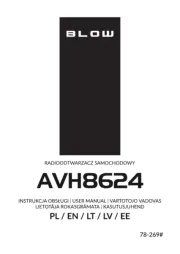
21 Mei 2025