Intellinet 502900 Handleiding
Intellinet
Netwerkkaart/adapter
502900
Bekijk gratis de handleiding van Intellinet 502900 (8 pagina’s), behorend tot de categorie Netwerkkaart/adapter. Deze gids werd als nuttig beoordeeld door 77 mensen en kreeg gemiddeld 4.9 sterren uit 39 reviews. Heb je een vraag over Intellinet 502900 of wil je andere gebruikers van dit product iets vragen? Stel een vraag
Pagina 1/8

PoE sPlittEr
usEr manual
Model 502900
INT-502900-UM-ML-0410-01
English
DEutsch
Español
FRançais
polsKi
italiano

2
ENGLISH / DEUTSCH
PoE Splitter • User Manual English
PoE Splitter • Handbuch Deutsch
Thank you for purchasing the INTELLINET NETWORK SOLUTIONS ™ PoE Splitter, Model
502900.
installation
1. Using Cat5/5e/6 Ethernet cable, connect the input port
of the splitter to a PSE port on the PoE injector/switch
(the yellow Link LED should light), and connect the
output port of the splitter to any RJ45 data input port
on the client device.
2. Check that the selectable voltage switch on the side
panel of the splitter is set to the proper output level:
5V (default), 7.5V, 9V or 12V settings are shown on the
front panel, as highlighted at right. CAUTION: Setting
the output voltage of the splitter to a level higher than
the maximum input level of the client device is likely to
result in damage to that device.
3. Use the included power output cable to connect the
power output jack on the splitter to a power jack on the client device.
Power out
jack
Link LEDPower & data
input port
Data output
port
Voltage
switch
Vielen Dank für den Kauf des INTELLINET NETWORK SOLUTIONS ™
PoE Splitters, Modell
502900.
installation
1. Verbinden Sie den Eingang des Splitters über ein
Cat5/5e/6-Kabel mit dem PSE-Port eines PoE-Injektors/
Switches (die gelbe “Link”-LED sollte leuchten) und
verbinden Sie den Ausgang des Splitters mit einem
RJ45-Dateneingang am Client-Gerät.
2. Prüfen Sie, ob der Spannungsumschalter am seitlichen
Feld des Splitters auf die korrekte Ausgangsspannung
eingestellt ist: 5V (Standard), 7,5V, 9V oder 12V, jeweils
auf der Vorderseite angezeigt (s. Abb. rechts). ACHTUNG:
Ist die Ausgangsspannung am Splitter höher eingestellt,
als die Eingangsspannungskapazität des Client-Geräts,
kann das Client-Gerät Schaden nehmen.
3. Verwenden Sie das beiliegende Stromkabel, um die
Strombuchse des Splitters mit einer Strombuchse des Client-Geräts zu verbinden.
Strom-
buchse
LED “Link”Strom- & Daten-
eingang
Datenausgang
Spannungs-
umschalter

ESPAÑOL /
FRAN
Ç
AIS
3
Splitter PoE • Manual del usuario Españ ol
Répartiteur PoE • Manuel de l’utilisateur Français
Gracias por comprar el Splitter PoE INTELLINET NETWORK SOLUTIONS ™, Modelo 502900.
INSTALACION
1. Utilice cable Ethernet Cat5/5e/6, conecte el puerto de
entrada delsplitter al puerto del PSE del injector/switch
PoE (LED amarillo se iluminará), y conecte el puerto de
salida del splitter a cualuier puerto de entrada de datos
RJ45 en el dispositivo cliente.
2. Revise la posición del switch de voltaje ubicado en
panel lateral del splitter sea el voltaje de salida correcto:
5V (default), 7,5V, 9V ó 12V ajustes que se muestran en el
palel frontal, imagen derecha. Congurar PRECAUCIÓN:
la tensión de salida de voltaje del splitter a un nivel
superior del maximo nivel de entrada del dispositivo
cliente puede provocar daños en el dispositivo.
3. Use el cable de corriente incluido para conectar del jack
de alimentación del splitter al jack de corriente del
dispositivo cliente.
Jack salida
de corriente
Link LEDPuerto entrada
corriente & datos
Puerto salida
de datos
Voltaje
switch
Merci d’avoir acheté l’INTELLINET NETWORK SOLUTIONS ™ Répartiteur PoE, modèle
502900.
INSTALLATION
1. En utilisant un câble Ethernet Cat5/5e/6, connectez
l’entrée du répartiteur à un port PSE d’un injecteur/
commutateur PoE (le DEL “Link” doit être allumé) et
connectez la sortie du répartiteur à une entrée de
données sur l’appareil du client.
2. Vériez que le commutateur de tension sur le panneau
latéral du répartiteur est ajusté au niveau de sortie
propre: Les ajustages 5V (défaut), 7,5V, 9V ou 12V sont
indiqués sur le panneau avant (cf. image à droite).
ATTENTION: Ajuster la tension de sortie sur le répartiteur
plus haute que le niveau d’entrée maximum sur l’appareil
de client peut endommager l’appareil du client.
3. Utilisez le câble d’alimentation an de connecter la sortie
de courant du répartiteur jack de courant de l’appareil du client.
Jack de
courant
DEL “Link”Entrée de courant
et de données
Sortie de
données
Commutateur
de tension
Product specificaties
| Merk: | Intellinet |
| Categorie: | Netwerkkaart/adapter |
| Model: | 502900 |
| Gewicht: | 500 g |
| Breedte: | 74 mm |
| Diepte: | 102 mm |
| Hoogte: | 22 mm |
| LED-indicatoren: | Link |
| Aantal Ethernet LAN (RJ-45)-poorten: | 2 |
| Certificering: | FCC A, CE |
| Aansluiting voor netstroomadapter: | Ja |
| Ethernet LAN, data-overdrachtsnelheden: | 10, 100 Mbit/s |
| Bekabelingstechnologie: | 10Base-T, 100Base-TX |
| Netwerkstandaard: | IEEE 802.3, IEEE 802.3af, IEEE 802.3u |
| Temperatuur bij opslag: | -20 - 90 °C |
| Ethernet interface type: | Fast Ethernet |
| Power over Ethernet (PoE): | Ja |
| Bedrijfstemperatuur (T-T): | 0 - 60 °C |
| Relatieve vochtigheid in bedrijf (V-V): | 10 - 90 procent |
| Aantal producten inbegrepen: | 1 stuk(s) |
| Duplex systeem: | Full, Half |
| Stroom via Ethernet (PoE): | 48 V |
Heb je hulp nodig?
Als je hulp nodig hebt met Intellinet 502900 stel dan hieronder een vraag en andere gebruikers zullen je antwoorden
Handleiding Netwerkkaart/adapter Intellinet

28 Mei 2024

9 Juli 2023

7 Juli 2023

7 Juli 2023

7 Juli 2023

5 Juli 2023

4 Juli 2023

4 Juli 2023

3 Juli 2023

1 Juli 2023
Handleiding Netwerkkaart/adapter
- Raidsonic
- Allnet
- Satechi
- ICIDU
- Gigabyte
- Joy-it
- Vigitron
- Asustor
- Advantech
- ATen
- IOGEAR
- Digium
- Lancom
- SVS
- Techly
Nieuwste handleidingen voor Netwerkkaart/adapter

16 September 2025
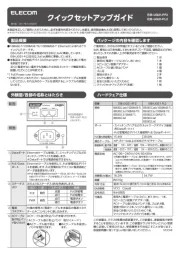
15 September 2025

15 September 2025
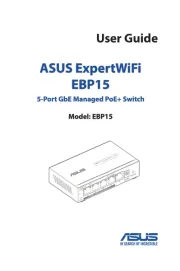
31 Augustus 2025

11 Augustus 2025

11 Augustus 2025

5 Augustus 2025

29 Juli 2025

28 Juli 2025

28 Juli 2025