ILive IAWP28 Handleiding
ILive Niet gecategoriseerd IAWP28
Bekijk gratis de handleiding van ILive IAWP28 (2 pagina’s), behorend tot de categorie Niet gecategoriseerd. Deze gids werd als nuttig beoordeeld door 16 mensen en kreeg gemiddeld 4.7 sterren uit 8 reviews. Heb je een vraag over ILive IAWP28 of wil je andere gebruikers van dit product iets vragen? Stel een vraag
Pagina 1/2
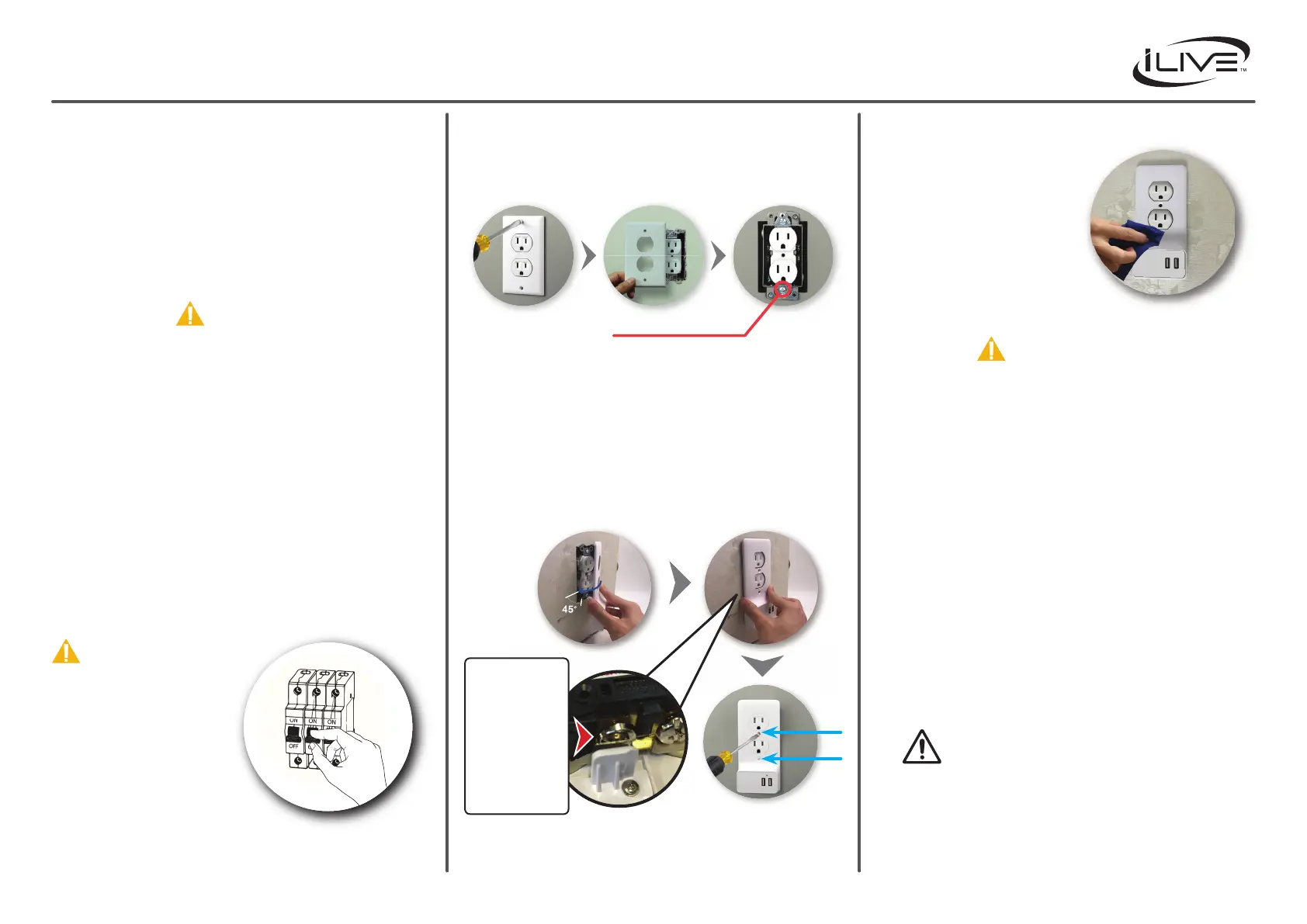
AC + DUAL USB WALL PLATE COVER
User’s Guide for Model IAWP28-2115-01
Step 2: Remove the Existing Face Cover
• Using a at head screwdriver, remove the existing wall plate. Turn the
screwdriver counter-clockwise to remove the screw. After removing
the old wall plate and you will see that the outlet is mounted in the
electrical box in the wall. Remove the bottom screw of the outlet.
Step 3: Install AC + Dual USB Wall Plate Cover
• Line up the two large outlet holes of the AC + Dual USB Wall Plate
Cover over the two raised sockets of the exposed outlet and place the
AC + Dual USB Wall Plate Cover over the outlet. Ensure the two metal
contacts on the back of the AC + Dual USB Wall Plate Cover are aligned
with the metal contacts on the sides of the electrical outlet. Install the
short white screw provided with the wall plate in the center hole, to
attach the wall plate to the outlet. Now, install the long white screw
through the lower hole in the AC + Dual USB Wall Plate Cover. Turn the
screwdriver clockwise to tighten the lower screw, which will pull the
wall plate rmly against the wall.
Introduction
Thank you for purchasing this product! This AC + Dual USB Wall Plate Cover
is the easiest way to add USB fast-charging capability to 15 Amp standard
Duplex electrical outlets in a home or oce.
The AC + Dual USB Wall Plate Cover connects to a 15 Amp standard Duplex
outlet and provides 2 USB charging ports without using an electrical outlet.
The total output for the USB ports is 3.1A. If you are using one USB port, it will
provide 2.1A, the other will provide 1A.
Please follow these directions carefully to safely install this product.
Caution
It is critical to conrm that power has been shut o from the fuse panel or
circuit breaker box to the designated outlet before starting the replacement.
Test the outlet with a voltage meter prior to the installation of the wall plate
to ensure that power has been disconnected.
You will need a at head screwdriver for this installation.
Installation
Installing this AC + Dual USB Wall Plate Cover takes 3 simple steps:
Step 1: Turn O The Power
• Locate the electrical cut o point (breaker panel, fuse panel, etc.) of the
designated outlet. Turn o the breaker switch or remove the fuse.
• Hint: It may help to plug in a light or similar device to the outlet and
turn it on. When you have found the correct breaker or fuse, the light
will go out. Additionally, test the outlet with a voltage meter capable of
making the proper readings prior to the installation of the wall plate to
ensure power has been disconnected.
Cleaning
• Clean the charger with a soft,
dry cloth.
• If mild detergents are needed
to clean tougher spots, shut o
the outlet from the fuse panel
or circuit breaker box and make
sure that no moisture gets inside
the USB ports or outlet on the
front of the unit.
FCC Warning
Changes or modications to this unit not expressly approved by the party
responsible for compliance could void the user’s authority to operate the
equipment.
NOTE: This equipment has been tested and found to comply with the limits
for a Class B digital device, pursuant to Part 15 of the FCC Rules. These limits
are designed to provide reasonable protection against harmful interference
in a residential installation. This equipment generates, uses, and can radiate
radio frequency energy and, if not installed and used in accordance with
the instructions, may cause harmful interference to radio communications.
However, there is no guarantee that interference will not occur in a particular
installation. If this equipment does cause harmful interference to radio or
television reception, which can be determined by turning the equipment o
and on, the user is encouraged to try to correct the interference by one or
more of the following measures:
• Reorient or relocate the receiving antenna.
• Increase the separation between the equipment and receiver.
• Connect the equipment into an outlet on a circuit dierent from that to
which the receiver is connected.
• Consult the dealer or an experienced radio/TV technician for help.
Do not remove the outlet’s
wall plate until you are certain
that the outlet is not live.
Exposed, live 12–volt AC
devices such as wall outlets
and light switches can cause
severe injury, even death.
• After conrming that the installation is correct, switch the fuse or
breaker switch back on to restore power to the outlet.
• Congratulations! You’ve nished the installation and may begin using
the outlet to charge devices with the USB ports.
Remove the bottom screw
WARNING: This product can expose you to chemicals including lead,
which is known to the State of California to cause cancer and birth
defects or other reproductive harm. For more information go to www.
P65Warnings.ca.gov. This product meets and complies with all
Federal regulations.
Safety Warnings
• WARNING: To prevent re or shock hazards, do not expose this unit to
rain or moisture.
Short screw
Long screw
It may be necessary
to adjust the contact
screws to properly
t the contacts on
the plate cover.
BE ABSOLUTELY
SURE THE PLUG IS
NOT LIVE BEFORE
TOUCHING THE
SOCKET OR
MAKING THE
ADJUSTMENT.
Product specificaties
| Merk: | ILive |
| Categorie: | Niet gecategoriseerd |
| Model: | IAWP28 |
Heb je hulp nodig?
Als je hulp nodig hebt met ILive IAWP28 stel dan hieronder een vraag en andere gebruikers zullen je antwoorden
Handleiding Niet gecategoriseerd ILive

27 Mei 2024

2 April 2024

2 April 2024

2 April 2024

2 April 2024

2 April 2024

2 April 2024

31 Maart 2024

31 Maart 2024

31 Maart 2024
Handleiding Niet gecategoriseerd
Nieuwste handleidingen voor Niet gecategoriseerd

23 Januari 2026

23 Januari 2026

23 Januari 2026

23 Januari 2026

22 Januari 2026

22 Januari 2026

22 Januari 2026

22 Januari 2026

22 Januari 2026

22 Januari 2026