IDIS DA-TM4100 Handleiding
IDIS
Niet gecategoriseerd
DA-TM4100
Bekijk gratis de handleiding van IDIS DA-TM4100 (2 pagina’s), behorend tot de categorie Niet gecategoriseerd. Deze gids werd als nuttig beoordeeld door 28 mensen en kreeg gemiddeld 3.9 sterren uit 14.5 reviews. Heb je een vraag over IDIS DA-TM4100 of wil je andere gebruikers van dit product iets vragen? Stel een vraag
Pagina 1/2

DA-TM4100 INSTALLATION MANUAL
This manual is intended for users of the DA-TM4100 wall mounting
bracket. It includes instructions for mounting the DA-TM4100 wall
mounting bracket to a wall.
• This bracket is intended to be used with a specic
model of camera. Do not use it with other models of
cameras except for those approved by the dealer or
distributor.
• This installation should be performed by a qualied
service personnel in conformance to all local codes.
• You may need to reinforce the wall. If the wall is not
strong enough to support the camera, the camera
may fall.
• Do not use this product for other purposes.
Mounting
Mount the bracket to the wall as follows:
1
Insert cables from external devices, network and
power adapter to the sponge and bracket.
2
Mount bracket to the wall by using the provided
anchors and screws.
Bracket
Wall Hole
Connect your camera to the bracket as follows:
3
Screw the camera body onto bracket.
Bracket
Camera
body

IDIS Co., Ltd.
For more information, please visit www.idisglobal.com
4
Secure the top cover to the body by turning it colckwise.
Camera
body
Camera
Top Cover
5
Turn on power.
Dimension
Unit: mm (inch)
Ø121 (4.76)
2-M4 TAP, Thru
106 (4.17)
50.7 (1.99)
20 (0.78)
15°
30 (1.18)
90 (3.54)
57 (2.24)
Ver.1.0
Product specificaties
| Merk: | IDIS |
| Categorie: | Niet gecategoriseerd |
| Model: | DA-TM4100 |
| Kleur van het product: | Wit |
| Gewicht: | 70 g |
| Breedte: | 121 mm |
| Diepte: | 121 mm |
| Hoogte: | 50.7 mm |
| Compatibiliteit: | DC-Y6513RX |
| Type product: | Montageplaat |
Heb je hulp nodig?
Als je hulp nodig hebt met IDIS DA-TM4100 stel dan hieronder een vraag en andere gebruikers zullen je antwoorden
Handleiding Niet gecategoriseerd IDIS
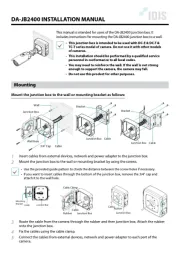
1 September 2025

1 September 2025

10 Maart 2025
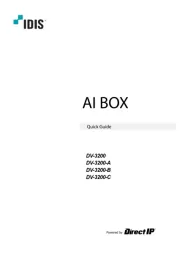
10 Maart 2025

10 Maart 2025
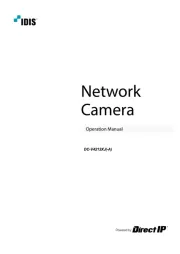
19 Februari 2025
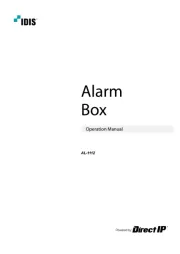
11 Februari 2025

11 Februari 2025

11 Februari 2025

11 Februari 2025
Handleiding Niet gecategoriseerd
- Summer Infant
- ZCover
- Noma
- AMX
- Yaesu
- Lindemann
- Finder
- Woods
- Mac Tools
- Weller
- Kraftmax
- PureLink
- Kindermann
- PeakTech
- Keter
Nieuwste handleidingen voor Niet gecategoriseerd
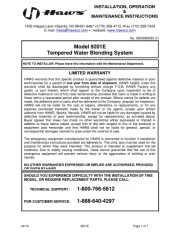
16 September 2025

16 September 2025

16 September 2025

16 September 2025

16 September 2025

16 September 2025
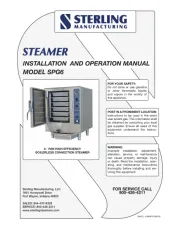
16 September 2025

16 September 2025

16 September 2025

16 September 2025