HyperX ChargePlay Clutch Charging Grips Handleiding
HyperX Controller ChargePlay Clutch Charging Grips
Bekijk gratis de handleiding van HyperX ChargePlay Clutch Charging Grips (15 pagina’s), behorend tot de categorie Controller. Deze gids werd als nuttig beoordeeld door 92 mensen en kreeg gemiddeld 4.2 sterren uit 8 reviews. Heb je een vraag over HyperX ChargePlay Clutch Charging Grips of wil je andere gebruikers van dit product iets vragen? Stel een vraag
Pagina 1/15
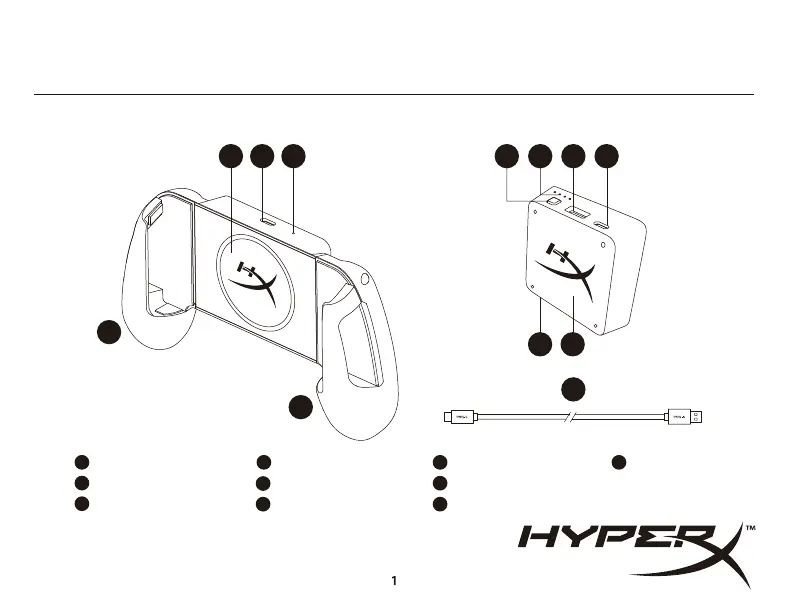
4402167
Quick Start Guide
HyperX ChargePlay Clutch™
Charging Controller Grips for Mobile
Overview
Qi Wireless Transmitter
A
USB Type-C PortB
Power Button
D
Battery Status Indicators
E
USB Type-A Port
F
Controller Grips
I
Removable Battery Pack
G
Charging Cable
J
Qi Wireless Receiver
H
Qi Charging Status [LED]
C
J
A
I
I
BFEDB
HG
C
ENGLISH
Overview
A - Qi Wireless Transmitter
B - USB Type-C Port
C - Qi Charging Status [LED]
D - Power Button
E - Battery Status Indicators
F - USB Type-A Port
G - Removable Battery Pack
H - Qi Wireless Receiver
I - Controller Grips
J - Charging Cable
Charging
It is recommended to fully charge the battery before rst use.
All four battery status indicators will illuminate solid when fully charged.
Wired Charging
Connect USB Type-C to [1] or [2] to charge battery pack.
Qi Wireless Charging
Place battery pack on a Qi wireless charging base*.
*Qi wireless charging base not included
Usage
Power Button
Power on – Press to power on
Power o – Press and hold
Qi Charging Status LED
Questions or Setup issues?
Contact the HyperX Support Team at :
http://www.hyperxgaming.com/support
FRANÇAIS
Présentation
A - Transmetteur sans l Qi
B - Port USB Type-C
C - Statut de chargement Qi [LED]
D - Bouton Marche/Arrêt
E - Témoins de niveau de la batterie
F - Port USB Type-A
G - Batterie amovible
H - Récepteur sans l Qi
I - Grips pour manettes
J - Câble de chargement
Chargement de la batterie
Il est recommandé de charger complètement la batterie avant sa
première utilisation.
Les quatre témoins de niveau de la batterie seront allumés en
continu une fois la charge terminée.
Chargement laire
Câble USB Type-C vers [1] ou [2] pour charger la batterie.
Chargement sans l Qi
Placez la batterie sur la base de chargement sans l Qi*.
*Base de chargement sans l Qi vendue séparément
Utilisation
Bouton Marche/Arrêt
Marche : appuyez pour mettre sous tension
Arrêt : maintenez enfoncé
LED de niveau de chargement Qi
USB-C an [1] oder [2] zum Laden des Batteriepacks anschließen.
Kabelloses Qi-Laden
Batteriepack auf ein kabelloses Qi-Ladepad* legen.
*Kabelloses Qi-Ladepad nicht im Lieferumfang enthalten
Verwendung
Power-Taste
Einschalten – zum Einschalten drücken
Ausschalten – zum Ausschalten gedrückt halten
Qi-Ladestatus-LED
Fragen oder Probleme bei der Einrichtung?
Wende dich an das HyperX Support-Team unter:
http://www.hyperxgaming.com/support
POLSKI
Prezentacja
A - Przekaźnik bezprzewodowy Qi
B - Port USB-C
C - Stan ładowania Qi [LED]
D - Przycisk zasilania
E - Wskaźniki stanu baterii
F - Port USB-A
G - Wymienialna bateria
H - Odbiornik bezprzewodowy Qi
I - Uchwyty do kontrolera
J - Przewód ładowania
Ładowanie
Przed rozpoczęciem użytkowania produktu zalecamy pełne
naładowanie baterii.
Kiedy bateria jest w pełni naładowana, wszystkie cztery wskaźniki
ładowania świecą światłem ciągłym.
Ładowanie przewodowe
Aby naładować baterię, podłącz przewód USB-C do portu [1] lub [2].
Ładowanie bezprzewodowe Qi
Umieść baterię w bazie ładowarki bezprzewodowej Qi*.
* Ładowarka bezprzewodowa Qi do nabycia osobno
Instrukcja obsługi
Przycisk zasilania
Włączanie – naciśnij, aby włączyć urządzenie
Wyłączanie – naciśnij i przytrzymaj
Dioda LED ładowania Qi
Pytania? Problemy z konguracją?
Skontaktuj się z działem pomocy technicznej HyperX na stronie:
http://www.hyperxgaming.com/support
ESPAÑOL
Resumen
A - Transmisor inalámbrico Qi
B - Puertos USB tipo C
C - Estado de carga Qi [LED]
D - Botón de encendido
E - Indicadores de estado de la batería
F - Puertos USB tipo A
G - Pack de batería recargable
H - Receptor inalámbrico Qi
I - Agarres de controles
J - Cable de carga
Carga
Se recomienda cargar totalmente la batería antes del primer uso.
Los cuatro indicadores de estado de la batería se iluminarán como luz
sólida cuando estén totalmente cargados.
Carga con cable
Conecta el USB tipo C a [1] o [2] para cargar el pack de la batería.
Carga inalámbrica Qi
Ubica el pack de la batería en la base de carga inalámbrica Qi*.
*La base de carga inalámbrica Qi no está incluida
Utilización
Botón de encendido
Encendido - Presiona el botón de encendido
Apagado - Presiona y sostiene
Estado de carga Qi LED
¿Tienes alguna pregunta o consulta sobre la instalación?
Comunícate con el equipo de soporte de HyperX en:
http://www.hyperxgaming.com/support
PORTUGUÊS
Visão geral
A - Transmissor Qi Wireless
B - Porta USB Tipo C
C - Status de Carregamento Qi [LED]
D - Botão de Energia
E - Indicadores de status da bateria
F - Porta USB Tipo A
G - Conjunto de bateria removível
H - Receptor Qi Wireless
I - Suportes de Controle
J - Cabo de carregamento
Carregando
Recomenda-se carregar totalmente a bateria antes do primeiro uso.
Todos os quatro indicadores de status da bateria carão acesos
quando ela estiver totalmente carregada.
Carregando com o
Conecte o USB Tipo C ao [1] ou [2] para carregar o conjunto da
bateria.
Carregando Qi Wireless
Coloque o conjunto de bateria em uma base de carregamento Qi
wireless*.
*Base de carregamento Qi wireless não incluída
Uso
Botão de Energia
Ligar – Pressione para ligar
Desligar – Pressione e mantenha pressionado
LED do status de carregamento Qi
Dúvidas ou problemas na instalação?
Entre em contato com a equipe de suporte HyperX em:
http://www.hyperxgaming.com/support
ČEŠTINA
Přehled
A - Bezdrátový vysílač s technologií Qi
B - Port USB typu C
C - Stav nabíjení Qi [LED]
D - Vypínač
E - Ukazatele stavu baterie
F - Port USB typu A
G - Vyměnitelná sada baterií
H - Bezdrátový přijímač s technologií Qi
I - Držáky ovladače
J - Nabíjecí kabel
Nabíjení
Před prvním použitím doporučujeme baterii plně nabít.
Až bude baterie plně nabitá, všechny čtyři ukazatele stavu baterie se
rozsvítí.
Nabíjení přes kabel
Pokud chceš sadu baterií nabít, připoj USB konektor typu C k [1] nebo
[2].
Bezdrátové nabíjení Qi
Polož sadu baterií na bezdrátovou nabíjecí základnu Qi*.
* Bezdrátová nabíjecí základna Qi není součástí dodávky.
Použití
Vypínač
Zapíná se stisknutím vypínače.
Vypíná se stisknutím a podržením.
LED ukazatel stavu nabíjení Qi
Otázky nebo problémy s nastavením?
Kontaktuj tým podpory HyperX:
http://www.hyperxgaming.com/support
УКРАЇНСЬКА
Огляд
A - Бездротовий передавач стандарту Qi
B - Роз’єм USB Type-C
C - Стан бездротового заряджання стандарту Qi [LED]
D - Кнопка живлення
E - Індикатори заряду акумулятора
F - Роз’єм USB Type-A
G - Змінний акумулятор
H - Бездротовий приймач стандарту Qi
I - Контролери-тримачі
J - Зарядний кабель
Зарядка
Рекомендується повністю зарядити акумулятор перед першим
використанням.
Всі чотири індикатори заряду акумулятора горітимуть постійно
після повної зарядки.
Дротова зарядка
Під’єднайте роз’єм USB Type-C до [1] або [2], щоб зарядити
акумулятор.
Бездротова зарядка стандарту Qi
Покладіть акумулятор на пристрій для бездротової зарядки
стандарту Qi.*
*Пристрій для бездротової зарядки стандарту Qi не входить у
комплект постачання
Використання
Кнопка живлення
Увімкнення живлення – натисніть кнопку живлення
Вимкнення живлення – натисніть та утримуйте
Світлодіод стану бездротової зарядки стандарту Qi
Виникли питання або проблеми під час налаштування?
Зверніться до служби підтримки HyperX на сайтіі:
http://www.hyperxgaming.com/support
РУССКИЙ
Обзор
A - Беспроводной передатчик Qi
B - USB-разъем типа «C»
C - Состояние зарядки Qi [LED]
D - Кнопка питания
E - Индикаторы состояния батареи
F - USB-разъем типа «C»
G - Съемный батарейный блок
H - Беспроводной приемник Qi
I - Рукоятки контроллера
J - Зарядный кабель
Выполняется зарядка
Перед первым использованием рекомендуется зарядить батарею
полностью.
При полной зарядке загорятся все четыре индикатора состояния
батареи.
Проводная зарядка
Подключите USB-разъем типа «С» к [1] или [2], чтобы зарядить
батарейный блок.
Беспроводная зарядка Qi
Установите батарейный блок на беспроводное зарядное
основание Qi*.
*Беспроводное зарядное основание Qi не входит в комплект
Использование устройства
Использование устройства
Кнопка питания
Включение питания — нажмите, чтобы включить
Выключить — нажмите и удерживайте
Состояние зарядки Qi [LED]
Вопросы или проблемы с установкой?
Обратитесь в Службу поддержки HyperX по адресу:
http://www.hyperxgaming.com/support
繁體中文
概觀
A - Qi無線傳輸器
B - USB Type-C連接埠
C -Qi充電狀態指示燈 [LED]
D -
電源鍵
E -電量指示燈
F - USB Type-A連接埠
G - 可拆卸電池組
H -Qi無線接收器
I - 控制器握把
J - 充電線
充電中
建議您在初次使用電池前,先進行完整充電。
充電完成時,四顆電量指示燈將會維持恆亮。
有線充電
將 USB Type-C連接至 [1]或 [2],即可為電池組充電。
Qi無線充電
將電池組放置於 Qi 無線充電座*。
*Qi 無線充電座需另購
使用說明
電源鍵
開啟 - 按下以開啟電源
關閉 - 長按以關閉電源
Qi充電狀態 LED
有任何安裝或使用問題?
請聯絡 HyperX 支援團隊,網址為:
http://www.hyperxgaming.com/support
簡體中文
概述
A - Qi
无线发射器
B - USB C型端口
C -Qi充电状态 [LED]
D -
电源按钮
E -电池状态指示灯
F - USB A型端口
G - 可拆卸电池组
H -Qi无线接收器
I - 控制器手把
J -充电线缆
正在充电
第一次使用之前,建议给电池充满电再使用。
电量充满之后,四个电池状态指示灯都会亮起。
有线充电
将USB C型连接至[1]或[2],为电池组充电。
Qi无线充电
将电池组放在Qi 无线充电底座上*。
*不含Qi 无线充电底座
使用
电源按钮
打开 – 按下以打开电源
关闭 – 按住
Qi充电状态 LED
存有疑问或遇到设置问题?
请联系 HyperX 支持团队:
http://www.hyperxgaming.com/support
日本語
概要
A - Qiワイヤレストランスミッター
B -USB Type-Cポート
C -Qi充電ステータス[LED]
D -
電源ボタン
E -バッテリーステータスインジケーター
F -USB Type-A ポート
G -取り外し可能なバッテリーパック
H -Qiワイヤレスレシーバー
I -コントローラーグリップ
J -充電ケーブル
充電
バッテリーは初回使用前に完全に充電してください。
完全に充電されると、4 つのバッテリーステータスインジケーターのす
べてが点灯します。
有線充電
バッテリーパックを充電するには、USB Type-Cを[1]または[2]に接続
します。
Qiワイヤレス充電
バッテリーパックをQiワイヤレス充電ベース*に置きます。
*Qiワイヤレス充電ベースは含まれません
使用方法
電源ボタン
電源オン-電源ボタンを押します
電源オフ-長押しします
Qi充電ステータスLED
ご質問、またはセットアップに問題がありますか?
HyperX サポートチームにご連絡ください:
http://www.hyperxgaming.com/support
한국어
개요
A - Qi무선 송신기
B - USB C 형 포트
C - Qi 충전상태 [LED]
D -
전원 버튼
E - 배터리 상태 표시등
F - USB A형 포트
G - 이동식 배터리 팩
H - Qi 무선 수신기
I - 컨트롤러 그립
J - 충전 케이블
충전 중
첫 사용 전 배터리를 완전히 충전하는 것을 권장합니다.
완전히 충전되면
4개의 배터리 상태 표시등이 모두 단색으로
켜집니다.
유선 충전
배터리 팩을 충전하려면
C 형 USB 를 [1] 또는 [2] 에 연결하십시오.
Qi무선 충전
Qi무선 충전 받침대에 배터리 팩을 올려놓으십시오*.
*
Qi 무선 충전 받침대 별매
사용
전원 버튼
전원 켜기 –전원을 켜려면 누르십시오
전원 끄기 –길게 누르십시오.
Qi충전 상태 [LED]
질문, 또는 설정 문제가 있으십니까?
다음 주소로
HyperX지원팀에 연락하세요.
http://www.hyperxgaming.com/support
؟داﺪﻋﻹا ﰲ تﻼﻜﺸﻣ وأ ﺔﻠﺌﺳأ يأ
Hyper X
http://www.hyperxgaming.com/support
ﺮﻋ
ﺔﻣﺎﻋ ةﺮﻈﻧ
- A
USB Type-C - B
{Qi {LED - C
" "- D
- E
USB Type-A - F
- G
Qi - H
- I
- J
ﻦﺤﺸﻟا ٍرﺎﺟ
{1} USB Type-C
Qi
.*Qi
Qi *
ماﺪﺨﺘﺳﻻا
" "
–
–
Qi ﺔﻴﻨﻘﺘﺑ ﻦﺤﺸﻟا ﺔﻟﺎﺤﺑ صﺎﺨﻟا LED ﴍﺆﻣ
ROMÂNĂ
Descriere generală
A - Transmițător wireless Qi
B - Port USB de tip C
C - Stare încărcare Qi [LED]
D - Buton de alimentare
E - Indicatori stare baterie
F - Port USB tip A
G - Acumulator detașabil
H - Receptor wireless Qi
I - Elemente de prindere ale controllerului
J - Cablu de încărcare
Încărcarea
Înainte de prima utilizare se recomandă încărcarea completă.
Toți cei patru indicatori de stare ai bateriei vor ilumina continuu când
încărcarea e completă.
Încărcare cu r
Conectați USB-ul tip C la [1] sau la [2] pentru a încărca acumulatorul.
Încărcare fără r Qi
Puneți acumulatorul pe baza de încărcare* wireless Qi.
*Baza de încărcare wireless Qi nu este inclusă
Utilizare
Presetări DPI
Există trei presetări DPI implicite
Buton de alimentare
Pornire – apăsați butonul de pornire
Oprire – apăsați și mențineți apăsat
LED stare încărcare Qi
Aveţi întrebări sau probleme legate de instalare?
Contactaţi echipa de asistenţă HyperX la adresa:
http://www.hyperxgaming.com/support
SLOVENŠČINA
Pregled
A - Brezžični oddajnik Qi
B - Vhod za USB-C
C - Stanje polnjenja Qi [LED]
D - Gumb za vklop/izklop
E - Indikator za stanje baterije
F - Vhod za USB-A
G - Odstranljiv komplet baterij
H - Brezžični sprejemnik Qi
I - Dražalo za krmilnik
J - Polnilni kabel
Polnjenje
Priporočljivo je, da pred prvo uporabo popolnoma napolnite
baterijo.
Vsi štirje indikatorji stanja baterije bodo neprekinjeno svetili, ko bo
baterija popolnoma napolnjena.
Povezano polnjenje
USB-C povežite z [1] ali [2], da napolnite komplet baterij.
Brezžično polnjenje Qi
Komplet baterij postavite na polnilno enoto Qi.*
*Polnilna enota Qi ni priložena
Uporaba
Gumb za vklop/izklop
Vklop – pritisnite za vklop
Izklop – pritisnite in držite
Indikator LED za stanje polnjenja Qi
Ali imate vprašanja oziroma težave pri nameščanju?
Obrnite se na ekipo za podporo HyperX:
http://www.hyperxgaming.com/support
Questions ou problèmes de conguration ?
Contactez l'équipe d'assistance HyperX via la page suivante :
http://www.hyperxgaming.com/support
ITALIANO
Descrizione generale del prodotto
A - Trasmettitore Wireless Qi
B - Porta USB Type-C
C - Stato della ricarica Qi [LED]
D - Pulsante di accensione
E - Indicatori di livello batteria
F - Ingresso USB Type-A
G - Batteria rimovibile
H - Ricevitore Wireless Qi
I - Impugnature controller
J - Cavo di ricarica
In ricarica
In occasione del primo utilizzo, si consiglia di eettuare un ciclo di
ricarica completo delle batterie.
Quando le batterie saranno completamente cariche, i quattro
indicatori di livello batteria resteranno illuminati in permanenza.
Ricarica con cavo
Collegare il connettore USB Type-C a [1] o [2] per avviare la ricarica
delle batterie.
Ricarica Wireless Qi
Posizionare la batteria su una base di ricarica wireless Qi*.
*La base di ricarica wireless Qi non è inclusa
Istruzioni d'uso
Pulsante di accensione
Accensione – Premere e rilasciare per accendere
Spegnimento – Tenere premuto per spegnere
LED di stato della ricarica Qi
Avete altre domande o dubbi sulla congurazione?
Contattare il team di supporto HyperX all'indirizzo:
http://www.hyperxgaming.com/support
DEUTSCH
Übersicht
A - Kabelloser Qi-Transmitter
B - USB-C-Anschluss
C - Qi-Ladestatus [LED]
D - Power-Taste
E - Batterie statusanzeige
F - USB-A-Anschluss
G - Abnehmbares Batteriepack
H - Kabelloser Qi-Empfänger
I - Controller-Grie
J - Ladekabel
Wird geladen
Es wird empfohlen, die Batterie vor der ersten Verwendung
vollständig zu laden.
Alle vier Batteriestatusanzeigen leuchten konstant, wenn der
Ladevorgang abgeschlossen ist.
Kabelgebundenes Laden
Product specificaties
| Merk: | HyperX |
| Categorie: | Controller |
| Model: | ChargePlay Clutch Charging Grips |
Heb je hulp nodig?
Als je hulp nodig hebt met HyperX ChargePlay Clutch Charging Grips stel dan hieronder een vraag en andere gebruikers zullen je antwoorden
Handleiding Controller HyperX

25 April 2024

17 Juni 2023

10 Mei 2023
Handleiding Controller
Nieuwste handleidingen voor Controller

1 Januari 2026

30 December 2026

29 December 2026

18 December 2025

11 December 2025

2 December 2025

1 December 2025

30 November 2025

29 November 2025

26 November 2025