Huawei E173U Handleiding
Huawei
Niet gecategoriseerd
E173U
Bekijk gratis de handleiding van Huawei E173U (7 pagina’s), behorend tot de categorie Niet gecategoriseerd. Deze gids werd als nuttig beoordeeld door 65 mensen en kreeg gemiddeld 4.3 sterren uit 33 reviews. Heb je een vraag over Huawei E173U of wil je andere gebruikers van dit product iets vragen? Stel een vraag
Pagina 1/7

Huawei Technologies Co., Ltd.
All rights reserved.
HUAWEI E173U Data Cards FAQs
Huawei Device Co. Ltd.

Huawei Technologies Co., Ltd.
All rights reserved.
Q1.
After the data c i inserted, the Modem and PCUI in the Device ard s
Manager cannot b normally identified (a Question Mark or Yellow e
Exclamation Mark i displayed) and fail to recover after a l ts ong ime.
What should I do in this situation?
A1.
<Picture Yellow exclamation mark displayed > :
To solve the problem, do as follows:
1. Remove the data card and re-insert it.
2. If the problem persists, make sure that the drive is installed by following the
normal installation procedure. If the drive is installed manually, ensure that
autorun.exe is the first program to be run. If the installation fails to meet the
requirements, uninstall and then reinstall the Mobile Partner.
Q2.
After I access or search the 2G network, the USB channel is blocked.
What should I do in this situation?
A2.
Remove the data card and then re-insert it or use another USB port.

Huawei Technologies Co., Ltd.
All rights reserved.
Q3.
How to remove the network connection d box, which prompts ialog
whether to use the m when I access the network w using odem ithout
the USB modem.
A3.
This problem is caused by improper settings related to PC PPP dial-up.
To solve the problem, perform the following steps to select Never dial a
connection in the Internet Options page.
1. Open the IE browser.
2. Choose Tools > Internet Options.
3. Enter the Connection module.
4. Select Never dial a connection.
5. Click OK.
<Picture Selecting Never dial a connection : ”>
Product specificaties
| Merk: | Huawei |
| Categorie: | Niet gecategoriseerd |
| Model: | E173U |
| Kleur van het product: | Wit |
| Gewicht: | 40 g |
| Breedte: | 26 mm |
| Diepte: | 71 mm |
| Hoogte: | 13 mm |
| Afmetingen (BxDxH): | 26 x 71 x 13 mm |
| Vormfactor: | Overige |
| Vingerafdruklezer: | Nee |
| Snelstartgids: | Ja |
| USB-versie: | 2.0 |
| Ondersteunt Windows: | Ja |
| Aansluiting: | USB Type-A |
| Stroomvoorziening via USB: | Ja |
| Capaciteit: | 32 GB |
| USB: | Ja |
| Halskoord: | Ja |
| Afmetingen (B x D x H): | 26 x 71 x 13 mm |
Heb je hulp nodig?
Als je hulp nodig hebt met Huawei E173U stel dan hieronder een vraag en andere gebruikers zullen je antwoorden
Handleiding Niet gecategoriseerd Huawei

18 Maart 2025
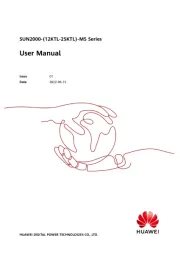
23 November 2024
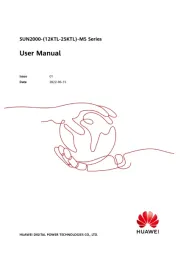
23 November 2024

30 Juli 2024
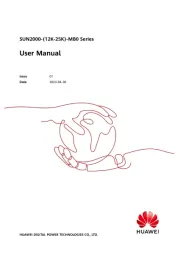
4 Mei 2024

27 Augustus 2023

27 Augustus 2023

8 Juli 2023

8 Juli 2023

6 Juli 2023
Handleiding Niet gecategoriseerd
- Soundbrenner
- Abus
- PCE Instruments
- Elinchrom
- Schoeps
- PUR
- Multibrackets
- Ankarsrum
- Andover
- Puls Dimension
- Qu-Bit
- Maktec
- Mitsubishi
- CaviLock
- Standard Horizon
Nieuwste handleidingen voor Niet gecategoriseerd

14 September 2025

13 September 2025

13 September 2025

13 September 2025

13 September 2025

13 September 2025

13 September 2025

13 September 2025

13 September 2025

13 September 2025