Huawei B311-221A Handleiding
Bekijk gratis de handleiding van Huawei B311-221A (13 pagina’s), behorend tot de categorie Router. Deze gids werd als nuttig beoordeeld door 319 mensen en kreeg gemiddeld 4.2 sterren uit 160 reviews. Heb je een vraag over Huawei B311-221A of wil je andere gebruikers van dit product iets vragen? Stel een vraag
Pagina 1/13

Quick Start
31500ARY_01

Product overview
Power indicator Network status indicator
Wi-Fi® indicator LAN/WAN indicator
Signal strength indicator SIM card slot
WPS button Power button
Reset button Power input
LAN/WAN port Landline phone port
1

Getting Started
Step 1: Installing the SIM card
3
Choose the correct SIM card and insert it into the SIM card slot as shown in the preceding diagram and then
connect the power adapter to the router. The router will turn on automatically and search for available mobile
networks.
Indicators:
Cyan/blue: Connected to an LTE/3G network.
White: More signal bars indicate a stronger signal.
Do not insert or remove a SIM card when the router is running, as this may affect performance or
damage the SIM card.
2
Product specificaties
| Merk: | Huawei |
| Categorie: | Router |
| Model: | B311-221A |
Heb je hulp nodig?
Als je hulp nodig hebt met Huawei B311-221A stel dan hieronder een vraag en andere gebruikers zullen je antwoorden
Handleiding Router Huawei

14 April 2025

19 Februari 2025

19 Februari 2025

19 Februari 2025

19 Februari 2025
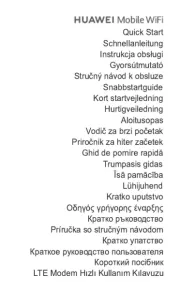
19 Februari 2025

23 November 2024

23 November 2024

23 November 2024

30 Augustus 2023
Handleiding Router
- Planet
- Alcatel
- Kyocera
- Buffalo
- Sonos
- I-Tec
- Vodafone
- Nec
- Gigabyte
- Cambium Networks
- Evolution
- Eero
- Comprehensive
- Patton
- Kogan
Nieuwste handleidingen voor Router

1 September 2025

31 Augustus 2025

26 Augustus 2025

26 Augustus 2025

25 Augustus 2025
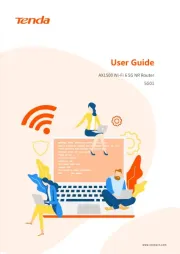
25 Augustus 2025

25 Augustus 2025

25 Augustus 2025

25 Augustus 2025

25 Augustus 2025