HP L3H38AAE Handleiding
HP
Niet gecategoriseerd
L3H38AAE
Bekijk gratis de handleiding van HP L3H38AAE (4 pagina’s), behorend tot de categorie Niet gecategoriseerd. Deze gids werd als nuttig beoordeeld door 262 mensen en kreeg gemiddeld 4.9 sterren uit 131.5 reviews. Heb je een vraag over HP L3H38AAE of wil je andere gebruikers van dit product iets vragen? Stel een vraag
Pagina 1/4

This data sheet is governed by HP’s current standard sales terms or, if applicable, the
Customer’s purchase agreement with HP.
Technical data
HP Installation and Startup Service for VMware
vSphere with Operations Management
HP Services
HP Installation and Startup Service for VMware vSphere with Operations Management provides a pre-installation session with an HP service
specialist, installation and basic configuration of VMware vSphere with Operations Management, and an orientation session to help
familiarize your organization with the product’s functionality.
To help you match your deployment needs with VMware vSphere with Operations Management software, HP Installation and Startup Service
for VMware vSphere with Operations Management is available in the following packages:
• Package 1 - VMware vSphere with Operations Management (vSOM) Standard
• Package 2 - VMware vSphere with Operations Management (vSOM) Enterprise or Enterprise Plus
• Package 3 - HP Custom ESS SW Deployment SVC – Statement of Work-based service that may include environment assessments,
virtualization consulting, or custom installation and startup beyond what is included in Package 1 or 2.
Each service package includes a scheduled remote planning meeting (before scheduled service delivery time),with an HP service specialist to
prepare for the installation and deployment of the software package, basic configuration of the software, and a customer orientation
session. See the ‘Service planning' section for details on the service deliverables.
Service benefits
•Installation and startup (initial configuration) by an HP technical specialist
•Availability of an HP service specialist to answer basic questions during the delivery of this service
•Delivery of the service at a mutually scheduled time convenient to your organization
•Verification prior to installation that all service prerequisites are met
Service feature highlights
•Service planning
•Service deployment
•Customer orientation session
Service features
Table 1. Service features
Feature Delivery specifications
Prior to the service delivery, an HP service will plan all the necessary activities, including the identification of any prerequisites, and schedule the
delivery of the service at a time mutually agreed upon by HP and the Customer, which shall be during local HP standard business hours,
excluding HP holidays, unless otherwise agreed by HP. Any services provided outside of HP standard business hours may be subject to
additional charges.
Service planning
Service deployment for vSOM (VMware vSphere with Operations Manager Installation and Startup) includes the following:
•Package 1 – VMware vSphere with Operations Management (vSOM) Standard:
–Installation of one (1) vCenter Server Software on a dedicated server
–Installation of one (1) ESXi host at a single customer location
–Creation and configuration of one (1) virtual machine (VM)
–Review network configuration
–Review storage connection configuration
–Setup of IP pool – Customer must provide IPs
–Deployment of VMware vCenter Operations Manager Virtual Appliance (vCOPS vApp)
–Setup of a basic adapter (does not include setup of custom adapters)
–Basic configuration of vCOPS and vCOPS dashboard setup
Service deployment

This data sheet is governed by HP’s current standard sales terms or, if applicable, the
Customer’s purchase agreement with HP. 2
•Package 2 – VMware vSphere with Operations Management (vSOM) Enterprise or Enterprise Plus:
–Installation of one (1) vCenter Server Software on a dedicated server
–Installation of up to four (4) ESXi servers at a single Customer location
–Creation and configuration of up to two (2) different VMs
–Creation of up to two (2) copies of one of the configured VMs on each ESXi server
–Configuration of a sample VMware Distributed Resource Scheduler and Distributed Power Management (DRS and DPM) cluster
–SKU-specific configuration of vCenter Server Appliance (configuring data center, cluster, adding hosts)
–Review network configuration
–Review storage connection configuration
–Setup of IP pool – Customer must provide IPs
–Deployment of VMware vCenter Operations Manager Virtual Appliance (vCOPS vApp)
–Setup of a basic adapter (does not include setup of custom adapters)
–Basic configuration of vCOPS and vCOPS dashboard setup
HP will run the appropriate installation verification tests (IVTs) required for this service:
•Verify vApp Virtual Appliance Management Interface (VAMI)
•Verify database connectivity (using ‘test’ button to validate the database connection during installation)
•Verify network and firewall settings
•Verify vCOPS Collector and basic adapter status
•Verify connection to vCenter
•Verify metrics collection
•Verify dashboards and population of data
Upon completion of the installation, the HP service specialist will conduct an orientation session on product usage and features, and will be
available to answer questions, as appropriate. This session is completed in same day the installation is completed.
Customer orientation session
Service limitations
• Customer environment assessments and consulting are not included as part of this service
•This service is limited to a single product at a single physical site.
•The service is delivered as a single, contiguous event during HP standard business hours, excluding HP holidays. Environments that require
multiple engagements over a longer period of time are not included with this service and are available at additional cost. Services outside
the scope of the deliverables of this service may be performed as a custom service based on a separate Statement of Work (Package 3).
•Physical-to-virtual (P2V) migrations are not included as part of this service and are available separately as a custom service based on a
separate Statement of Work
•VMware vMotion will not be demonstrated as part of the VMware vSphere Installation and Startup Services (standard installation only).
•VMware vSphere has certain features that require VMware vCenter Server to be installed (for Standard installation only) These features
include but are not limited to:
– VMware Update Manager
– High Availability (HA)
–vMotion
–Distributed Resource Scheduler (DRS) and
–Distributed Power Management (DRM)
Service eligibility
Customers are eligible for the delivery of this service if they meet the following prerequisites:
•The Customer must be properly licensed for the VMware vSphere product to be installed
•The Customer must be properly licensed and meet the product prerequisites for VMware vCenter Server
•The Customer must meet the hardware prerequisites for the VMware vSphere product to be installed
•Customer shared storage must be configured properly in accordance with the product documentation, and configuration must be
completed in advance of HP’s delivery of this service.
•Customer networks must be configured properly in accordance with the product documentation, and configuration must be completed in
advance of HP's delivery of this service
•For VMware vSphere, the Customer will need to satisfy the network requirements according to the VMware vSphere product documentation
in order to achieve vMotion functionality
•The Customer must have the appropriate operating system licenses
•Configured Database - if using external SQL server, it must be setup prior to installation.

This data sheet is governed by HP’s current standard sales terms or, if applicable, the
Customer’s purchase agreement with HP. 3
Customer responsibilities
The Customer will:
Contact an HP service specialist within 90 days of date of purchase to schedule the delivery of the service
Ensure that all service prerequisites as identified in the ‘Service eligibility’ section have been met
Uncrate products and place the boxes in the immediate location where the installation service will take place
Designate a person from the Customer’s staff who, on behalf of the Customer, will grant all approvals; provide information; ensure that all
hardware, firmware, and software that the HP service specialist will need in order to deliver this service are available and that software
products are properly licensed; and otherwise be available to assist HP in facilitating the delivery of this service
Adhere to licensing terms and conditions regarding the use of any HP service tools used to facilitate the delivery of this service, if applicable
Be responsible for all data backup and restore operations
Provide a suitable work area for delivery of the service, including access to an outside telephone line, power, and any network connections
required
Allow HP full and unrestricted access to all locations where the service is to be performed
General provisions/Other exclusions
HP reserves the right to charge, on a time and materials basis, for any additional work over and above the service package pricing that may
result from work required to address service prerequisites or other requirements that are not met by the Customer.
HP reserves the right to re-price this service if the Customer does not schedule and provide for subsequent delivery within 90 days of
purchase.
HP’s ability to deliver this service is dependent upon the Customer’s full and timely cooperation with HP, as well as the accuracy and
completeness of any information and data the Customer provides to HP.
Travel charges may apply; please consult your local office
Activities such as, but not limited to, the following are excluded from this service:
•Service deployment on hardware not covered by an HP warranty or service maintenance contract
• Service deployment on hardware covered by a third-party maintenance contract
• Services that, in the opinion of HP, are required due to unauthorized attempts by non-HP personnel to install, repair, maintain, or modify
hardware, firmware, or software
•Service required due to causes external to the HP maintained hardware or software
•Any services not clearly specified in this document
Ordering information
This service can be ordered using the following service part number(s):
Package 1 - VMware vSphere with Operations Management (vSOM) Installation & Startup Service – Standard
UORA3E - Fixed Care Pack, HA124A1#5V2 - Flexible Care Pack
Package 2 - VMware vSphere with Operations Management (vSOM) Installation & Startup Service - Enterprise or Enterprise Plus
UORA1E - Fixed Care Pack, HA124A1#5TE - Flexible Care Pack
Custom Statement of Work (SOW) Service:
Package 3 - Custom Deployment Statement of Work – HP Custom ESS SW Deployment SVC (Statement of Work) – HJ898A1 or HJ898AE
For more information
For more information on HP Services, contact any of our worldwide sales offices or visit one of the following websites:
HP Support Services: www.hp.com/services/support
HP Care Pack Services: www.hp.com/services/carepack
Product specificaties
| Merk: | HP |
| Categorie: | Niet gecategoriseerd |
| Model: | L3H38AAE |
Heb je hulp nodig?
Als je hulp nodig hebt met HP L3H38AAE stel dan hieronder een vraag en andere gebruikers zullen je antwoorden
Handleiding Niet gecategoriseerd HP

6 Juli 2025

6 Juli 2025

6 Juli 2025

6 Juni 2025
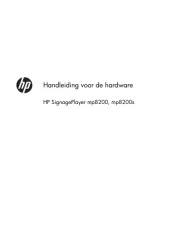
4 Juni 2025

3 Juni 2025

13 Mei 2025

8 Mei 2025

14 April 2025

7 April 2025
Handleiding Niet gecategoriseerd
- Laserliner
- Noctua
- Z CAM
- Krups
- Improv
- ABB
- Bahr
- FED
- Victrola
- Fantini Cosmi
- BIONIK
- Smeg
- Gumdrop
- Aqua Computer
- Primewire
Nieuwste handleidingen voor Niet gecategoriseerd
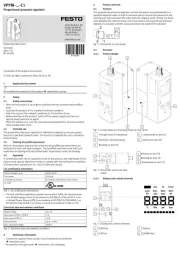
1 Augustus 2025

1 Augustus 2025

1 Augustus 2025

1 Augustus 2025

1 Augustus 2025

1 Augustus 2025

1 Augustus 2025

1 Augustus 2025

1 Augustus 2025
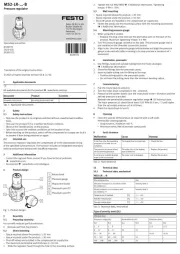
1 Augustus 2025