HP 3Com Baseline 2816 Handleiding
HP
Niet gecategoriseerd
3Com Baseline 2816
Bekijk gratis de handleiding van HP 3Com Baseline 2816 (8 pagina’s), behorend tot de categorie Niet gecategoriseerd. Deze gids werd als nuttig beoordeeld door 300 mensen en kreeg gemiddeld 4.8 sterren uit 150.5 reviews. Heb je een vraag over HP 3Com Baseline 2816 of wil je andere gebruikers van dit product iets vragen? Stel een vraag
Pagina 1/8

The 3Com Switch 2824/3Com Switch 2816 is a versatile,
easy-to-use switch. It is ideal for users who want the high-speed
performance of 10/100/1000 switching but do not need
sophisticated management functions. The Switch is shipped
ready for use. No configuration is necessary.
The Switch can be rack-mounted or free standing.
Your Switch includes:
One power cord
Rack mounting kit
Four standard height, self-adhesive rubber pads
This User Guide and warranty card
The Switch is powered from the AC mains supply.
The Switch provides high performance switched connections to
10 Mbps, 100 Mbps, and 1000 Mbps hubs, switches, servers
and workstations that need a dedicated switched link. The
following figure illustrates one possible configuration. Each port
has a shielded RJ-45 connector on the front panel. Each port is
capable of operating at 10 Mbps, 100 Mbps or 1000 Mbps. The
ports can automatically determine the speed and the duplex
mode of the connected equipment and provides a suitable
switched connection. At 10 Mbps and at 100 Mbps, the ports
can operate in half or full duplex mode. At 1000 Mbps, the
ports operate in full duplex mode only.
INTRODUCTION
Servers with
1000Mbps
connections
Dual Speed Hub
with 10/100 Mbps
connection
1000Mbps
connections
10/100Mbps Switch with
Gigabit Connection
Switch 2824
1
Lin k/Acti vity : G reen = 100 0M, Ye llo w
= 10 /10 0M,
Fl ash =Activ ity, D uple x : On =F ull, Off = H alf
Sw itc h 2824
3C16479
3Com® Switch 2824 (24-Port, Unmanaged Gigabit) - (3C16479)
3Com® Switch 2816 (16-Port, Unmanaged Gigabit) - (3C16478)
User Guide
DUA1647-8AAA01

The numbers in this diagram refer to numbered sections in the
text. A 24-port unit is shown.
Front Panel
124 RJ-45 10/100/1000 Ports
WARNING: RJ-45 ports. These are shielded RJ-45 data
sockets. They cannot be used as standard traditional
telephone sockets, or to connect the unit to a traditional
PBX or public telephone network. Only connect RJ-45
data connectors, network telephony systems, or network
telephones to these sockets. Either shielded or
unshielded data cables with shielded or unshielded jacks
can be connected to these data sockets.
AVERTISSEMENT: Les ports RJ-45. Ceux-ci sont
protégés par des prises de données. Ils ne peuvent pas
être utilisés comme prises de téléphone conventionnelles
standard, ni pour la connection de l’unité à un réseau
téléphonique central privé ou public. Raccorder
seulement connecteurs de données RJ-45, systèmes de
réseaux de téléphonie ou téléphones de réseaux à ces
prises. Il est possible de raccorder des câbles protégés ou
non protégés avec des jacks protégés ou non protégés à
ces prises de don.
WARNUNG: RJ-45-Porte. Diese Porte sind geschützte
Datensteckdosen. Sie dürfen weder wie normale
traditionelle Telefonsteckdosen noch für die Verbindung
der Einheit mit einem traditionellem privatem oder
öffentlichem Telefonnetzwerk gebraucht werden. Nur
RJ-45-Datenanscluße, Telefonnetzsysteme or
Netztelefone an diese Steckdosen anschließen. Entweder
geschützte oder ungeschützte Buchsen dürfen an diese
Datensteckdosen angeschlossen werden.
The Switch has 24/16 10/100/1000 Mbps auto-negotiating ports.
Each port automatically negotiates with the attached device to
determine the correct speed and duplex mode of operation.
Once negotiated, the port will operate in one of the following
modes:
10BASE-T half duplex
10BASE-T full duplex
100BASE-TX half duplex
100BASE-TX full duplex
1000BASE-T full duplex
CAUTION: The Switch supports full duplex
auto-negotiation. If the connected device does not
support auto-negotiation, the Switch will operate in half
duplex mode, and therefore can only operate at 10
Mbps or 100 Mbps. In such a configuration, you may
notice some degradation of network performance.
3Com recommends that you use devices that are
capable of auto-negotiation (and that you ensure that
auto-negotiation is enabled, if it is a configurable
option).
All ports auto-sense an MDI/MDIX connection so each port can
be connected to a device with a normal ‘straight through’ TP
(twisted pair) cable or a ‘cross-over’ TP cable. Any port can
therefore be used to connect to either another switch port,
server, or workstation without additional configuration.
Traffic Prioritization
The Switch offers priority queuing, which means all packets that
are received are examined to see if they have been priority
encoded. When a packet is received, the Switch will read the
priority level and determine the appropriate channel to forward
the packet based on the priority level. This feature can be useful,
for example, during excessive loads when one type of traffic may
require priority over another. The Switch is configured to comply
with 802.1p, VLAN tagged frames.
Traffic prioritization ensures that high priority data is forwarded
through the Switch without being delayed by lower priority data.
It differentiates traffic into classes and prioritizes those classes
automatically. Traffic prioritization uses the multiple traffic queues
that are present in the hardware of the Switch to ensure that
high priority traffic is forwarded on a different queue from lower
priority traffic, and is given preference over that traffic. This
ensures that time-sensitive traffic gets the highest level of service.
The 802.1D standard specifies eight distinct levels of priority
(0 to 7), each of which relates to a particular type of traffic. The
priority levels and their traffic types are shown in the following
table.
FEATURES THE OF SWITCH
5 3 42
1
1
13
4
16
5
17
8 9
20 21
3C16479
Switch 2824
12
24 Lin k/A ct ivit y : Green = 100 0M, Ye llo w = 1 0/1 00M,
Flash = Act ivit y, Duple x : On =Full, Of f = Half
!
2

The traffic prioritization feature supported by the Switch
is compatible with the relevant sections of the IEEE
802.1D standard (incorporating IEEE 802.1p).
2Activity/Link/Speed Status LEDs
The top and third row of Status LEDs, labelled “Link/Activity,”
show the link and activity status of the related ports:
3Duplex Status LEDs
The second and fourth row of Status LEDs, which are colored
yellow, show the duplex status of the related ports:
1000BASE-T only operates in full duplex mode.
10BASE-T/100BASE-TX can be in half or full duplex
mode.
4Power LED
The Power LED shows the power status of the Switch:
Rear Panel Connections
5Power Supply
The Switch automatically adjusts to the supply voltage. Only use
the power cord that is supplied with the unit.
Positioning the Switch
When deciding where to position the Switch ensure:
It is accessible and cables can be connected easily.
Cabling is away from sources of electrical noise. These
include lift shafts, microwave ovens, and air conditioning
units. Electromagnetic fields can interfere with the signals on
copper cabling and introduce errors, therefore slowing down
your network.
Water or moisture cannot enter the case of the unit.
Air flow around the unit and through the vents in the side
of the case is not restricted (3Com recommends that you
provide a minimum of 25 mm (1 in.) clearance).
The air is as free from dust as possible.
Temperature operating limits are not likely to be exceeded. It
is recommended that the unit is installed in a clean, air
conditioned environment.
It is always a good practice to wear an anti-static wrist
strap when installing network equipment, connected to a
ground point. If one is not available, try to keep in
contact with a grounded rack and avoid touching the
unit's ports and connectors, if possible. Static discharge
can cause reliability problems in your equipment.
Rack Mounting or Free Standing
This unit can be mounted in a 19-inch equipment rack using the
Mounting Kit. Refer to “Mounting Kit Instructions” on page 4. It
can also be free standing. Do not place objects on top of the
unit or stack.
The unit is supplied with four self-adhesive rubber pads. If the
unit is to be part of a free standing stack, apply the pads to each
marked corner area on the underside of the unit. Place the unit
on top of the lower unit, ensuring that the pads locate with the
recesses of the lower unit.
Do not apply the pads if you intend to rack mount the
unit.
CAUTION: If installing the Switch in a free standing
stack of different sized units, the smaller units must be
installed above the larger ones. Do not build a free
standing stack of more than six units.
Priority Level Traffic Type
0 Best Effort
1 Background
2 Standard (spare)
3 Excellent Effort (business critical)
4 Controlled Load (streaming multimedia)
5 Video (Interactive media), less than 100 milliseconds
latency and jitter.
6 Voice (Interactive voice), less than 10 milliseconds
latency and jitter.
7 Network Control Reserved traffic
Status Meaning
Green The link is operating at 1000 Mbps.
Yellow The link is operating at 10 or 100 Mbps.
Flashing Packets are being received or transmitted on the port.
Off The link has not been established, either nothing is connected
to the port, or there is a problem:
■Check that the attached device is powered on.
■Check that the cable is the correct type and is not faulty.
If these checks do not identify the cause of the problem, it
may be that the unit or the device connected to the port is
faulty. Contact your supplier for further advice.
Status Meaning
Yellow The port is operating in full duplex mode.
Off The port is operating in half duplex mode.
Status Meaning
Green The unit is powered on and ready for use.
Off ■The unit is not receiving power:
■Check that the power cord is connected correctly.
■If the unit still does not operate, contact your supplier.
I NSTALLING THE SWITCH
!
3
Product specificaties
| Merk: | HP |
| Categorie: | Niet gecategoriseerd |
| Model: | 3Com Baseline 2816 |
Heb je hulp nodig?
Als je hulp nodig hebt met HP 3Com Baseline 2816 stel dan hieronder een vraag en andere gebruikers zullen je antwoorden
Handleiding Niet gecategoriseerd HP

6 Juli 2025

6 Juli 2025

6 Juli 2025

6 Juni 2025
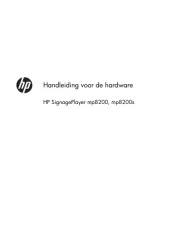
4 Juni 2025

3 Juni 2025

13 Mei 2025

8 Mei 2025

14 April 2025

7 April 2025
Handleiding Niet gecategoriseerd
- D'Addario
- Fieldmann
- Reltech
- CkeyiN
- JOYROOM
- GMB Gaming
- Newline
- Royal Sovereign
- Magic Chef
- Infasecure
- ASI
- Happy Plugs
- Emporia
- Soundcraft
- TFA Dostmann
Nieuwste handleidingen voor Niet gecategoriseerd
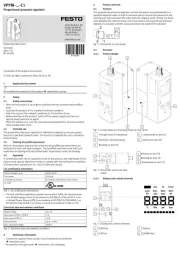
1 Augustus 2025

1 Augustus 2025

1 Augustus 2025

1 Augustus 2025

1 Augustus 2025

1 Augustus 2025

1 Augustus 2025

1 Augustus 2025

1 Augustus 2025
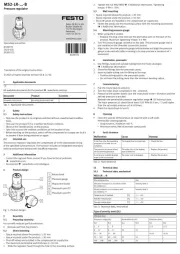
1 Augustus 2025