Hisense HS5100 Handleiding
Bekijk gratis de handleiding van Hisense HS5100 (118 pagina’s), behorend tot de categorie Soundbar. Deze gids werd als nuttig beoordeeld door 34 mensen en kreeg gemiddeld 4.9 sterren uit 17.5 reviews. Heb je een vraag over Hisense HS5100 of wil je andere gebruikers van dit product iets vragen? Stel een vraag
Pagina 1/118

Before using the soundbar, please read this manual thoroughly and retain
it for future reference.
USER MANUAL
5.1CH Soundbar with Wireless Subwoofer
Model: HS5100
EN
FR
ES
PT
DE
IT
CZ
HU

EN
2
Contents
1. Important Safety Instructions ......................................................................................................... 3
1.1 Safety .........................................................................................................................................................................................................3
1.2 Caution .....................................................................................................................................................................................................4
1.3 Warning ....................................................................................................................................................................................................4
2. What’s in the Box .............................................................................................................................. 5
3. Identifying the Parts ........................................................................................................................ 6
3.1 Soundbar ................................................................................................................................................................................................6
3.2 Surround Speakers ...............................................................................................................................................................................6
3.3 Wireless Subwoofer ..............................................................................................................................................................................6
3.4 Remote Control .....................................................................................................................................................................................7
4. Preparations ..................................................................................................................................... 7
4.1 Prepare the Remote Control .............................................................................................................................................................7
4.2 Replace the Remote Control Battery .............................................................................................................................................7
5. Placement and Mounting ................................................................................................................ 8
5.1 Placement ................................................................................................................................................................................................8
5.2 Wall Mounting the Soundbar ...........................................................................................................................................................8
5.3 Wall Mounting the Surround ............................................................................................................................................................9
6. Connections ...................................................................................................................................... 9
6.1 Use the HDMI ARC Socket ..................................................................................................................................................................9
6.2 Use the Roku TV .....................................................................................................................................................................................9
6.3 Use the Hisense EzPlay Function .....................................................................................................................................................9
6.4 Use the OPTICAL Socket .................................................................................................................................................................. 10
6.5 Use the AUX Socket ...........................................................................................................................................................................10
6.6 Connect Surround Speakers .......................................................................................................................................................... 10
6.7 Connect Power ................................................................................................................................................................................... 10
7. Pa
ir u
p with the Subwoofer ...................................................................................................................11
7.1 Automatic pairing .............................................................................................................................................................................. 11
7.2 Manual pairing .................................................................................................................................................................................... 11
8. Basic Operation .............................................................................................................................. 11
8.1 Standby/ON ......................................................................................................................................................................................... 11
8.2 Auto-Standby / Auto-Wake Feature ............................................................................................................................................ 11
8.3 Select Modes ....................................................................................................................................................................................... 12
8.4 Adjust the Volume ............................................................................................................................................................................. 12
8.5 Turn the Surround PURE/PRO/OFF .............................................................................................................................................. 12
8.6 Adjust the Bass/Treble ..................................................................................................................................................................... 12
8.7 Select Equalizer (EQ) Eect ............................................................................................................................................................. 12
8.8 Adjust the Brightness ....................................................................................................................................................................... 12
8.9 Factory reset ........................................................................................................................................................................................ 12
9. AUX / OPTICAL / HDMI ARC Operation ......................................................................................... 12
10. USB Operation ................................................................................................................................ 13
11. Bluetooth® Operation .................................................................................................................... 13
12. Setup Menu ..................................................................................................................................... 14
13. DEMO Mode .................................................................................................................................... 14
14. Troubleshooting ............................................................................................................................. 15
15. Specications.................................................................................................................................. 16
Product specificaties
| Merk: | Hisense |
| Categorie: | Soundbar |
| Model: | HS5100 |
Heb je hulp nodig?
Als je hulp nodig hebt met Hisense HS5100 stel dan hieronder een vraag en andere gebruikers zullen je antwoorden
Handleiding Soundbar Hisense

9 September 2025

5 Juli 2025

4 Juli 2025
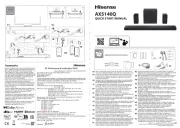
16 Juni 2025

6 December 2024

6 December 2024

2 November 2024

27 Juli 2023

2 Mei 2023

13 April 2023
Handleiding Soundbar
- Livoo
- Sonance
- Bticino
- Naxa
- Kicker
- Reflecta
- OK
- Karcher
- Razer
- Trevi
- Muse
- Bigben Interactive
- GoldenEar Technology
- Magnavox
- Planet Audio
Nieuwste handleidingen voor Soundbar
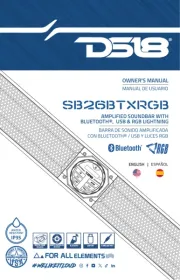
9 September 2025
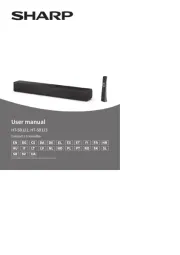
2 September 2025
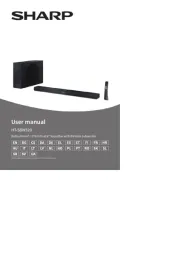
1 September 2025
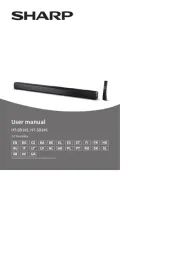
1 September 2025
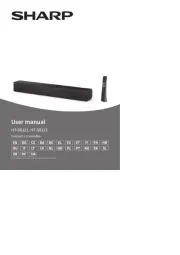
1 September 2025

1 September 2025
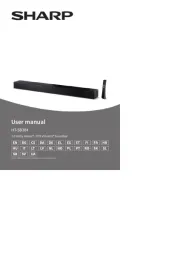
1 September 2025

14 Augustus 2025

14 Augustus 2025

11 Augustus 2025